
Unless you have completely deserted social networks for several months, you could not escape the tornado Story. This ephemeral format initially launched on Snapchat has gradually conquered all social networks and more particularly Instagram. This step-by-step guide offers you five key steps to publish your very first Story on Instagram..
What is an Instagram Story?
Launched in 2016, Instagram stories quickly won over a large audience. In a post published on their blog, the leaders of the social network have just declared that nearly 300 million people use this new functionality daily. It is to say if the phenomenon is important.
But not everyone knows what a Story is about. To make it simple it is actually a kind of slideshow in which users can drag photos, drawings, stickers or videos. And unlike other content posted on Instagram, stories automatically disappear 24 hours after their publication..
You may have already consulted several of them without knowing it. It must be said that this method of publication is not so new. Instagram is far from the first social network to offer this type of format. Originally this ephemeral publication system appeared in 2013 on Snapchat.
How do Instagram stories work?
This photo carousel and videos have several special features. As explained above, stories are only visible for a limited period that cannot exceed 24 hours. You will also not be able to save the photos to your mobile. But this is not the only originality of this format..
Unlike other publications, stories shared on Instagram do not appear on the user profile page or on their news feed. These slideshows are played directly from the application's home screen in a small bar at the top of the window.
To read a story, you just have to launch the Instagram application then click on the photos of your friends' profiles (circular icons) present in the banner above the news feed. Your contact's story will be displayed in full screen on your smartphone.
The content (photos, videos, etc.) will then be read in chronological order, ie from the oldest or most recent via the autoplay function of Instagram. A simple click on the screen will allow you to scroll through the different elements integrated into the story.
To pause the slideshow, simply leave your finger pressed on the screen for a few seconds. Note that it is not possible to interact directly with the story of one of your friends. You cannot, for example, post any comments or even make a like.
How to publish a story on Instagram
Now that you know how to read your friends' stories on Instagram, here are some tips to help you put your first ephemeral post online. If you are an absolute beginner on Instagram, this guide will help you understand the intricacies of this new feature.
If on the other hand you are used to social networks and more particularly to the Snapchat network, the procedure for creating a story on Instagram will seem familiar to you. And for good reason, the photo sharing application was greatly inspired by those offered by the little ghost's social network.
- Open the Instagram app
- Click on the small Your story + icon at the top left of the home screen

- Once the camera is open, press the shutter (circular button) to take a photo as you normally would on Instagram.
- To record a video, you will need to keep your finger pressed on the shutter during the entire recording time
- You can also add photos or videos from your gallery to your story. To do this, simply click on the Photo icon placed in the lower left corner of the Story function.
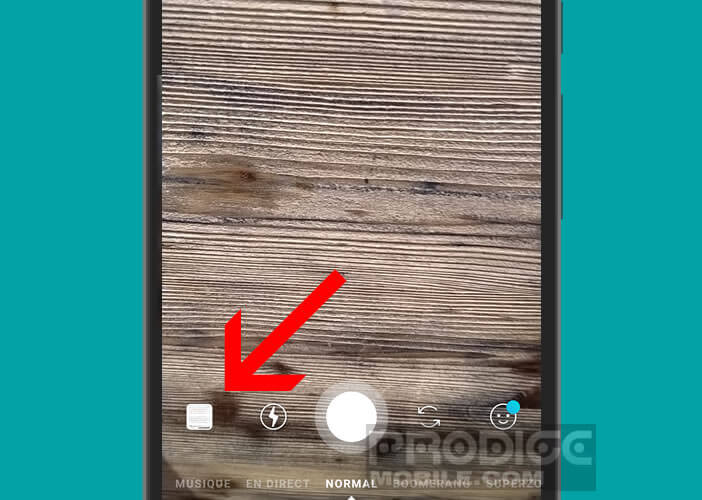
- Then personalize your photos or videos using the filters and drawings tools made available to you by Instagram
- Press the Your Story button to share your content with the rest of your subscribers
- Repeat the previous steps to add photos or videos to your story
Important detail, remember to take your photos in vertical mode and not horizontal. This format has the advantage of covering the entire surface of the screen of smartphones. It is therefore more impactful and creates a stronger engagement on Instagram. See also two techniques for reposting a photo on Instagram.
Finally, don't forget that the Story function respects the privacy settings of your Instagram account. This means that if you have chosen the private account mode, your stories will only be visible to your subscribers. Note, however, that by clicking the Send to button you can choose the people with whom you want to share your photos.
How to add a survey to your story
Instagram stories are essentially made up of photos and videos that scroll like a carousel. To please your subscribers, favor neat content. Also consider adding interactivity.
What could be better than a survey to collect the opinion of your fans and get to know their habits better. And then this device is very simple to set up. We explain how to do it.
- Launch the Instagram app
- Click the More button to add a photo to your story
- Take a photo using the camera function on their smartphone. You can also add an image from your photo gallery
- Tap the Smiley icon with slight folding at the bottom
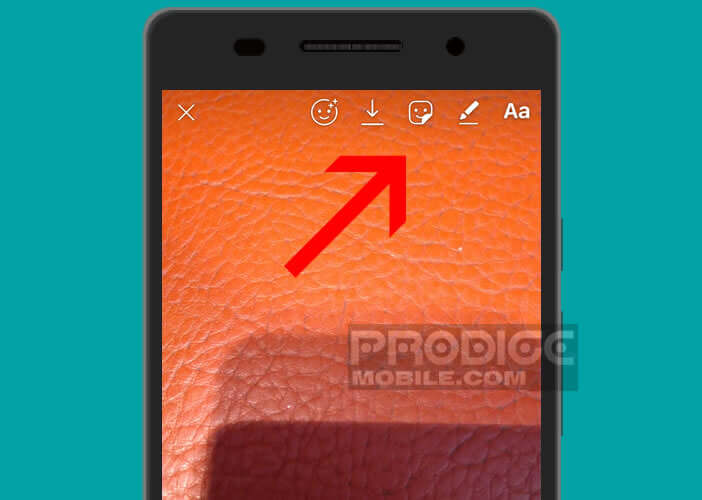
- Click the Survey button
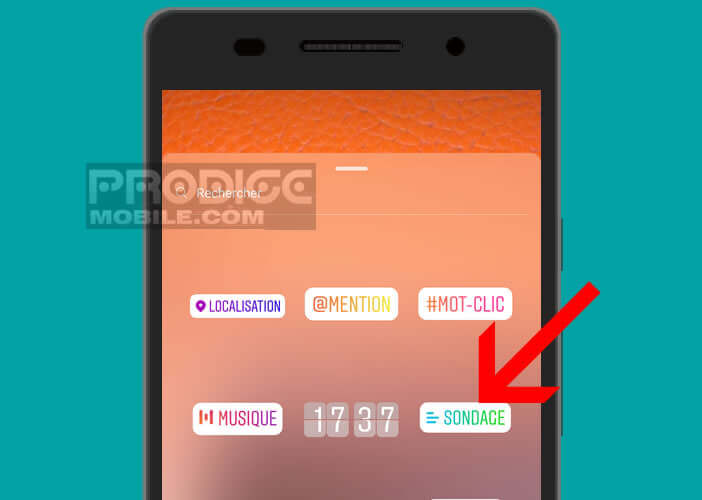
- Type your question in the field provided for this purpose (for example do you have a phobia?)
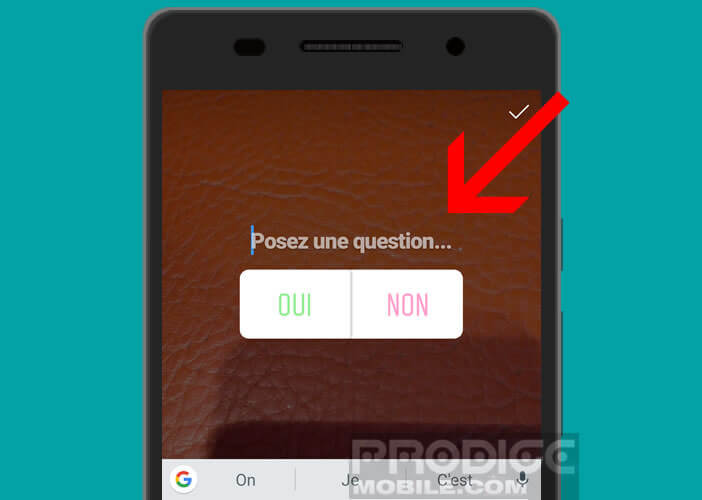
- Put your finger on the mention Yes or No to modify the text of the answers
- Place your question wherever you want on the image
- Pinch the visual to enlarge or reduce the size of the survey
The administrator of the Instagram account (i.e. you) will then be able to easily find out about the results of the survey. For this it will suffice to place oneself on the photo and then perform an upward scan with your finger.
A new window will appear with different information such as for example the total number of people having seen the poll, the total number of votes but also the answers given. Important detail, the users who participated in this mini survey will have the possibility to consult the results once their answer has been validated.
Please note that the survey responses will only be available during the life of your Story. Once the 24 hour period has elapsed, Instagram will delete all data related to your survey. Remember to retrieve the results before your story expires.