
Apple wireless headphones are revolutionizing the headset market. And contrary to what some people might believe, it is quite possible to use AirPods with an Android smartphone or any other Bluetooth device. Here's how..
Pair Apple Wireless Headphones with Your Mobile
It may sound strange and yet Apple's AirPods work with almost all Bluetooth enabled devices including Android smartphones. By cons be aware that you can not take advantage of all the features offered by default on an iPhone.
It is impossible, for example, to display the AirPods battery indicator on the screen of your phone or to pause music when you remove a headset from your ear. The presence sensors integrated in each of the headphones are not operational outside the Apple universe..
 Apart from these few details, the wireless headset works perfectly well on Android. There is no wild disconnection. And then there are several applications on the Google Play Store capable of reproducing (with more or less success) some of the features exclusive to Apple terminals.
Apart from these few details, the wireless headset works perfectly well on Android. There is no wild disconnection. And then there are several applications on the Google Play Store capable of reproducing (with more or less success) some of the features exclusive to Apple terminals.
First step: pairing
The W1 chip integrated into the AirPods offers unequaled user comfort. So when opening the headphones box, the iPhone displays a message asking you to authorize the association of the two devices. Then just click on the pop-up for the connection to be made. It's hard to make it simpler..
As much to tell you right away, the pairing operation turns out to be a little more complicated with an Android smartphone. You will then have no other choice than to go through the settings of your phone. For people who have already successfully connected a Bluetooth headset to an Android mobile, this should not be a problem for them.
- Open the charging case of your AirPods
- Keep the white button on the back of the box pressed for a few seconds
- The flashing of the LED indicates that the AirPods are now in pairing mode
- Then unlock your Android phone
- Open Android settings
- Click on the Connected devices section
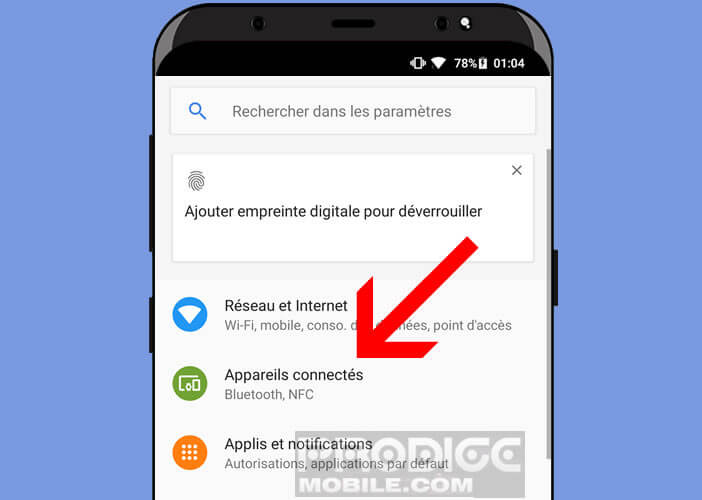
- Press the Pair new device button
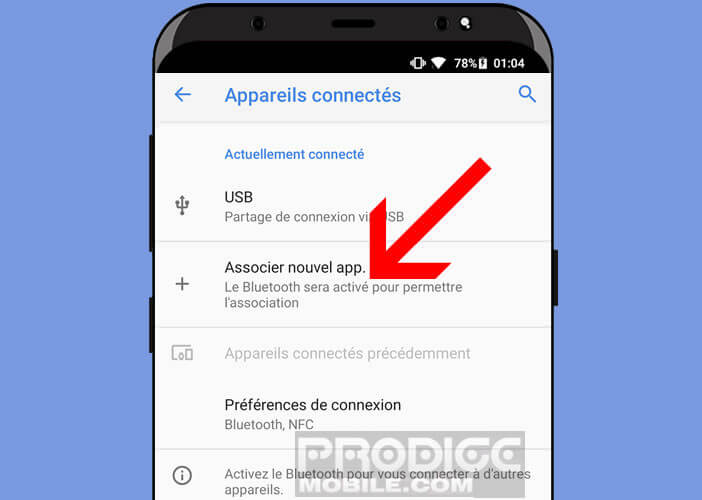
- Select your AirPods from the list
- Confirm pairing
Once the operation is finished, take the AirPods out of their box and put them in your ears. Now all you have to do is open your music player and start your favorite song. You can now use your Apple headphones like any Bluetooth headset.
Improving the AirPods experience on Android
It is a fact that AirPods are not particularly cheap. There are Bluetooth headsets on the net with equivalent sound quality for much less. But by delving a little into the Google application store, there are software solutions to unlock the advanced features of AirPods that do not exist on Android.
 This is the case, for example, of the AirBattery application. Once installed, you can view the battery level of your earphones as well as that of the charging case as on an iPhone. Note however that the measurement of the state of charge offers a lower accuracy than that offered by Apple mobiles (interval size of 10%).
This is the case, for example, of the AirBattery application. Once installed, you can view the battery level of your earphones as well as that of the charging case as on an iPhone. Note however that the measurement of the state of charge offers a lower accuracy than that offered by Apple mobiles (interval size of 10%).
The AirBattery application also has a module called Ear Detection allowing you to pause your music player (Spotify, Deezer, Apple Music, YouTube, Google Play music) when you remove your AirPod from your ear. Please note, this function is particularly energy consuming. 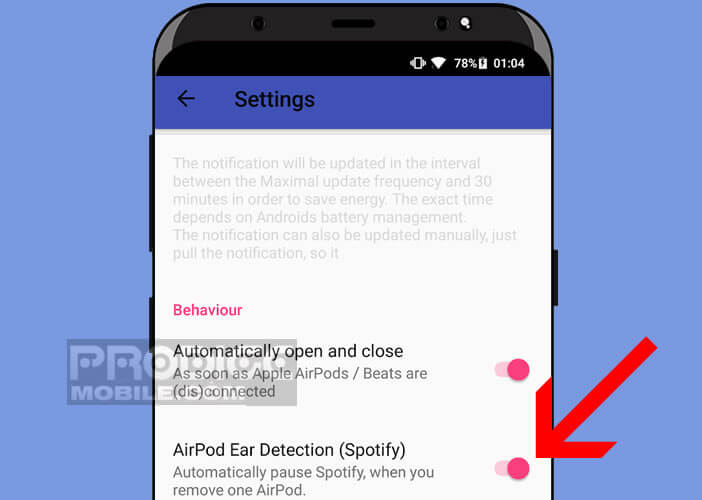
You should also know that the Double Tap function remains operational outside of iOs (iPhone mobile operating system). For example, you can use it to take a call or pause music. By cons, unlike the iPhone, the customization of Double Tap is impossible.
The AirPods revolution
The smooth and wireless headphones from the apple brand were launched in September 2016 at the same time as the iPhone 7. Despite their relatively high price (more than 170 euros), the AirPods seem to meet with relatively significant success.
According to the firm Counterpoint Research, Apple would have sold no less than 35 million Bluetooth headsets in 2018. This represents a very high figure in the market for wireless headphones. Bluetooth headsets are still a luxury product, mainly used by audiophiles and international travelers.
Externally the AirPods use the stylistic codes of the American brand. They keep the white color and the special shape of the other models in the range. But unlike in-ear headsets, AirPods slip more easily into the hollow of the ear.
Why buy AirPods when you have an Android mobile?
Two years after their launch, Apple AirPods are still considered by most professionals to be the best Bluetooth headphones ever made. Above all, users appreciate their reduced size and their comfort of use.
Each earphone has its own battery and its own microphone. It is thus possible to use only one listening device like a good old Bluetooth headset. The AirPods then activate automatically when you place them in your ears thanks to these different sensors.
Unfortunately, as we saw earlier, all of these features do not work on Android. However, this remains entirely bearable and does not penalize the user experience too much. And then the AirBattery application allows you to correct these various annoyances with more or less success.
Finally, let's not forget that the AirPods remain one of the only wireless devices to offer such autonomy. With the particularly compact load box you can easily hold a day without any problem. For example, 15 minutes of charging allow you to recover 3 hours of listening time.
Only downside, the shape of the AirPods with their long rods gives a little ridiculous air to those who wear them. But with the generalization of this type of helmet, nobody pays any more attention to it. And then if you have long hair, you can partially hide it.