
The podcast has transformed the way we consume radio programs. Unfortunately too few people know how to download a podcast on their smartphone. Here's how to listen to your favorite radio shows on your smartphone whenever you want..
What is a podcast for?
The term podcast (contraction of the word iPod and Broadcast) designates a technology for broadcasting audio files on the Internet. In concrete terms, this device will allow you to download all kinds of content (radio program, interview, debate, advice, etc.) on your smartphone and then listen to them later wherever you are, even without an internet connection.
More and more internet users are downloading podcasts. This process is particularly useful for listening to or re-listening to radio broadcasts. We then speak of catch-up radio, be careful not to confuse it with webradios. Most stations offer their programs in podcast (chronicle, program, newspapers, documentaries). Important detail, the download of these programs is completely free..
But make no mistake, the podcast is not limited to radio replay. In recent years, technology has greatly democratized. Freelancers, Internet users, production companies started producing all kinds of audio content. Today we find podcasts on football, programs on music, science, TV series, etc.
Download his first podcast
So much for the theory, let's move on to practice. With the podcast boom, we have seen dozens of applications appear to manage audio files on your phone. Among them is Google Podcasts..
For those new to podcasts these tools can be intimidating. Rather than going through a third-party application, we will see how to find and download a podcast with the Google Play Music app provided by default on all Android smartphones.
- Open the Google Play Music app
- Tap the magnifying glass icon
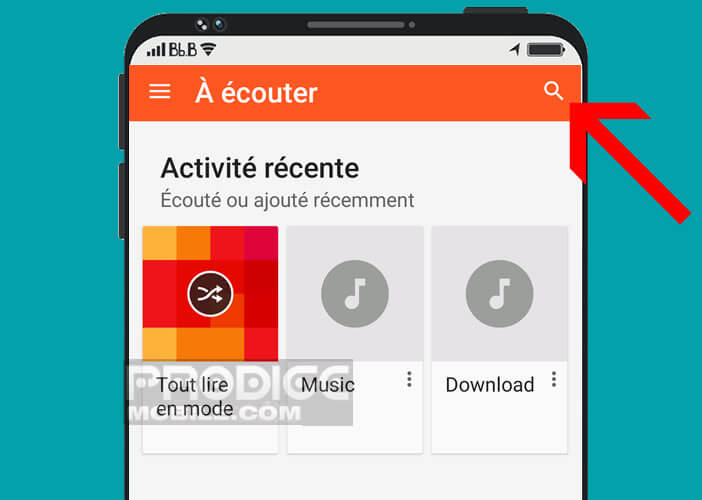
- Type the name of the radio show you want to download
- Select the result corresponding to your search in the podcast section
- Click on the episode to start streaming playback. This operation requires being connected to the internet
- You can also download the episode directly to your phone's memory
- Click on the information sign next to the name of the episode
- Tap the down arrow to download the audio file
Please note that the podcast function of Google Play Music is not currently available only in the United States and Canada. If you do not live in one of its two countries, you will have no choice but to refer to Google Podcasts. You will find in the link a detailed guide on the use of this podcast manager.
Download a radio program manually
If you are loyal to a particular program or radio, the easiest way to acquire a podcast is to download it directly from the station's website. Most radios have a section dedicated to downloading their programs.
- Open your smartphone's web browser
- In our example we will go to the Europe 1 site but all the stations offer a similar service
- Type in the address field, the URL of your radio station
- Press the button and select the programs and podcasts section
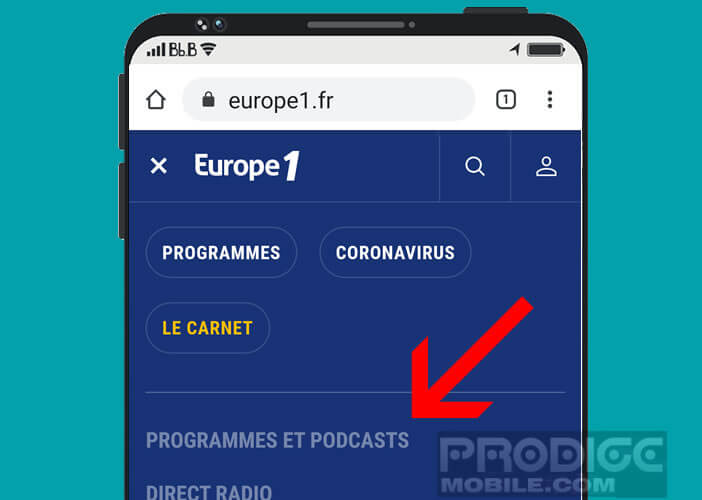
- Choose the program that interests you from the grid
- Click on the name of the episode you are looking for
- Press the download button
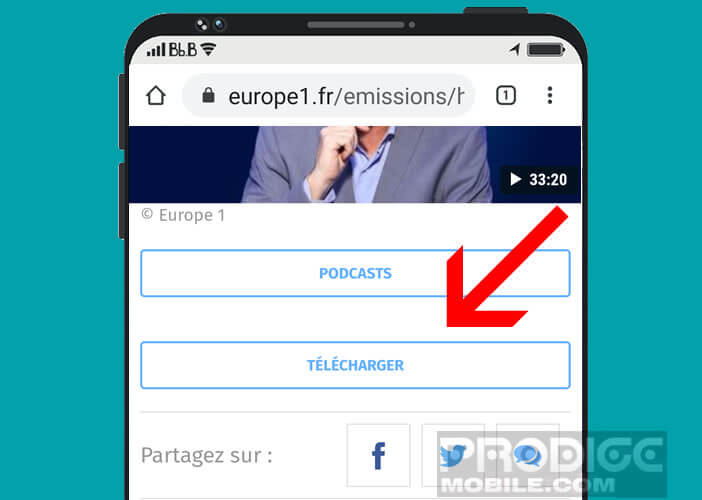
The episode is now saved in your phone memory. You can listen to it as many times as you want. To open it, simply launch your usual media player and search for the file in the download section. In case of problems do not hesitate to post a message in the comments below.