
Your MP3 collection is starting to grow and you no longer have time to download the covers of each of the albums stored on your smartphone? Rest assured, we have selected for you an application capable of automatically recovering all the covers of your MP3 albums..
Manage your music library
Is your smartphone memory full of music? Like everyone, you dream of a tidy music library with album covers for each MP3 file. But now you think it's very complicated.
Well sorry to disappoint you, but you are completely wrong. Today there are quick and easy ways to manage your music collection without spending hours on it. Applications like Album Art Downloader allow you to download the album covers you are missing..
Fluid and ultra simple to use, this utility will help you automatically find illustrations of songs saved on your smartphone. No more tedious research on websites. Album Art Downloader automatically connects to countless sources (Amazon, Google Images, CD Baby, Walmart, Buy.com etc…) to find the missing covers.
Collect album art with the Album Art Downloader app
A veritable Swiss army knife, the Album Art Downloader application is considered by most music lovers to be the essential utility for downloading jackets . And to spoil nothing, it's free. Some could however criticize him for the excessive presence of advertisements..
- Launch the Google Play Store on your smartphone or tablet
- In the search module, type Album Art Downloader
- Click on the Install button to download the application
- During the first launch the app will offer you to automatically scan your music library
- Click on Ok so that the utility can recover on the internet all the missing covers
Important detail, Album Art Downloader uses the MP3 tags (ID3 metadata) integrated into your music files to find the missing covers. A misspelled artist name or a typing error in the album name can complicate the search. So check that the ID3 information associated with each MP3 is correct.
Perform a manual jacket search
The impossible no one is bound. Even the best make mistakes. It sometimes happens that Album Art Downloader is not able to recover the cover of one of your songs or else displays the wrong illustration. Nothing too serious. The cover downloader has a manual search module.
- Launch the Album Art Downloader application
- Select from the list the songs that have no illustration (or a bad one) by leaving your finger pressed on it
- Tap the magnifying glass icon
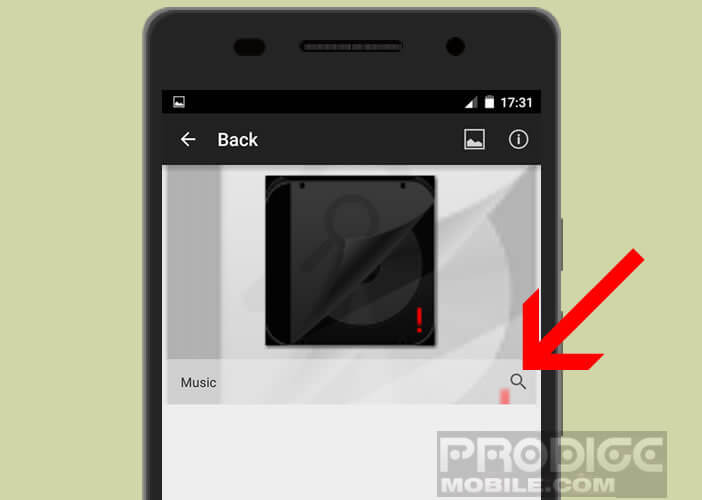
- Type the name of the artist
- Then select from the list of results the cover corresponding to your piece of music
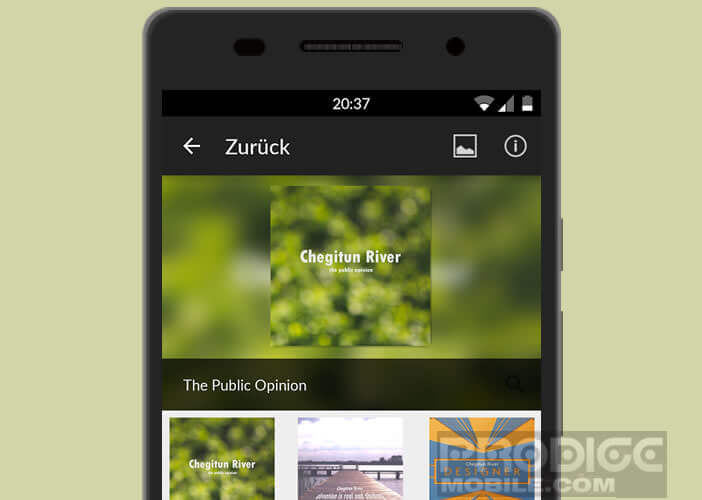
- Repeat this same operation for all the other titles
If the search does not yield anything, Album Art Downloader gives you the possibility of assigning an image to each of your tubes. To do this, simply select the piece of music you want to modify, then click on the image icon at the top of the window and then choose the photo in your gallery to illustrate the piece. 
How to add a cover to your new albums
Your music library will most certainly grow over time. You will then have to ask the Album Art Downloader application to analyze the memory of your smartphone in search of new music tracks. The tool will then take care of recovering the jackets online. For people starting out on Android you will find here all the information to send music on an Android smartphone.
- Launch the Album Art Downloader app
- Press the Menu button
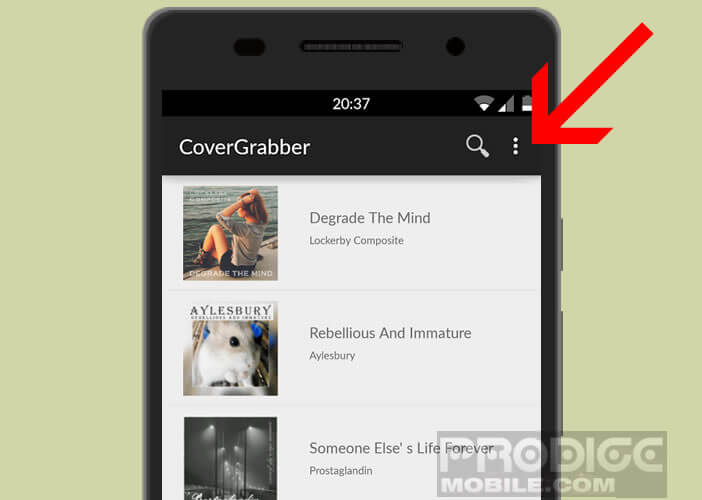
- Click on the Refresh option
