It is no secret that mobile phones have become our great allies, because thanks to them the amount of things we can do is growing. One of its main functions is undoubtedly the possibility of connecting to the internet and surfing the web, but there are others such as the realization of photos and videos that have become essential for many..
But the thing is not here, since in addition to linking other devices such as smartwatchs or wireless headphones has been another extra point for us to be attached to the mobile most of our time.
While it is true that there are many wireless headphones on the market, the AirPods 2 launched by Apple are undoubtedly one of the best quality. That is why, even if you have an Android phone, you have decided to buy them and want to link them with your phone..
Next, we show you all the steps you must follow to know how to connect the AirPods 2 with any Android phone, so you can start listening to that plays on your phone as soon as possible.
Note
We have done this process with a Huawei phone, but the process will be the same or similar for any brand.
To keep up, remember to subscribe to our YouTube channel! SUBSCRIBE
Step 1
The first thing you should do is enter the "Settings" of the phone.

Step 2
Once inside the settings, you should look for the connections section.
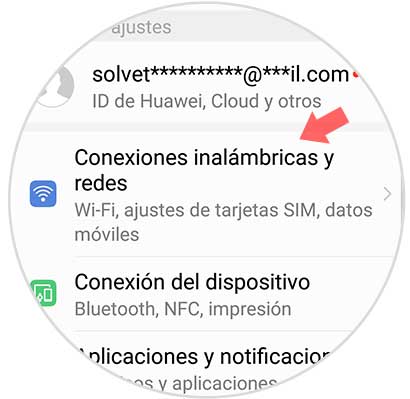
Step 3
Finally, make sure the Bluetooth connection is activated. Select that you want to search for new devices.
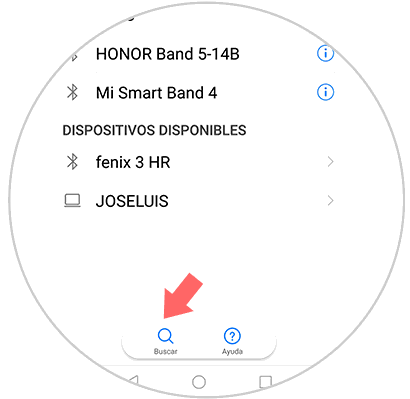
Step 4
Now you must open the lid of the AirPods 2 and press and hold the back button.

Step 5
When the AirPods appear on your phone, you can connect them by selecting this option.
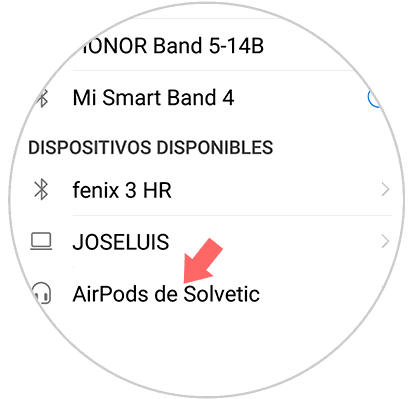
Step 5
Finally you will see that they have been linked correctly, when they appear in the "linked devices" section.
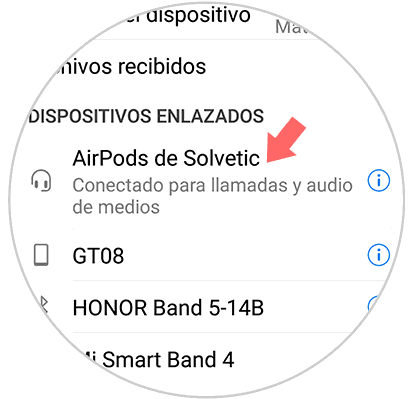
In this simple way you will see how the helmets are connected to the phone and you can start playing what you want on the device to ring on them..