
No one is immune from seeing embarrassing old tweets or old, inglorious photos surfacing on Twitter. To avoid this kind of situation, it is therefore better to regularly clean up your old publications. But rather than wasting your time in endless manipulations, we offer you today a system capable of automatically deleting all your old tweets..
Why it is important to delete old posts on Twitter
Some internet users have made a specialty of digging up annoying old tweets. We can no longer count the number of stars of the show-bizz or politicians who have had their reputation tarnished forever by a joke of bad tastes or unsavory positions taken posted several years ago on Twitter.
If you're worried about people browsing your digital past, it might be time to get your social accounts in order. Unfortunately, removing anything that could damage its reputation from Twitter is far from an easy task..
Manual cleaning requires an enormous amount of time, attention and energy. Finding an insulting tweet posted more than 5 years ago on a Twitter account that accounts for several hundred thousand messages is like looking for a needle in a haystack.
Start by querying Google to see which messages are likely to return to the search engine results pages. To do this, simply type in Google the word twitter followed by the name of your account..
Then sort through the results to spot potentially annoying messages. Then simply click on it and proceed to delete it. The deleted tweet will no longer appear in your news feed or even that of the people who follow you.
However, the effectiveness of this method is far from perfect. Many embarrassing posts can fall through the cracks. And then manually browsing each of his tweets requires a lot of time.
Automatic Twitter Delete Tool
There are many services to help you clean up your Twitter account history. This is the case for example with TweetDelete.  This free tool will allow you to automatically delete up to 3200 tweets at a time with a single click. I let you imagine the considerable time savings it can represent.
This free tool will allow you to automatically delete up to 3200 tweets at a time with a single click. I let you imagine the considerable time savings it can represent.
But before you get started with a thorough cleanup of your Twitter account, be sure to save a copy of your tweets. Twitter is a kind of diary in which we share our stories, our dreams. The nostalgia for the young years may push you one day to put your nose back in your old posts.
- Log in to your Twitter account
- Press the menu button
- Select the settings and privacy option
- Click on your Twitter data tab
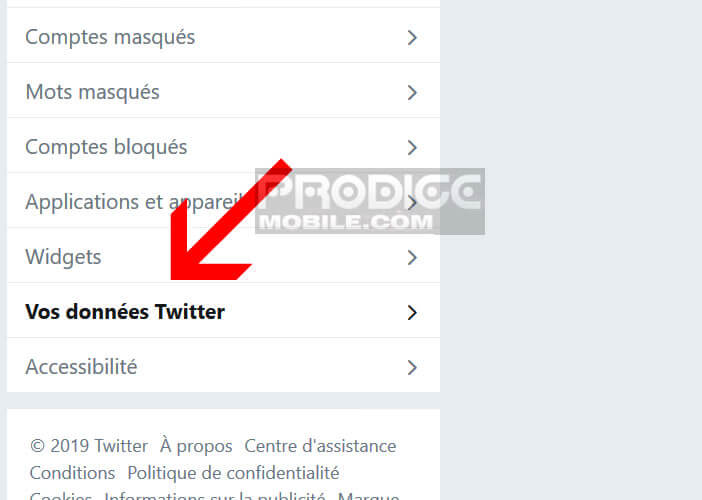
- enter your password
- Press the button to start downloading your archives
A large Zip file containing all of your posts will be sent to the email address associated with your account. Be careful, this can take a long time. It all depends on the number of tweets posted. Then you just have to save the archive on your hard drive and then place it in a safe place away from prying eyes.,
- Then open your web browser
- Go to TweetDelete website
- Connect to the service using your credentials
- Remember to allow the app to access your Twitter account

- In the preference menu, you will be asked to choose the date beyond which your tweets will be deleted (a week, two weeks, a month, six months or a year)

- Don't forget to uncheck the publish boxes in my feed and follow @tweetdelete. No need to warn trolls
- Press the Active TweetDelete button to start the automatic deletion of tweets
As previously explained, the free version of TweetDelete can only delete 3,200 messages at a time. For example, if you have more than 20,000 posts to delete, you will have to repeat the operation described above 6 times in a row. So certainly it is a bit off-putting but with a little effort it is quite feasible. You can also opt for the outright deletion of your Twitter account.
Schedule an ephemeral tweet
Finding old tweets containing dirty jokes or inappropriate remarks has become the sport of choice for a few idle internet users. To stop being the target of these stalkers, you can schedule an automatic deletion of your old messages.
Once TweetDelete is configured, it will regularly connect to your account to check if new messages have passed the publication deadline and automatically delete them for you. Obviously you can end this service whenever you want.
To do this, simply connect to TweetDelete and press the big blue button to stop the automatic deletion. You can also revoke access to your Twitter account.
- Log in to your Twitter account
- Go to your account settings
- Click on the Applications and devices tab
- Find in the list the TweetDelete application
- Click on the revoke access button next to its name

This device will keep malicious users away. But beware, you're not immune to trolls. Nothing prevents a person from taking a screenshot of your tweets and then integrating it into a blog article.
Automatic deletion of tweets may not be the silver bullet that will fix all the problems. Do not post anything and avoid ambiguous statements. Today a simple message posted on social networks can cause controversy.