WHAT ARE THE NEW STICKERS FOR INSTAGRAM CHAT LIKE?HOW TO HAVE THE NEW STICKERS IN THE INSTAGRAM CHAT?
When words fall short, it is best to speak directly using emojis or stickers. The latter have been created as an evolution of emoji that may not be enough to express certain emotions. The saying has existed for years: "An image is worth more than a thousand words" and that is the reason why many people prefer images to communicate with their friends.
The stickers became very famous with LINE and years later they came to WhatsApp . Now, they debut in the Instagram chat (which we also know as Direct) and will allow us to express emotions in a much more real way. Testing of the stickers in the Instagram chat has started a long time ago but we have already been able to test them. Here we show you how they work.
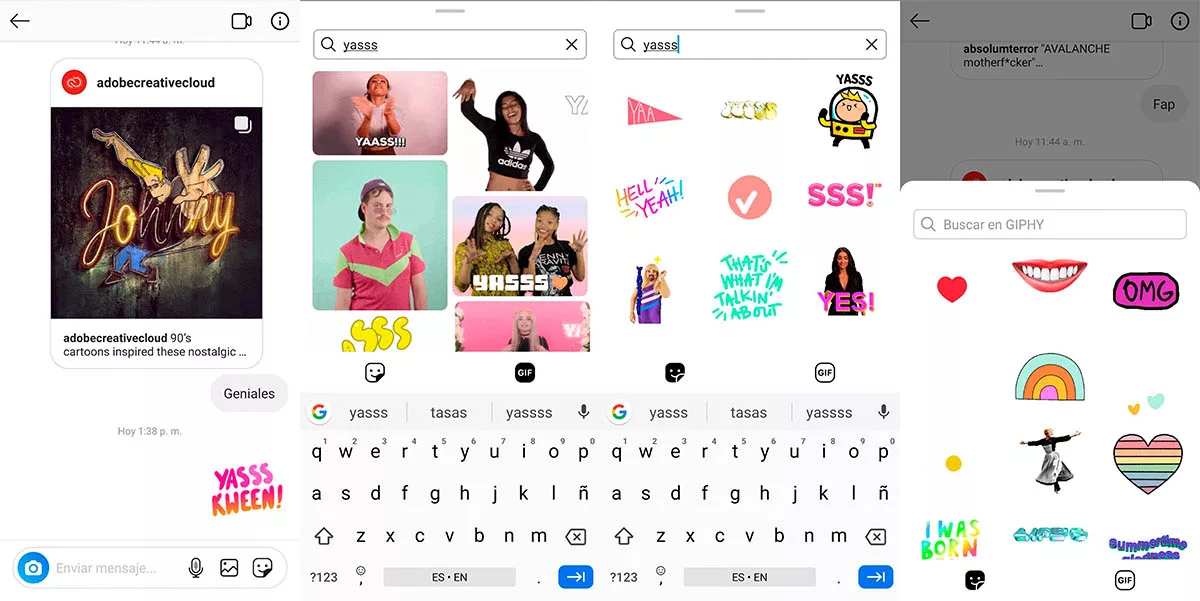
WHAT ARE THE NEW STICKERS FOR INSTAGRAM CHAT LIKE?
We can not deny its similarity to the stickers of the WhatsApp chat, in fact they share an icon under the classic sticker that we have been seeing on WhatsApp for some time. To send a sticker through the Instagram chat the procedure is very simple:
- We will have a new icon in the form of a sticker that replaces the + button or, failing that, we will find it by expanding with this button.
- By clicking on the stickers button we can choose to send GIFs or stickers.
- It is possible to choose from hundreds of available stickers, very different from the ones we are used to finding on other platforms.
These are sent as on other platforms, as an image in the text that allows us to express more than words.
HOW TO HAVE THE NEW STICKERS IN THE INSTAGRAM CHAT?
Here in the newsroom it is not clear whether there really is a criterion for displaying the stickers. We have been checking our mobiles and some had them activated, others not, etc. This change does not obey beta users or the version of Instagram you have. Instagram must enable the stickers for your account and soon you can send them.
In case you do not have them, just worry about updating the version of Instagram through the Play Store and when they are made public they will come to your mobile phone so you can send them and share them with your friends. Long live the stickers!