From our mobile phone we do a lot of things and access different information since thanks to our devices, we have the possibility of communicating with our contacts, in addition to looking for information or downloading applications among many other things. That is why it is possible that at a given moment, we want that in some way what we are seeing on the screen of our phone is registered..
One of the options we have are the screenshots , which offer an image of what appears in the terminal and is saved as an image. However, it is possible that on certain occasions we need to go further, and record the screen so that everything that appears on the phone at any given time is registered.
In the event that we want to be able to record the screen of Xiaomi Redmi 9, we must know that we do not have to download any application, since natively this terminal offers the possibility of doing so. For this you must follow the steps detailed below..
To stay up to date, remember to subscribe to our YouTube channel! SUBSCRIBE
Step 1
The first thing you should do is swipe the phone screen from top to bottom.
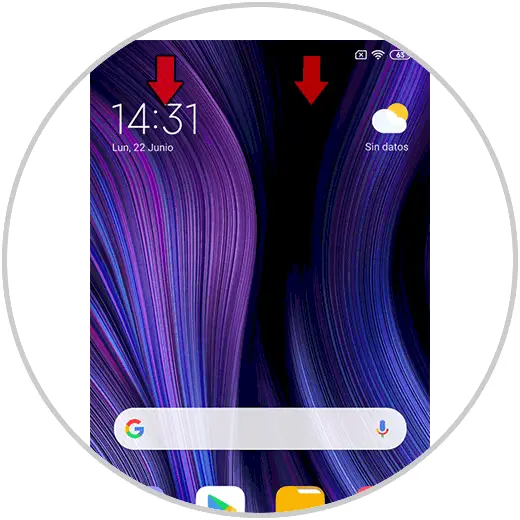
Step 2
Now you will see the shortcut center. You must move it to the right side to see more options.

Step 3
Now you will see that among the available icons, one appears that does not "Screen recorder" Click on it to start recording.

Step 4
You will see an icon appear as a sign that the screen is being recorded.

Step 5
During recording, this icon will remain transparent so that it is seen as little as possible.

Step 6
To finish, press twice again and the recording will stop.

Step 7
Finally you can access the recording, entering the phone gallery in the videos folder.

In this simple way, you can record the Xiaomi Redmi 9 screen without having to download any external software.