Our iPhone is a great companion in practically all the tasks of our day to day. Thanks to its diversity of possibilities, we can adapt it to any task we do. Among its options we can highlight the possibility of using it responsibly when driving with the CarPlay option. With this tool we can access the main tasks while driving without having to be navigating through the menu and thus get confused..
What is CarPlay
CarPlay is a driving assistant that includes iPhone and that allows a more secure navigation mode with our phone. Although while driving we do not have to use the phone, if at any given time you need any kind of indication, CarPlay makes it easy for you.
To avoid further distraction, CarPlay is integrated with Siri to ask you for something and thus avoid getting distracted from the road. You will be able to access voice mode or manual mode quickly to Maps, audio controls or Calendar events.
We also leave you the video tutorial to be able to deactivate CarPlay on iPhone..
To stay up to date, remember to subscribe to our YouTube channel! SUBSCRIBE
How to disable CarPlay on iPhone
Step 1
The first thing we will do is enter the "Settings" menu of our iPhone.
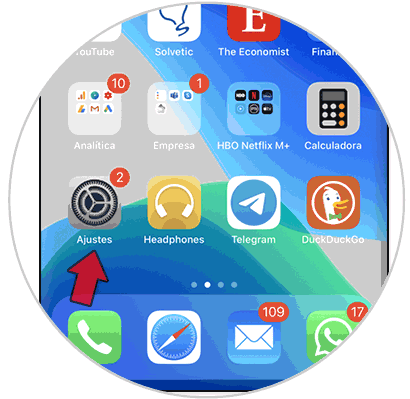
Step 2
Next, we move and enter the "General" section
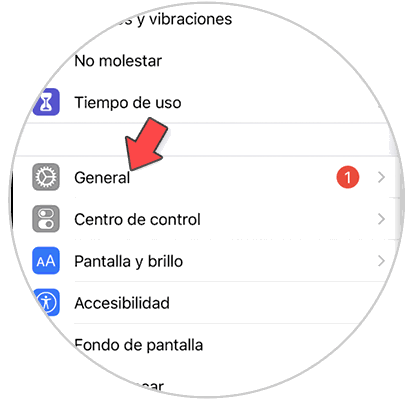
Step 3
Here we will find the option "CarPlay", click on it to configure it.
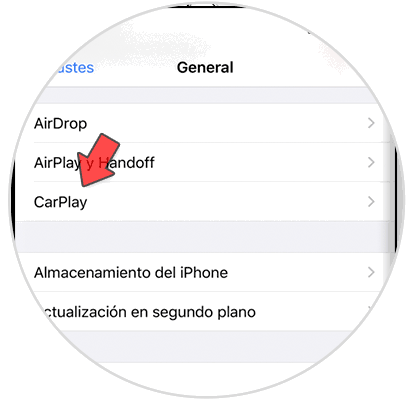
Step 4
Select the car where you have it configured, in this case we see that it is Volkswagen.
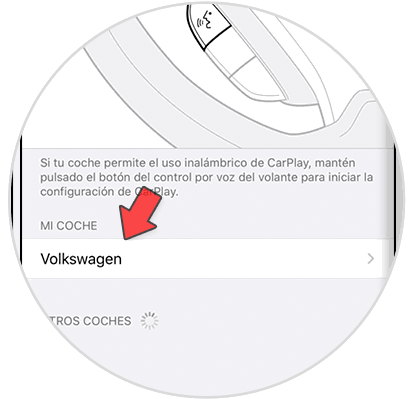
Step 5
Now we will click on "Skip this car"
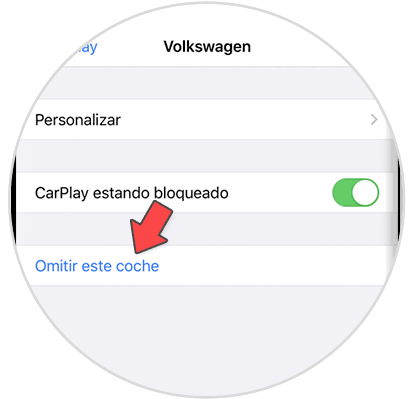
Step 6
Then we confirm in "Skip" at the bottom.
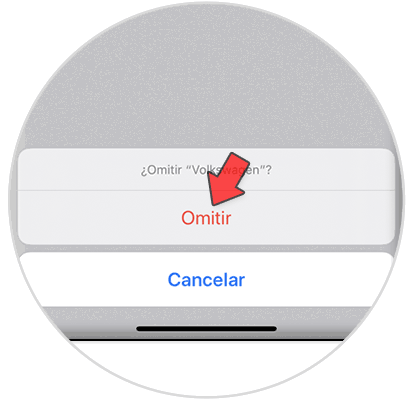
From this we will easily know how to deactivate CarPlay on iPhone while driving, thus avoiding possible distractions.