One of the essential things to use our mobile phone in most cases, is the internet connection. Thanks to it, we have the possibility to connect to different applications either to communicate, to spend leisure time as social networks or to manage other topics. Also thanks to this connection, we can navigate from our phone and access different websites in search of information or entertainment..
That is why perhaps at a certain time we have needed another person to allow us to connect to your WiFi network or on the contrary, that someone in our environment has needed a connection and asked us to connect to our network. In that case we must turn our phone into a WiFi access point, to provide the necessary access.
This can also be useful to connect another device that is ours, such as the laptop for example. In the event that we want to know how to share the internet from our mobile phone, the steps that we must follow are the following..
To stay up to date, remember to subscribe to our YouTube channel! SUBSCRIBE
1. How to configure WiFi zone to share Xiaomi Redmi 9 internet
The first thing you must do to configure your mobile as a WiFi access point is the following.
Step 1
First, enter the "Settings" from the main apps screen.

Step 2
Now you must access the section "Connection and sharing"
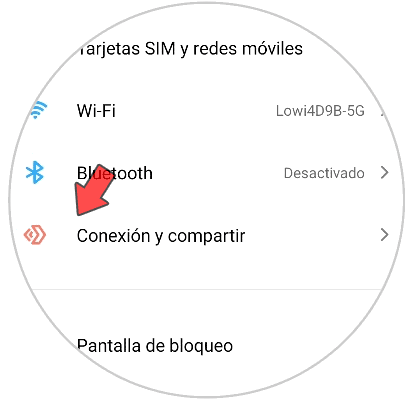
Step 3
The next thing is to enter "Portable access point".
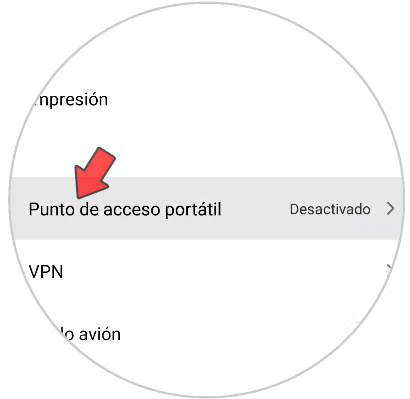
Step 4
You will see several options available. In this case click on “Configure portable access point”.
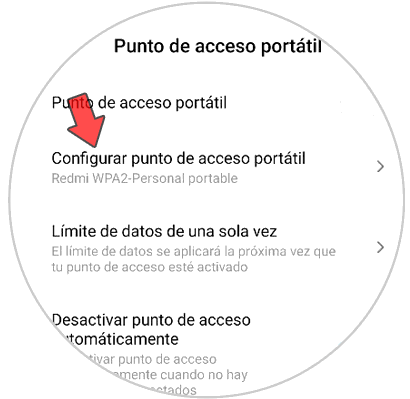
Step 5
Now in the pop-up window, you have to type the name of the WiFi network you want to share. It is usually written in an area identified as "SSID". Remember to write an access password so that only authorized people can enter.
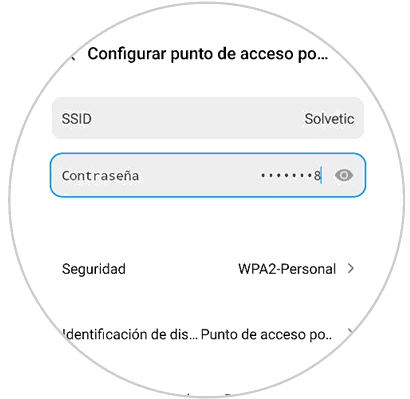
2. How to activate internet sharing on Xiaomi Redmi 9
Now that we have our WiFi access point configured, the steps to enable the connection are as follows.
Step 1
The first thing you should do is enter the "Settings" of the phone

Step 2
Then go to "Connect and share"
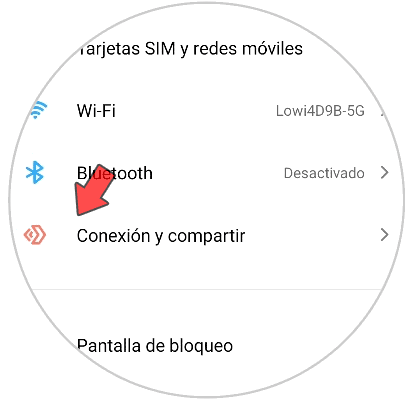
Step 3
You should now go to "Portable Access Point".
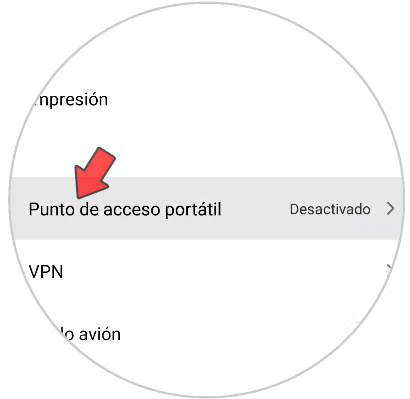
Step 4
For your WiFi access point to be visible, you must activate the "Portable access point" tab.
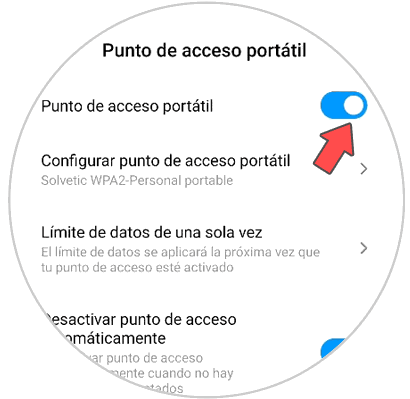
Note
All those devices that want to connect to this network, must put the password you have selected for it and thus enjoy the shared internet signal.
Remember that now it will work from now on as a router or WiFi transmission antenna.