Save time on Chrome Place the Chrome address bar on the Android desktop

Think you know Google Chrome on your fingertips? But did you know that it is possible to enter the address of a site or do a search directly from the Android home screen? Learn in this tutorial how to place the Chrome address bar on your phone's desktop..
Save time on Chrome
You may not really realize it, but we tend to do the same things every day over and over. And this phenomenon does not only affect household chores. What is true in everyday life is also true in the digital domain.
You can't imagine the time you waste every day on your smartphone always doing the same manipulations. But the good news is that you can change all that. In fact, the applications are full of small features capable of saving you precious time..
This is the case for example with Google Chrome. The internet browser for Android hides some nuggets unknown to the general public. Do you know for example that it is possible to enter the address of a site or do a search on Google directly from the desktop of your mobile without having to launch any application?
Place the Chrome address bar on the Android desktop
Here is a very useful little trick to enter the address of a website without launching the Google Chrome browser. Note that the latter does not require the download of any application. The manipulation described in this tutorial can be done by a beginner user without any problem.
- Go to the home page of your phone
- Keep your finger pressed for a few seconds on an area without icons
- Click Widgets in the Android display settings menu
- Scroll down until you find the Chrome section
- Locate the widget called Search with Google Chrome
- Keep your finger pressed on it for a few seconds
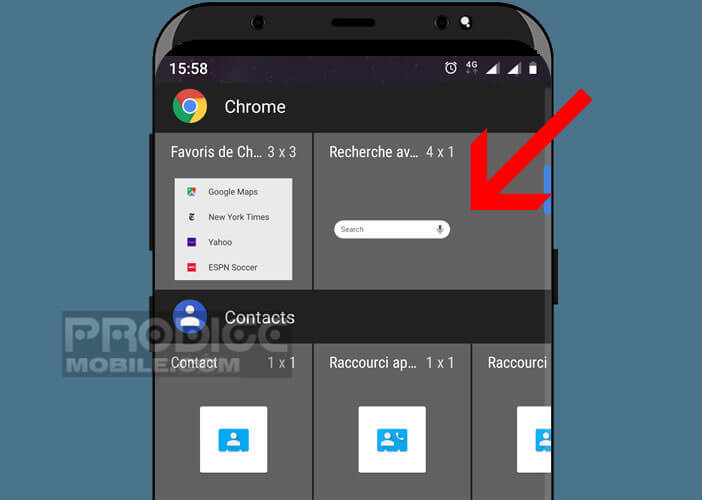
- Place it where you want on your phone's home screen
You have just integrated the address bar of your Google Chrome browser on your phone's home page. Click on it and type the address of your favorite site such as TechnoWikis. By clicking on the Ok button, the site will automatically open in a new Chrome tab..
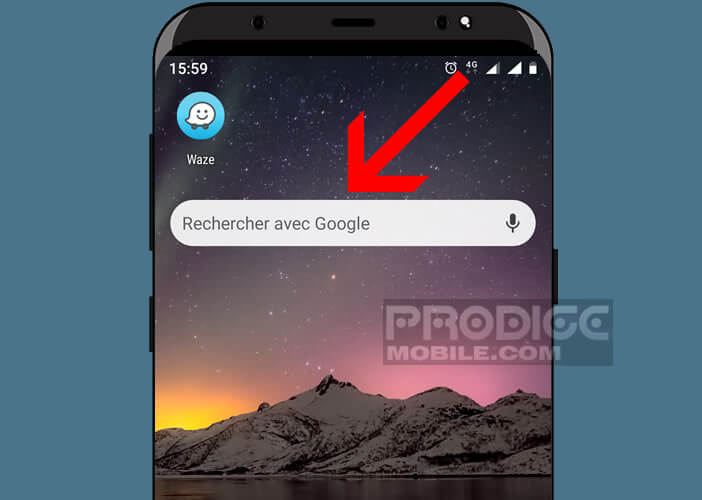 This remote address bar will allow us not only to enter the URL of a site but also to carry out searches. This menu also has an autocompletion system allowing you to display web pages based on your browsing history and your favorites.
This remote address bar will allow us not only to enter the URL of a site but also to carry out searches. This menu also has an autocompletion system allowing you to display web pages based on your browsing history and your favorites.
The Chrome address bar will automatically complete the entered term. This will allow Google to offer you queries matching the current entry to save you a few more seconds.
We tend to underestimate routine tasks. However, these are particularly time-consuming. If you know of other time-saving tips, don't hesitate to share them with others.