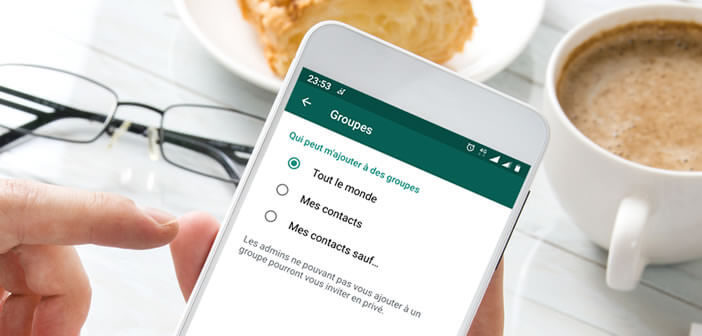
WhatsApp strengthens its protection rules. Instant messaging now offers the option to prevent strangers from signing up for newsgroups without your consent. Here is the procedure to activate this new feature..
Restrict registrations to group conversations
WhatsApp is by far the most used mobile messaging application in Europe and North America. However, some details annoy. This is the case, for example, with registering for discussion groups.
As strange as it may seem, WhatsApp leaves it possible for any user (even those who are not in your address book) to add you to a newsgroup without your permission. And there are few people who have not been the victim of these bad jokers..
This lack of control can be extremely detrimental for WhatsApp users. Incessant notifications, spam, group alerts, unnecessary messages, in short the list of grievances is long. Fortunately, the messaging platform seems to have realized the extent of the phenomenon.
Mute a WhatsApp group
Do you have some invasive friends in your WhatsApp contact list who don't hesitate to add you to their discussion groups? The solution seems obvious: unsubscribe from the group. Except that if it is a close or worse acquaintance of a member of your family, you risk starting a conflict..
It is therefore better to act more finely. If you don't want to join a discussion group, why not block notifications and alerts. WhatsApp messages will continue to synchronize with your smartphone but you will no longer be disturbed inadvertently.
- Open the WhatsApp application on your smartphone
- Click on the Discussions tab
- Keep your finger pressed for a few seconds on the WhatsApp group on which you want to block notifications and alerts
- Click on the Silence icon (crossed-out speaker) at the top of the screen
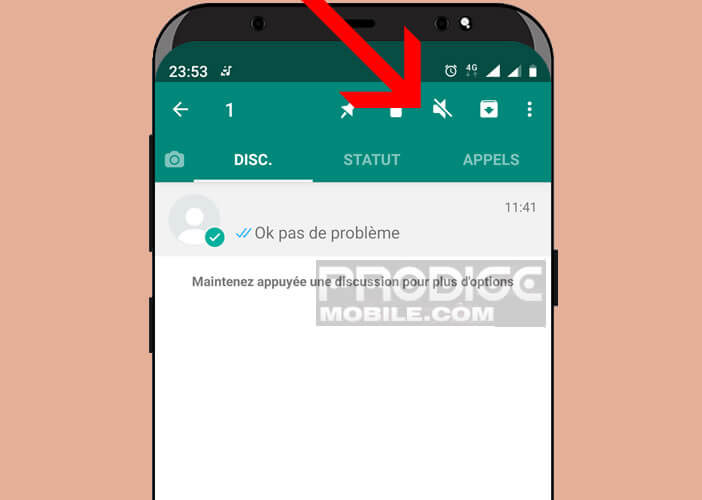
- Select the group mute duration (8 hours, 1 week or 1 year)
- Press OK to validate your modifications
Note that on iOS devices, the procedure is slightly different. You will have to drag the name of the group to the left then press the More button and finally click on the mute icon. You are then free to go to the group to keep yourself informed of their publications.
Choose who can add you to a discussion group
The privacy controls implemented by WhatsApp do not allow users to permanently block a group. On the other hand, it is now possible to protect your WhatsApp account or to choose the people who can add you to a discussion group.
So certainly this feature will probably not revolutionize humanity but it will help you to better manage your discussions. And then this will prevent spammers from joining you in their groups without your permission.
- Update the WhatsApp app
- Then launch the messaging application
- Click on Settings
- Select the Accounts option then Confidentiality
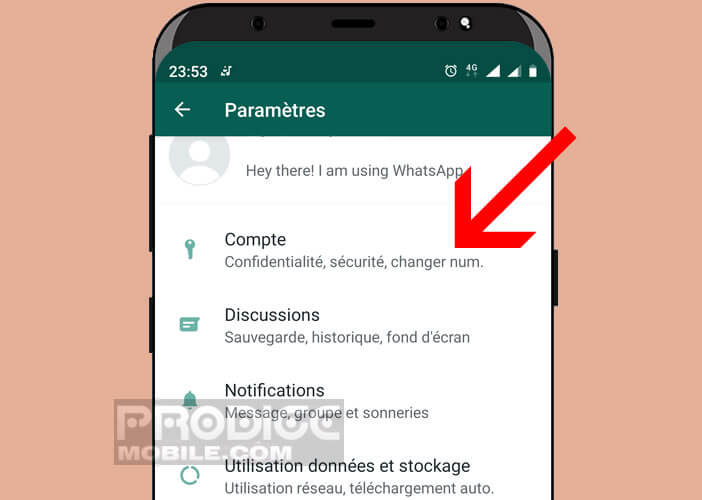
- Tap Groups
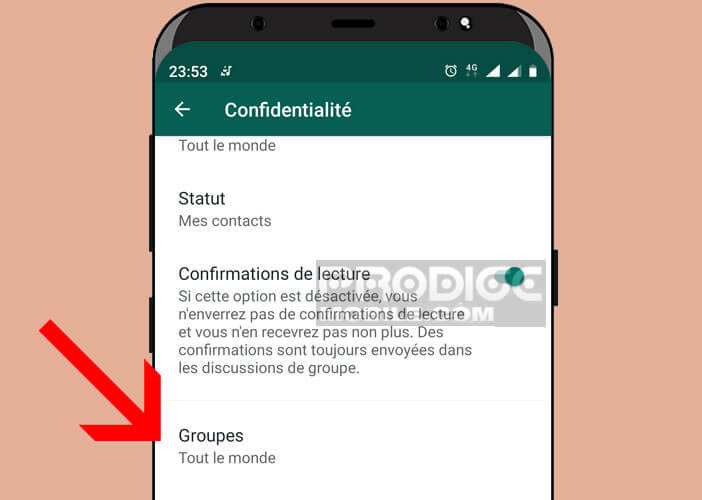
- WhatsApp will offer you three options
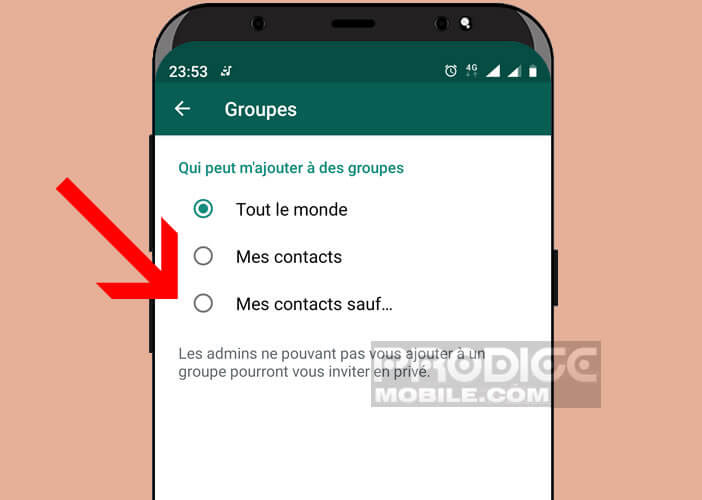
- Anyone: all WhatsApp users will be able to add you to a group without an invitation
- My contacts: only people in your address book can join you in a discussion group
- My contacts except: this option will prevent certain WhatsApp subscribers from adding you to a new group without your consent
It should be noted that even if you select the last option, you will still be able to join a discussion group. You will receive an invitation via a private message containing a join group button and a cancel button.