
Although the evolution of technology and the popularization of the Internet have brought multiple benefits, the truth is that they have also implied the appearance of certain inconveniences related to our privacy. We are referring to the ease with which it can be compromised if we do not take the necessary measures to avoid it..
An issue that has gained special interest in the last year, marked by massive hacks such as Yahoo and LinkedIn, which put the personal data of hundreds of users at risk. However, it is not necessary to go so far, but something as seemingly harmless as an incorrect configuration on social networks could compromise it. Let's see how to avoid it on Facebook.
You don't have to go to the extreme of deleting your entire Facebook account..
Who can interact and see what you share on Facebook

Before going into greater vicissitudes, the first thing you should ask yourself is who can interact and see the publications, photographs and others that you share on your Facebook profile; and who you really want to be able to.
Take the case, for example, that you have celebrated an absolutely legendary birthday party that has gotten a bit out of hand and whose photographs, unconsciously, you have uploaded to the virtual community that concerns us. Let's also say that you are applying for a job . Does it sound familiar? Is it necessary to continue?
However, it can also happen that you have shared something more innocent like the images of your nephews in the park. But are you sure you want anyone (even a third party who has absolutely nothing to do with you) to be able to see them? Not to mention the possible comments that any of your contacts could leave, both on the photo and on the wall. If it is a family event, the ideal would be to confine it only to this area..
How to veto what they see on your Facebook
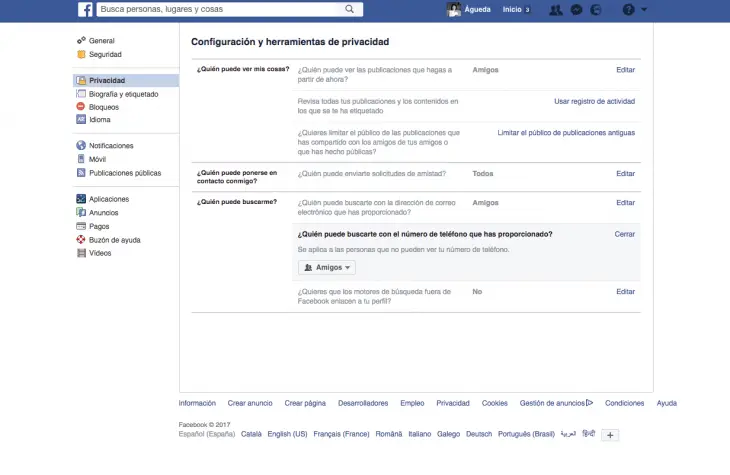
Fortunately, it is possible to establish who can see the publications that we send to our wall by default. Establishing whether we want them to be public or only for friends or certain people is easy. All you have to do is access the platform's privacy options. To do this and on the web, click on the down arrow that appears to the right of the panel (in the same place as the notifications), access the settings and enter the privacy section.
Regarding the app and after the recent update, you will find these options in the hamburger menu (the three parallel horizontal lines now located in the lower right part of the tool), at the end of the list.
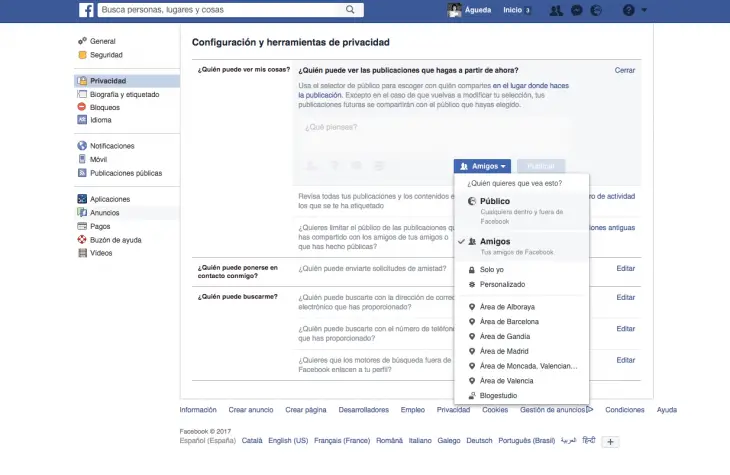
In this area you will have the possibility to determine who wants to see the publications you make from that moment, from your friends, to just you and other personalized options (for example, by geographical area, work group, specific lists and others). The section also allows you to specify who can send you friend requests, search for you by email address, phone number, and if you want search engines (other than Facebook) to link to your profile, something not recommended if you are trying to position yourself otherwise .
How to avoid spam tags and comments
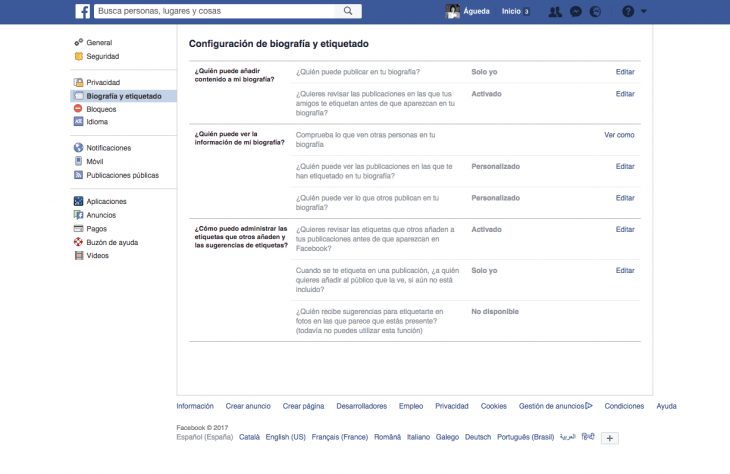
If what you want is to save comments and publications from certain people or groups, you can silence them a little further down, in "biography and tagging", specifying who can add content to your biography and if you want to review all the publications in which your friends label. The latter is highly recommended.
Another alternative is to configure who can see the posts you've been tagged in if you don't want to check them one by one, as well as what others post in your bio. Here you also have the possibility to exclude very specific people in the "do not share with" box , as can be seen in the image that we include below.
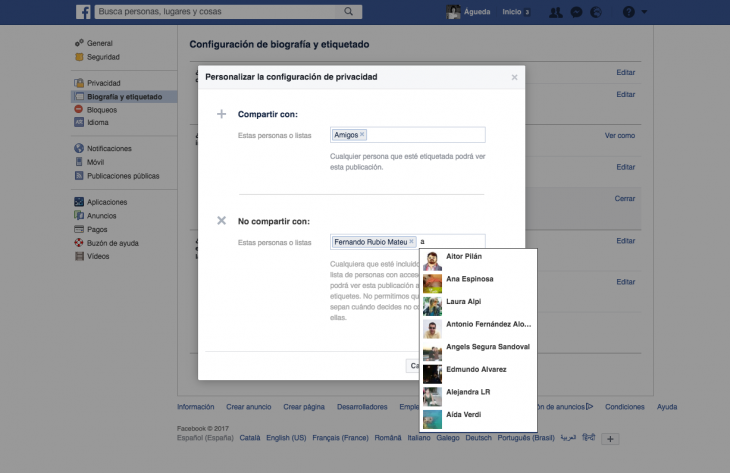
The blocks (they are in the same list of privacy and biography and tagging) are more specific and will let you specify the list of people with restricted access, the users you want to ban (be careful, because this does not include games, applications or groups in which you participate), invitations to events and apps and others that do not have to do with contacts.
Some more tips
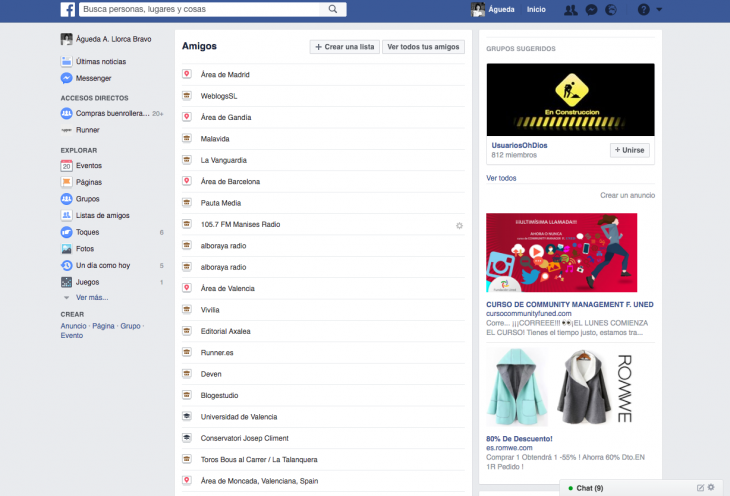
The best thing to do is create a personalized list of friends or family , which will allow you to manage information and permissions in a more specific way and without headaches, avoiding that tired acquaintance who keeps sending you constant requests for Candy Crush.
To achieve this and in the general view of Facebook (that is, not within your profile), look for the section of "friends lists" in the column that appears on the left. It will be from then on when you can do it, determine specific areas and more.
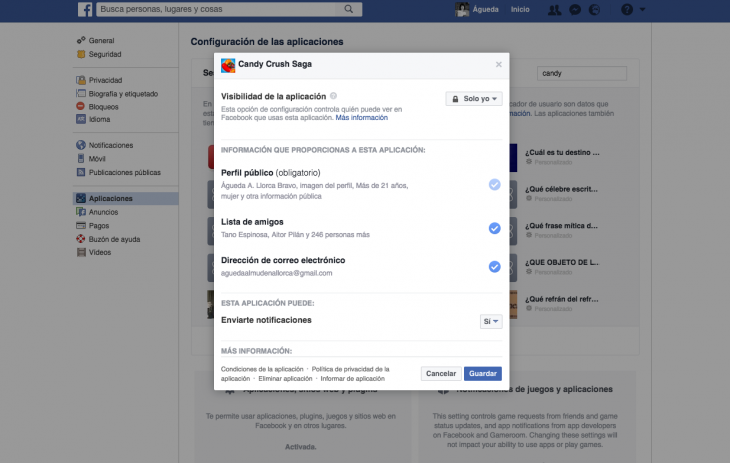
Another issue that you should not lose sight of has to do with the permissions of the apps because, when you connect to them through your Facebook account it is possible that you are giving them the keys to the castle, publication rights on your wall and more . You can check what you are letting them do and modify it from the configuration section, applications, and clicking on each of them.
Images | Unsplash: Thom; and Pixabay.