
The Waze application has revolutionized the lives of motorists by launching the first community GPS service. But the team in charge of its development does not intend to stop there. The navigation app has a new function allowing you to receive alerts as soon as the user exceeds the maximum authorized speed..
Escape speeding tickets
Driver assistance systems have experienced a very strong enthusiasm on the part of car manufacturers in recent years. Lane departure warning, emergency braking assistance, ESP, parking assistant, anti-collusion system, fatigue detection, new technologies are massively investing in the automotive world.
Even if safety equipment is on the way to democratize, not all vehicles have these technologies. Indeed, the vast majority of these devices still remain a privilege reserved only for high-end vehicles..
Mercedes equips for example some of its models with a radar system. These cameras, placed at the front of the vehicle, monitor the road and read traffic signs. The data collected makes it possible to provide the driver with various information and in particular to prevent him in the event of exceeding the authorized speed .
Activate the Waze overspeed alert
Pending the deployment of this technology on all vehicles on the market, Waze has just launched its own speeding alert system. As its name suggests, this device is intended to warn the driver when he exceeds the maximum authorized speed..
The system is activated by default on the latest versions of Waze. But it is possible to adjust its sensitivity (triggering from 5, 10 or 15 km / h above the speed limit) or to deactivate it. You can even ask the application to issue an audible alert when the maximum speed is exceeded.
- Launch the Play Store
- Click the Menu button and then click My Games and Applications
- Check if the Waze app offers updates
- Launch the road navigation app
- Tap the magnifying glass icon
- Click on Settings (gear)
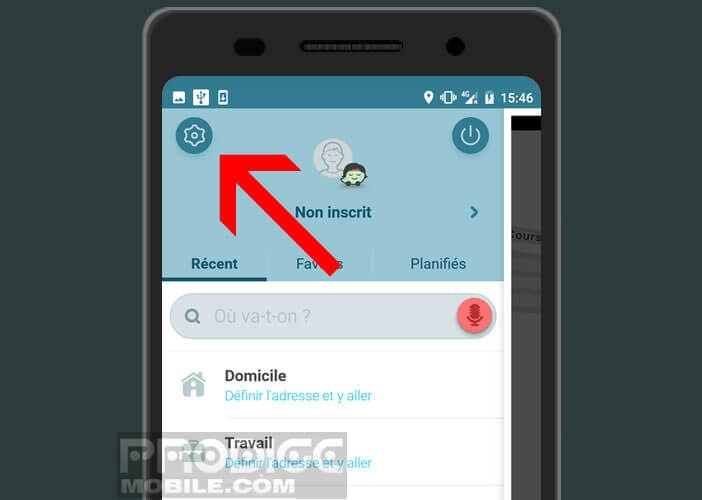
- Place your finger on the Speedometer section
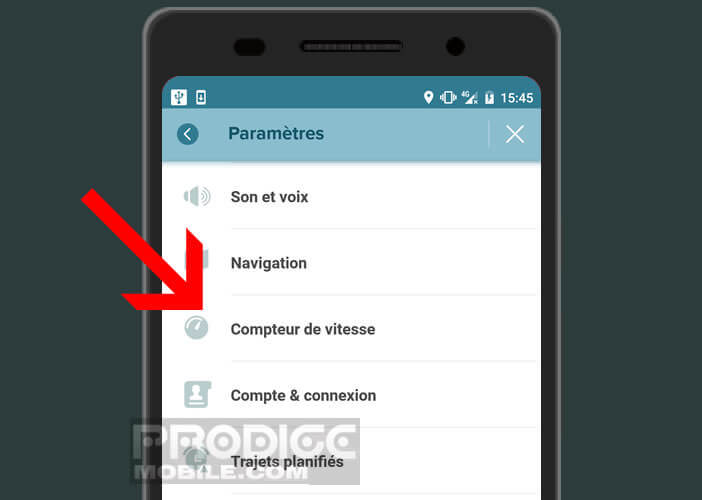
- Tap the Show Speedometer switch
- Select the Show speed limit option
- Check the Display speed limit when exceeded or Always display speed limit box
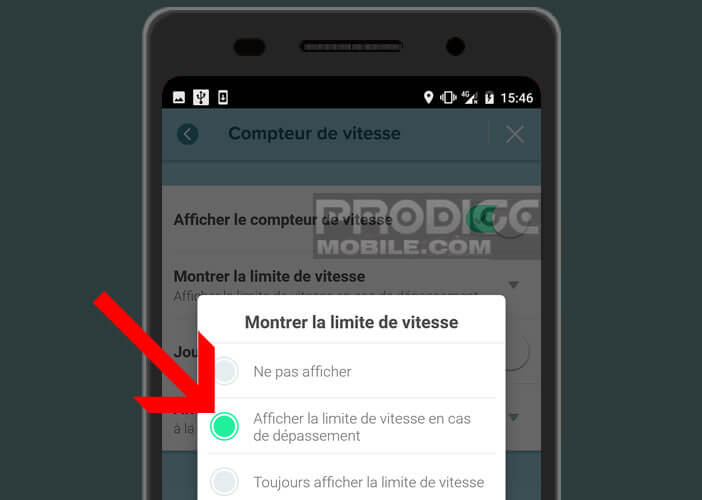
- Click on the Play an audio alert switch to activate audio notifications
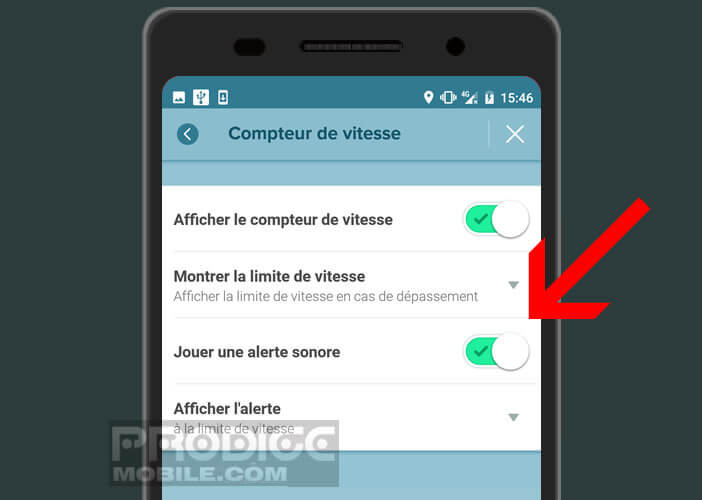
- Finally to adjust the speed limiter sensitivity, press display the alert and select the option of your choice
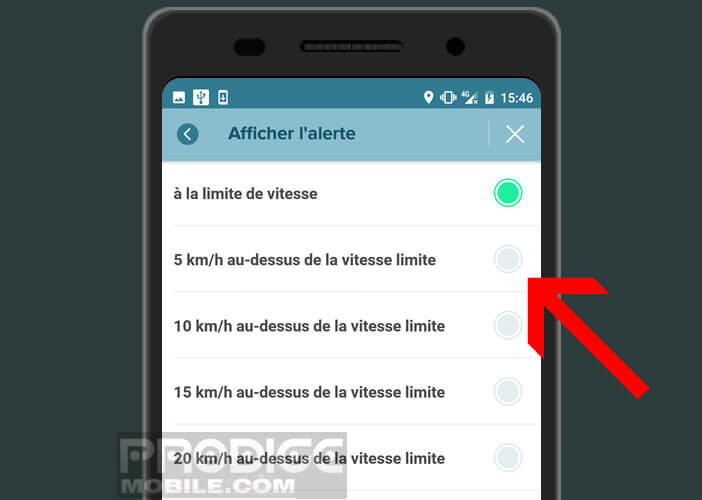
Waze speed limiter efficiency
As we know, Waze attaches great importance to road safety . Last summer the American company concluded a partnership with EENA (European association of the emergency number) in order to propose a service aiming to accelerate the interventions of the rescuers in the event of accidents. Similarly, the application has a fully voice-activated mode to stay focused on the road.
Note however that all of the features offered by Waze are based exclusively on a collaborative system. It is the same for its speed limiter . Speed limits have been added and verified by volunteer contributors.
Unfortunately all roads (and in particular secondary axes) do not yet have an indication of maximum speed. The system is therefore not 100% secure. That said, it remains a very good tool to avoid speeding fines and in particular minor infringements of a few kilometers hours beyond the limit.