Android is an operating system that is not always very stable, it happens that certain system errors come to spoil our lives, and the most frequent is "The process com.google.process.gapps has stopped".
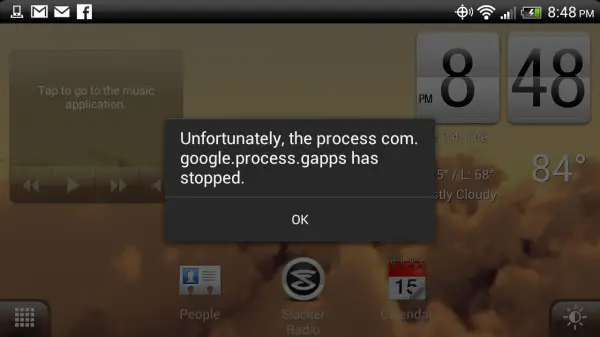
For all owners of smartphones running Android we have a solution to offer to overcome this nasty error message " The process com.google.process.gapps has stopped ",
To finally no longer see this system message which prevents you from downloading your applications from Google play, do the following:
First solution:
- Go to Settings, then Applications.
-
Click the All tab . , then scroll down to the “Google Play Store” app.
- Open the application details, then press the "Uninstall updates" button.
- Then press the 'OK' button to continue.
Second solution:
-
Go to Settings ,
-
Go to the Applications section
-
Click the All tab .
- Scroll down until you find the Downloads app
-
Click on Activate if not already done
-
Then go to the bottom of the page and click on Delete defaults
Here is the problem must be resolved try again to download the application of your choice on Google play
You have used this trick, give us your opinion, your comments, your reactions directly below the article.