
With each new generation of smartphones, we see the appearance of new icons and new buttons that are difficult to understand even for the most experienced users. This is why we offer you today a small guide to explain the meaning of the icons and symbols present in the different menus of Android..
The status bar
The mobile phone is now present in all aspects of life. It is very difficult if not totally impossible to do without it. Unfortunately with the increase in the number of features, the user experience has become considerably more complex.
And the arrival of new interfaces with very refined icons has done nothing to improve the situation. Some pictograms are difficult to identify at first glance while others are completely incomprehensible including for holders of a Bac +7..
To help you get the most out of your smartphone, we have decided to provide you with a small summary of all the icons on the Google OS. We will start this overview with the Android status bar. It's the little black bar at the top of your smartphone screen.
Notification icons and symbols displayed at the top of the screen
To the left of it, you will find all the icons of unread notifications. It could be an SMS, a WhatsApp message, a tweet, a screenshot, a new update from the Play Store or a Facebook post. The logo displayed corresponds to that of the application linked to the notification. 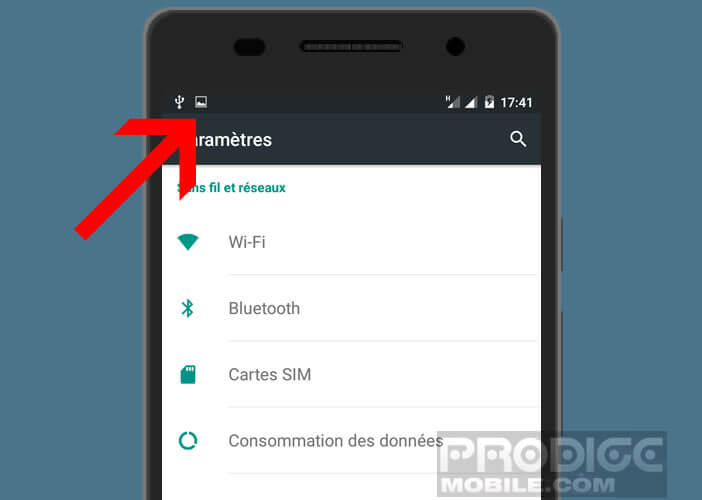
Important detail, most applications running in the background such as antivirus have their own icons. These are permanently displayed on the phone interface. Unfortunately, there is no function to hide them from the status bar..
In the right part of the status bar, you will be able to consult the time, the percentage of remaining battery as well as the quality of the network coverage (triangle) of your mobile operator. 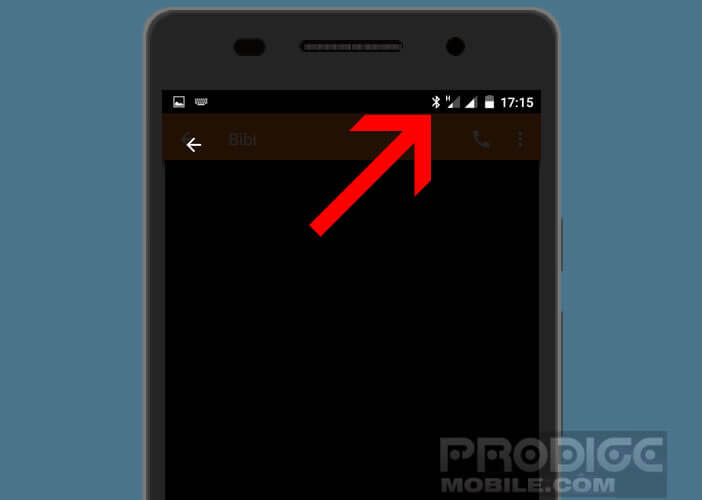 Also in this area are all the icons related to a specific function of your smartphone (Wi-Fi, Bluetooth, internet connection, screen rotation, etc.).
Also in this area are all the icons related to a specific function of your smartphone (Wi-Fi, Bluetooth, internet connection, screen rotation, etc.).
The notifications panel
The icons allow in theory to overcome the language barrier. Unfortunately the minimalist design in vogue on mobile OS does not facilitate the immediate understanding of information. This is the case, for example, of the icons present in the notifications pane of Android.
- Place your finger at the top of the screen
- Drag it to bring up the notifications panel
- The settings bar at the very top will allow you to vary the brightness of the panel. Remember that the brighter your screen, the more energy it will consume
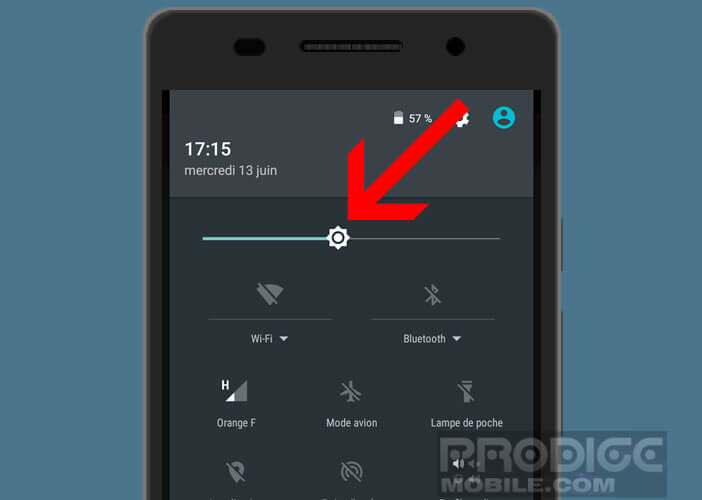
- On the top left you will find the icon allowing to activate the Wi-Fi wireless connection and the Bluetooth
- On the second row is the button to activate your mobile internet connection (4G), the airplane mode (simultaneously deactivates cellular connections, Wi-Fi, Bluetooth as well as the FM radio) and the flashlight
- On the last line, you will find the icons allowing you to activate the following functions: location (GPS), wireless access point (use your smartphone as a wireless modem) and audio profiles (ringtone settings, silent mode , meeting)
Sometimes you come across a mysterious icon. In these cases do not panic. Leave a message in the comments with a precise description of this curious pictogram. A reader of the blog will be happy to answer you.