
Mozilla is fighting on all fronts. After updating Firefox, the American company launches the Rocket application. It is an ultra simple browser to surf the web faster from your Android smartphone. With one click you can easily access your favorite sites even if your connection is slow..
Firefox Rocket, Mozilla's lightweight browser
The Rocket browser does not offer all the functionality that a conventional browser can offer, but it does focus on loading time. It is certainly one of the fastest Android smartphone browsers in the world.
After entering the URL, the page opens in a few seconds. The Turbo mode integrated into the app offers a smooth and comfortable internet experience. This practical feature saves a lot of mega bytes on its 4G envelope and without changing its usage habits..
In order to make Firefox Rocket accessible to as many people as possible, the Mozilla foundation has made enormous efforts on the weight of its browser. Once installed, the application does not weigh more than 2.5 MB. It will therefore not take up much space on your device.
This should delight all owners of smartphones whose internal storage is limited. This light version of Firefox will easily find its place on older phones or those with a modest configuration. For comparison, the classic Firefox version requires more than 38 MB of free space..
Reduce the loading time of a website
But where Firefox Rocket makes the difference is in loading web pages. The browser is able to load any site in record time even if you only have a 3G connection or the speed of your Wi-Fi is low.
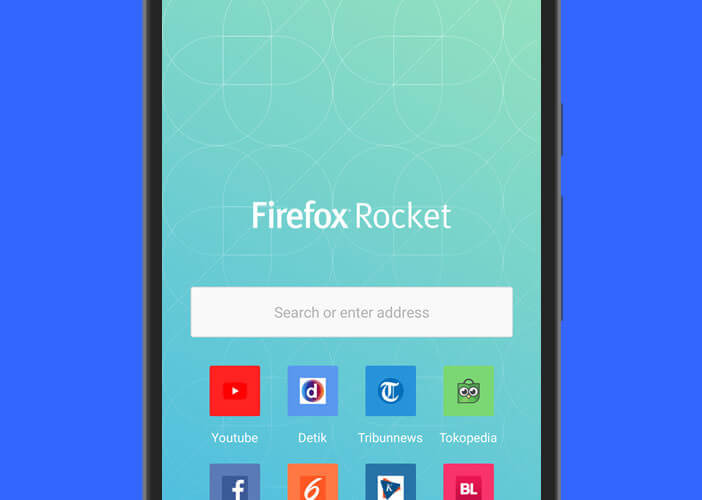 The Turbo functionality makes it possible to effectively combat the slowness and slowdowns of any internet connection. Once activated, it will automatically block bandwidth-consuming uses such as ad banners, ads, ad trackers and videos. The result is up to expectations.
The Turbo functionality makes it possible to effectively combat the slowness and slowdowns of any internet connection. Once activated, it will automatically block bandwidth-consuming uses such as ad banners, ads, ad trackers and videos. The result is up to expectations.
The Rocket browser also has an option to not automatically download photos to save a few extra seconds and save a few megabytes. The web page is displayed in text mode almost instantly without any image.
- Launch Firefox Rocket
- Click on the Menu button (3 points) at the bottom of your smartphone screen
- Tap on Turbo Mode to activate
- Click on the option Block images
If your budget does not allow you to offer a plan with 30 GB of data, the Rocket browser offers a function allowing you to record the entire screen with a single press on the toolbar. This screen capture system is very useful for viewing websites offline.
Finally, last important point, Firefox Rocket supports tabbed browsing. You can therefore open several sites within the same window and zap very easily from one page to another. Rocket is also compatible with the Progressive Web Apps (PWA) feature. As a reminder, this technology allows users to consult a website as if it were a web application.
Firefox Focus
The light version of the Mozilla Firefox for Android browser is currently reserved only for Indonesia. It is therefore not available on the French Play Store. However, it is quite easily found as an APK. For those who do not know this extension, this is the name given to the installation files for Android. It is a bit similar to EXE files on Windows.
Use caution when downloading Firefox Rocket. Make sure that the site hosting the APK is a reliable source. There are a large number of virus and malware infected APK files on the net.
 For those who wonder about the risks of this process, know that the Firefox Focus application offers the same type of functionality. Its blocker of third-party content (trackers of statistics, ads and social networks) greatly improves the loading of web pages on Android.
For those who wonder about the risks of this process, know that the Firefox Focus application offers the same type of functionality. Its blocker of third-party content (trackers of statistics, ads and social networks) greatly improves the loading of web pages on Android.
Only regret, Firefox Focus has an inconvenient tab navigation mode. For example, it is quite difficult to move from one page to another. Firefox Focus is available for free from the Play Store.