The Windows 10 drivers are an essential part of the system because they are the ones that allow devices to work with the system. A failure in the network card driver will prevent us from connecting to the Internet, an error in the audio driver will simply prevent us from listening to music, so it is important to know if the system drivers are updated and installed..
This is because Windows 10 updates of these correct many bugs and help everything to work in a coordinated way while a driver not installed will simply make it impossible to use said peripheral or object. TechnoWikis will explain the way to know if the Windows 10 drivers are installed and updated.
We also leave you the video tutorial to know if I have all the Drivers installed Windows 10..
To stay up to date, remember to subscribe to our YouTube channel! SUBSCRIBE
How to know if I have all the Drivers installed Windows 10
Step 1
To know this topic, we must access the Device Manager using one of the following options:
Step 2
In the Administrator we find the different hardware sections, there we display the desired one, right-click on the controller and select “Update driver”:
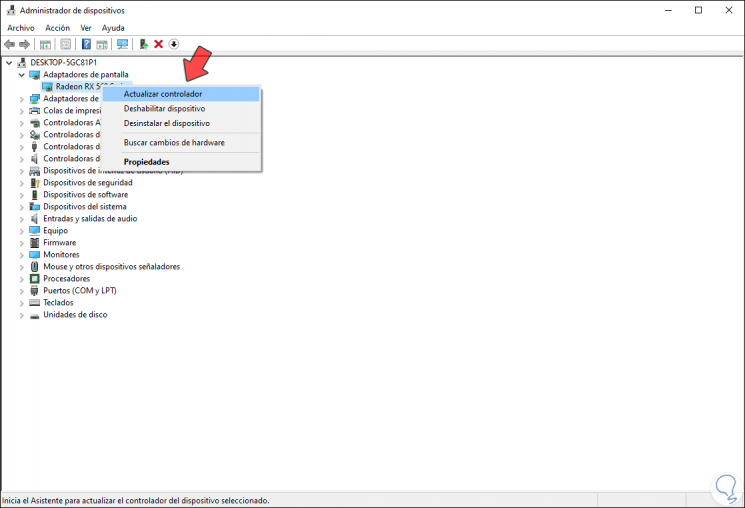
Step 2
In case the driver is not installed, Windows 10 automatically takes care of downloading and installing the latest version. Clicking on “Update driver” we will see the following:
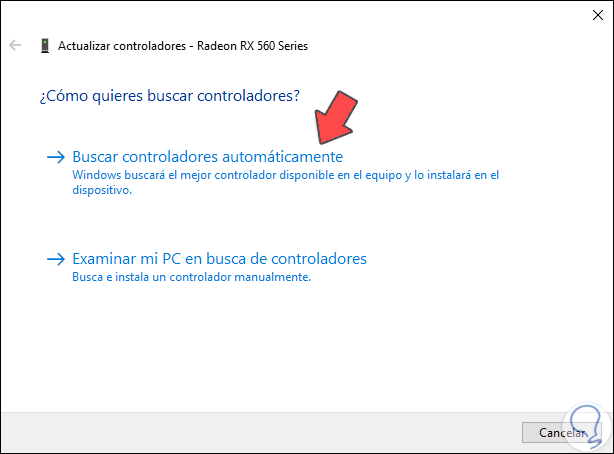
Step 3
There we have two options which are:
- Install or update the driver automatically through Windows Update
- Do the process manually (it is required to have the respective driver downloaded)
Step 4
We click on "Search for drivers automatically" and this process will start:
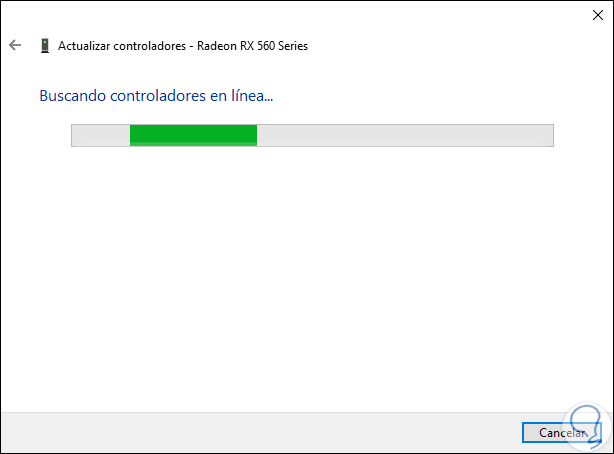
Step 5
If there are new versions, the system will download them, otherwise we will see the following:
We leave the wizard and this process can be repeated with each of the available drivers or where we detect any anomaly and thus be able to use them to their full potential since it is essential for Windows 10 to recognize them and allow their operability and compatibility.
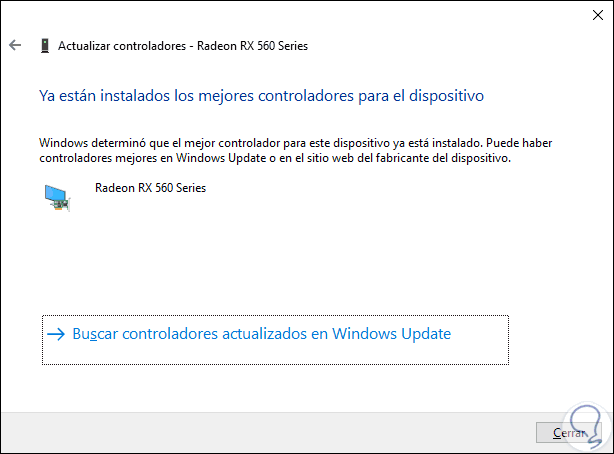
TechnoWikis has given you the best advice to update or install the drivers in Windows 10..