
By default, Android keeps a record of all our activities on the web (Google search, visited websites, videos viewed on YouTube, downloaded applications, etc.). We all know that Google history should be deleted regularly. But for lack of time or knowledge, we often give up doing it. To remedy this we will place a button on the home page of your mobile to erase all your traces of activity with one click..
Manage your activity history
Google has made available to its users, a tool which makes it possible to consult the set of data collected by the American search engine. By consulting your account, you may be surprised. It's very simple Google tracks down the slightest of our actions.
Routes on Google Maps, web pages viewed on Chrome, voice commands with the Google assistant, the Montain View company keeps track of everything you do on your Android smartphone. The data is carefully classified by category with the date and time of the consultation..
To realize the situation, just go to the Google site my activity available at this address https://myactivity.google.com/ and enter the account identifiers set on your smartphone. Be careful, discovering your history may make your back cold. It is never pleasant to know how to spy.
For its part, Google explains that tracking your data allows it to offer you an optimal quality of service. You are free to delete the information you want..
Create a quick access button to the history of your activities
You wish to put a brake on the exploitation of your personal data. Nothing more, just log in to your Google My Activity account and go to the page corresponding to your history and delete everything.
Unfortunately the tool made available to you by Google includes a large number of modules. It is easy to get lost. To avoid making mistakes in the settings of Google My Activity, be aware that it is possible to schedule an automatic overpressure of your web activities.
In addition to this device, you can create a shortcut that will automatically take you to the page for deleting your data. To do this, simply follow the procedure described below.
- Launch your Google Chrome browser
- Open the Google My Activity site
- Click on the menu button (3 superimposed lines)
- Select the delete activity section
- Choose the period to delete (last hour, last day, whole period or personalized period)
- Then select the services for which you want to delete your activity
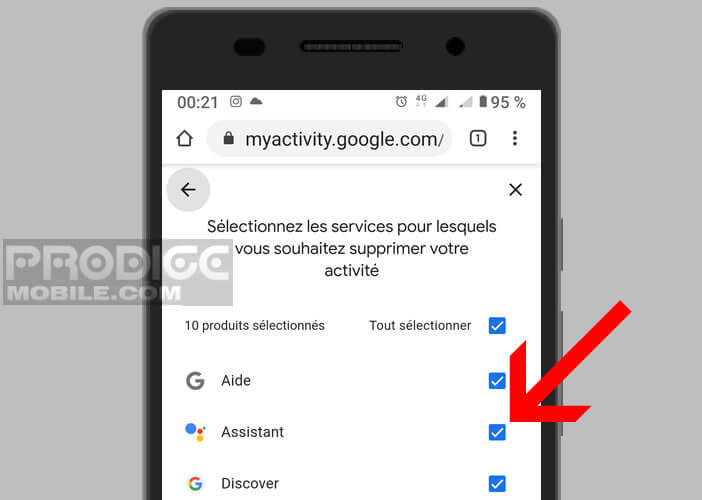
- Press the menu button on your browser at the top right
- Click on add to the welcome screen
- Give your icon a name

- Tap add automatically to place the icon on your desktop
This shortcut will allow you to easily access your web activity history. Note that on some devices, you will have to manually manage the deletion of the activity history via the menu button of the Google tool.