
Are you frustrated that you can't empty the trash on your Android smartphone or tablet? No matter how little you search your smartphone, this damn trash can not be found. This nightmare will now only be a bad memory..
The paper bin in IT
Not a day goes by without the agonizing question of the Android trash coming back to the carpet. But where is she hiding? On a PC, no problem. It proudly sits on the Windows desktop.
Besides, who has never used the trash on his computer? Just double click on its icon to find the list of all deleted files. As with a conventional trash can, it is then possible to collect any of these items..
This system is very practical. It is thus very easy to go and find a file that you have unfortunately accidentally deleted. To do this, simply place your mouse over the last name and then click on the restore option.
Its usefulness is no longer to be demonstrated. This functionality has become one of the essential elements of computers. An error happened so quickly. It is better to have additional security. Those who have lost very important files know what I am talking about..
Where is the Android trash hiding?
Obviously most Android users do not imagine for a moment being deprived of such a tool. And yet it is there, the sad reality. Unlike computers, Android smartphones and tablets do not have a recycle bin.
No need to waste your time in the different menus on your phone. You won't find anything. You should know that on a mobile all the files are permanently deleted from the device memory. Unable for example to recover a photo deleted by mistake. This is likely to give you cold sweats.
If you find yourself in this situation, be aware that there are still a few techniques to recover your precious documents. For this you will need to use data recovery software .
If you want more information on how they work I invite you to consult this tutorial: recover your photos and files deleted by mistake. But beware the results are not guaranteed.
Create a trash on your mobile
Each new version of Android has additional functions, but still no recycle bin. While waiting for Google to correct this shortcoming, you have the option of installing an application on your device that will act as a recycle bin.
 For those interested in this solution, simply go to the Play Store and download the Dumpster app. You will find the configuration procedure here: add a recycle bin to Android
For those interested in this solution, simply go to the Play Store and download the Dumpster app. You will find the configuration procedure here: add a recycle bin to Android
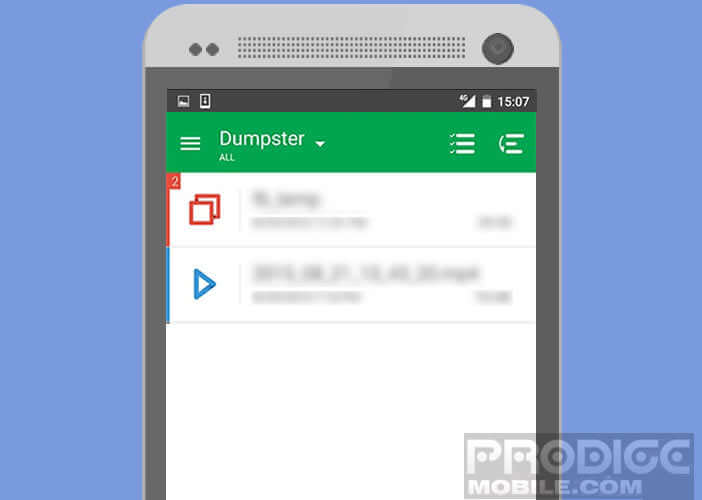 Once configured, this device will allow you to recover a document deleted by mistake. No more anxiety when you click on the trash can icon. You can sleep on both ears. The virtual recycle bin will take care of storing all of your old files so that you can retrieve them later.
Once configured, this device will allow you to recover a document deleted by mistake. No more anxiety when you click on the trash can icon. You can sleep on both ears. The virtual recycle bin will take care of storing all of your old files so that you can retrieve them later.