In TechnoWikis we have already shown you how to automatically delete the files stored in the Windows 10 recycle bin. However, Mac devices with MacOS operating system also have a Trash in which unwanted files are sent and which you can also delete them automatically. The files that are in the Mac OS trash are still in the operating system and therefore occupy space on your computer's hard drive.
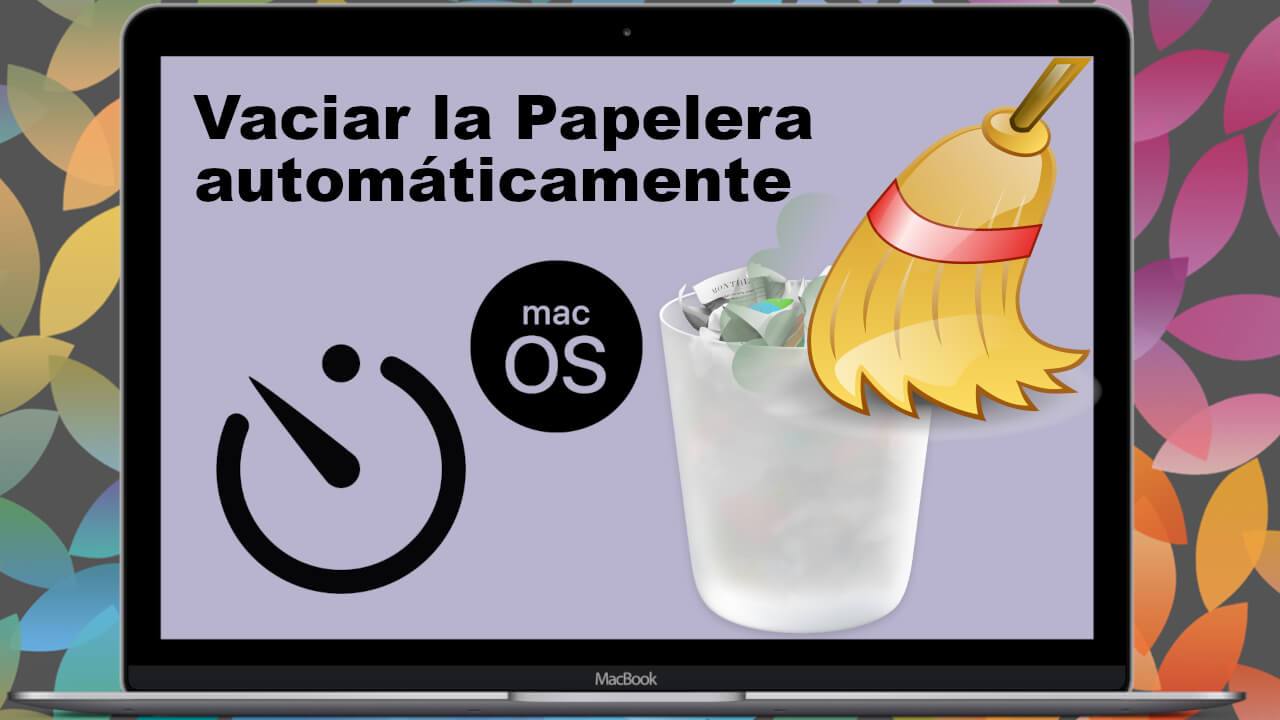
Related: Show only your Mac desktop by hiding the windows at a time.
When we delete files and send them to the trash on our Mac, these files are not actually completely deleted. The trash can is an indefinite storage of files that we do not want in the MacOS system but that we can bring back at any time in case we want to recover them. However, this will take up storage space and the more files we send to the trash, the less free space on our Mac will be..
MacOS offers 2 ways to empty the trash, that is, to delete the files stored there. One is manually from inside the MacOS Trash. The second option is to configure the Apple operating system so that it is the one that automatically empties the recycle bin and therefore delete all the files stored there without you having to interact.
That said, below we want to show you how to periodically and automatically delete files from the trash on MacOS either MacBook or Mac:
How to delete all files from Trash on Mac OS automatically every 30 days (Mac or MacBook)
1. The first thing will be to go to the desktop of your Mac.
2. Next line you have to click on the Finder option in the upper left part of the screen..
3. In the drop-down menu you must solve the Preferences option ...
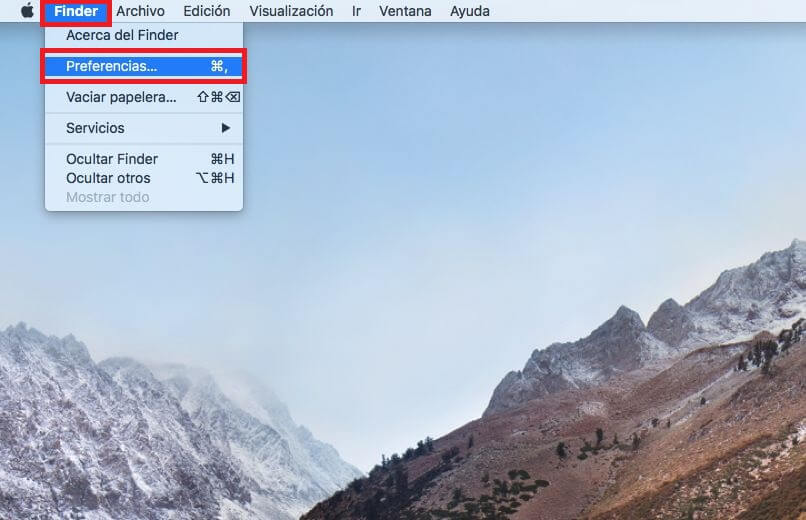
4. A new window will open in which you will have to solve the option: Advanced (gear)
5. Now a list of options will be revealed, among which we must check the box: Delete the items from the trash after 30 days.
6. And voila now you can close the window and everything will be configured..
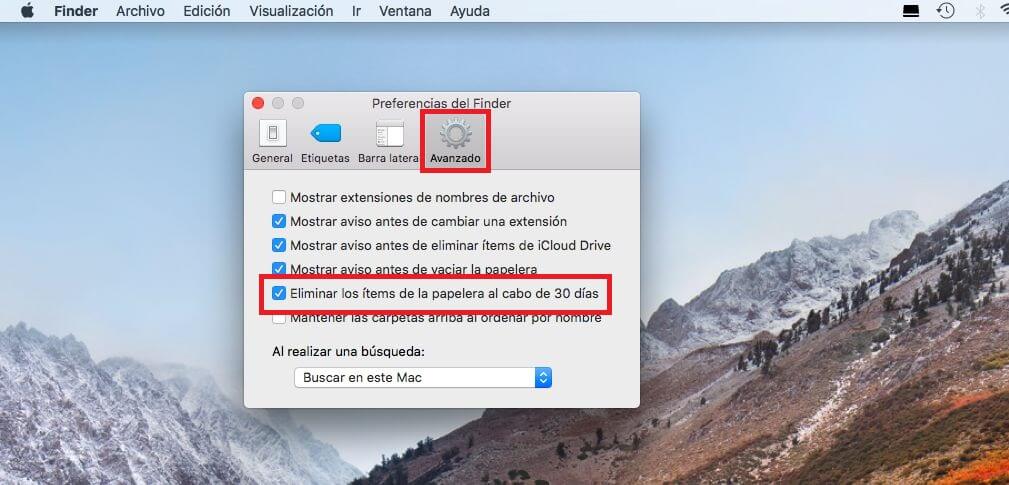
From this moment on, the Mac OS Trash will be emptied automatically every 30 days which means that all the files that are inside will be deleted. You must bear in mind that when the files in the trash are deleted, there will be no possibility of recovering them.