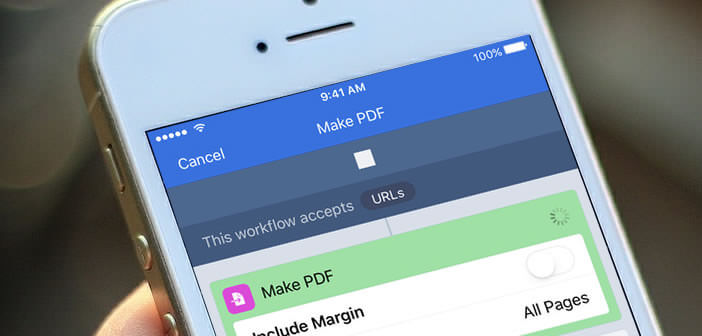
Man is by nature a lazy being. Smartphone users are no exception to this rule. To simplify your life, we present to you today an application capable of carrying out for you all repetitive and boring tasks..
Optimize your time on iOs
Few people realize this, and yet we waste a lot of time every day doing repetitive tasks. The free Workflow application aims to lighten our daily routine by automatically performing all these repetitive tasks on an iPhone or iPad.
The concept of this tool is far from new. If you are lucky enough to own a Mac, you are most likely familiar with Automator . This software designed by Apple allows you to quickly perform actions on your computer without any human intervention..
Well, the Workflow application offers the same type of service, but this time on an iPad smartphone or tablet. The appearance of this application coincides with the rise of robots and other autonomous vehicles.
Why use Workflow?
The benefits are many. Those who have worked for only a month in a company know that certain tasks can be boring. However, this tool allows you to get rid of this type of chore and therefore increase your productivity . This will allow you to devote yourself to more creative tasks or to free up time for your family or friends..
How does Workflow work?
The principle is extremely simple. You create scripts with predetermined scenarios and then the iPhone takes care of carrying them out automatically for you with a single click.
 Obviously for the uninitiated this type of application can seem difficult to access. And yet he has nothing. Workflow has a very simple interface, accessible to everyone including people who know nothing about programming. Do you doubt it?
Obviously for the uninitiated this type of application can seem difficult to access. And yet he has nothing. Workflow has a very simple interface, accessible to everyone including people who know nothing about programming. Do you doubt it?
The application is supplied with a whole set of ready-to-use scripts allowing you to perform multiple tasks. All you have to do is select one of the streams offered and then customize it as needed.
Automatically make an animated GIF from 3 photos taken with the APN
The emojis offered by default on the iPhone sometimes lack originality. Why not replace them with animated GIFs made from your own photos? And rather than wasting your time making them by hand, we will see how to automate their creation using the Workflow app
- Download Workflow from the App Store
- Launch the application
- Then go to the Gallery section to view the list of scripts proposed by default
- Click the Photos to GIF tile to customize the feed
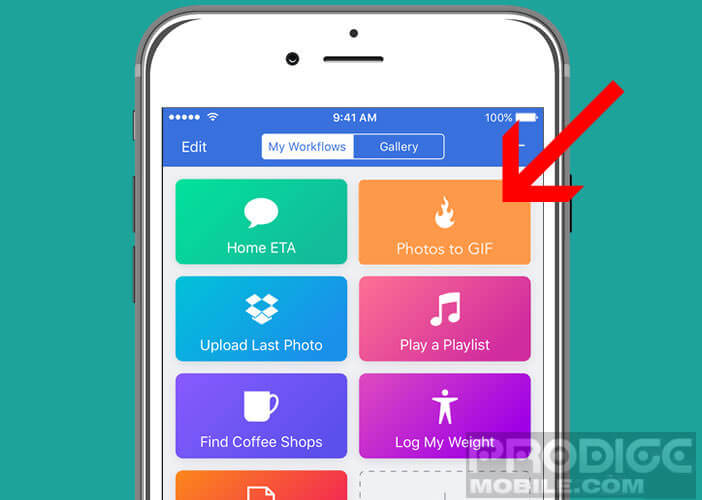
- In the settings choose the number of photos you want to add to your GIF
- Then choose the duration of display of each image

- Save your changes
- Launch the Photos app
- Choose from your albums three photos
- Open the options menu and click on the Run Workflow icon and select the Photos to GIF flow
- Then return to the gallery to discover your magnificent animated GIF
Now you just have to send it to one of your friends. Obviously Workflow offers many other possibilities. Start already by studying the different streams offered for free in the gallery. These examples provide a good basis for learning. After two or three days of use, you should be able to create your own feeds.