
The rise of social networks and instant messaging like Whatsapp have given rise to new behaviors among users. Today we no longer count the thousands of emojis sent from these social platforms. The phenomenon is such that Apple has just launched a new emoji suggestion tool allowing to automatically replace words with small drawings..
Evolution of our way of communicating
Most internet users around the world use social media. And according to some experts, the trend is not ready to reverse soon. In addition to this phenomenon, we have been witnessing for a few years the appearance of a new universal language called emoji.
Emojis are small symbols used to punctuate a conversation (electronic messages). There are more than a hundred, but their number continues to grow. Like a living language, new emoticons appear while others fall into oblivion..
The designers of the first smileys were very much inspired by the design of the smileys. But unlike these little symbols invented in the 80s by American academics, emoticons use much more complex graphics. This allows a feeling or emotion to be expressed more effectively.
The iPhone emojis suggestion tool
This new form of universal language understandable by all offers a concise way to share your mood of the moment. They have no grammar and allow them to pass over the language barrier..
Apple has understood this and offers since the arrival of iOS 10 a new feature capable of replacing words with an emoji. The principle is extremely simple. 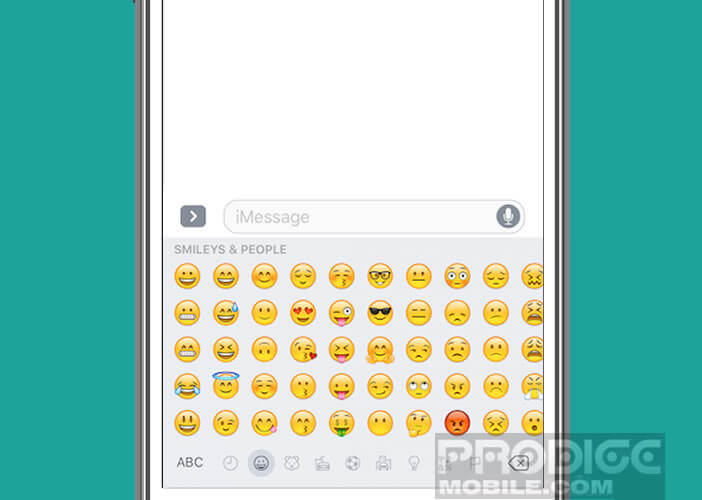 You type your text and during your typing the algorithms of the iMessage application automatically suggest emoticons.
You type your text and during your typing the algorithms of the iMessage application automatically suggest emoticons.
Sounds like nothing but this emoji suggestion function is very practical. It's also very funny to see how quickly the iPhone replaces the word telephone or food expressions with the corresponding emoji. To realize the potential of this type of tool, nothing beats a little test.
- Launch the iMessage app
- Click on a text box to bring up the keyboard
- Keep your finger pressed for several seconds on the key to change the language (to the left of the microphone icon)
- A menu will then appear
- Click on the switch to the right of the Prediction section
This is the iPhone prediction tool is now activated. Now you just have to type a text to see the emoticon proposals appear.  You can for example have fun typing haha or I love you in iMessage. The predictive emojis system will offer to replace these words for the little yellow guy who laughs with tears and with the face that has eyes instead of the heart.
You can for example have fun typing haha or I love you in iMessage. The predictive emojis system will offer to replace these words for the little yellow guy who laughs with tears and with the face that has eyes instead of the heart.
Please note, however, that the tool is not free from faults. Sometimes the emoji suggestion system offers pictograms that can generate some ambiguity. Beware of the implication anyway. The emoticons that we send are not always understood the same way by all Internet users.
Replace a whole sentence with emoticons
For people in a hurry, Apple has developed a function capable of replacing words with emojis once your message is typed. To use it is extremely simple. Just write its text and then press the emoji button on your keyboard.
The iMessage application will then automatically change the color of all the words (orange) which can be replaced by emoticons. Then you just have to click on each of these words and then choose among the proposals the drawing which seems to you best correspond to your mood at the moment.
Change the skin color of an emoji
The iPhone welcomes new emojis more realistic and more like real life. It is therefore no coincidence that the Californian giant offers an option to select the skin color of emojis displaying a man, a woman or a body part.
- Open the iPhone keyboard
- Leave your finger pressed for a few seconds on an emoji representing a man or a woman
- Select among the proposals the skin color of your choice
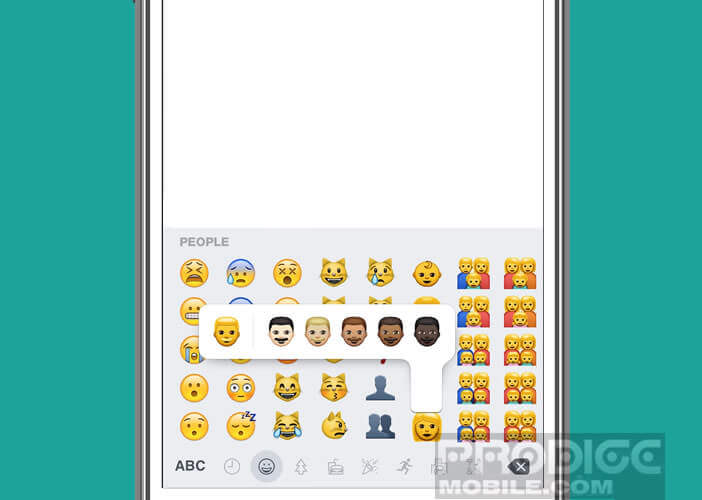
Note that once this operation is completed, the emoticons will now be displayed with this preselected color. Obviously, the iPhone lets you change this choice. For this it will suffice to reproduce the procedure described just above.