
Are you looking for a way to improve the autonomy of your phone? In this tutorial you will learn how to activate the hidden gray scale mode in order to switch the display of your smartphone screen to black and white mode. A simple and quick way to increase the usage time between each recharge..
Battery life of Android smartphones
Despite the promises made, Android phones and more specifically the Nexus are experiencing some autonomy issues . Their battery tends to discharge very quickly. If you use your phone extensively, the tip we are sharing with you today should help keep you from falling prey.
Because it is a fact known to all, smartphones hardly hold an entire day of activity without needing to be recharged. And do not think that the manufacturers are solely responsible for this situation..
User behavior also has a significant impact on battery life. Fortunately, a few small manipulations can significantly improve things and all this without reducing the performance of your device.
Screen consumption
If you are looking to increase the lifespan of your smartphone, you will have to start looking at how the screen works. This component plays a key role in the autonomy of smartphones. Special care should therefore be taken..
The first tip is to decrease the brightness of the screen . The brighter it is, the more energy it will consume. Obviously it is not always easy to find the right compromise between reading comfort and autonomy.
Switch to black and white display
Too low a brightness can cause reading difficulties, especially in direct sunlight. The reflections caused by the shiny tiles make it almost impossible to use smartphones in a very bright environment. It is therefore impossible to reduce the brightness of the screen when you are outside.
To compensate for this inconvenience, most recent smartphones have a black and white display mode . As the name suggests, this system will block the display of colors in 32 bits. The graphics chip will take less time to calculate the image and will therefore consume less battery. With significant gains in autonomy. Only problem, many phones do not offer this type of functionality. Well, not officially.
Black and white display function that Google hides from you
We will show you how to enable the hidden grayscale option on a Google Nexus and Pixel. This method works on most Android phones and does not require root rights or the installation of a third party application.
- Open the settings of your Android smartphone
- Find the Developer Options section
- If it does not appear, you will have to activate it by clicking on the title About the phone and pressing Seven times on Build number . A message will then appear telling you that you now have access to the hidden developer settings.
- Return to the main settings menu
- Click on the Developer options section
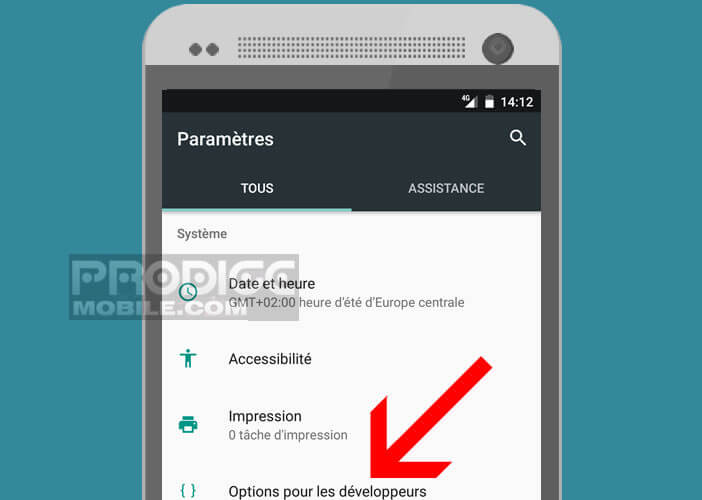
- Scroll down the window
- Find the Hardware Acceleration section
- Tap Simulate color space.
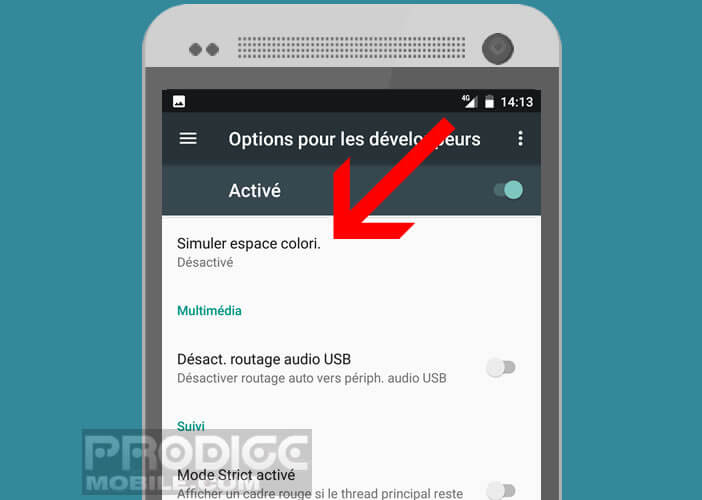
- Choose from the list the option Monochromatism
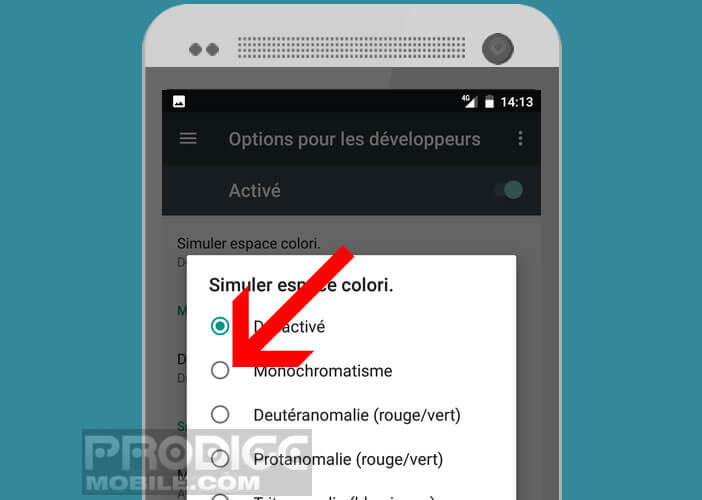
- Return to your phone's home page by clicking the Home button in the navigation bar
From now on the content of your screen will be displayed only in black and white. After a few hours of use you will realize that this system can help you save real battery without compromising on reading comfort. In addition, this device will hide your screen from prying eyes, especially in public transport.
If this option is not available on your Android phone, don't panic. There are applications capable of making the screen of your mobile black and white.