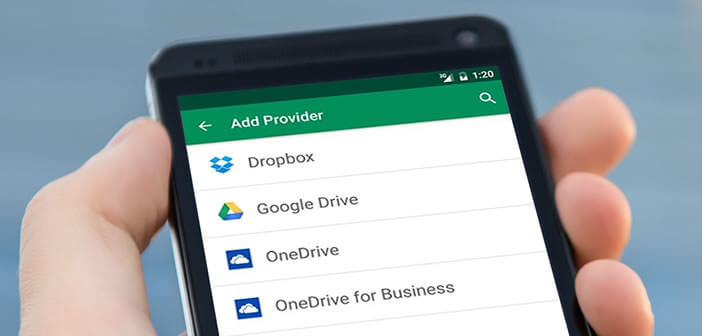
Cloud file hosting services do not always offer effective protection against security breaches. If a hacker accesses your account, he can recover all your confidential data. To avoid this catastrophic scenario, it is recommended to encrypt all documents sent to the cloud. Follow this step-by-step guide to add an extra level of security to your cloud account..
How to better protect your data in the cloud
Storage spaces on the net, also called cloud, allow easy access to all these documents from any device connected to the Internet. This system has many advantages for both businesses and individuals.
Very simple to set up and relatively inexpensive, the cloud is gaining popularity day by day. Perhaps you are using it to store your photos, messages or working documents and thus free up your smartphone memory?
However, we must not forget the security problems associated with the use of such a tool. Imagine what could happen if a hacker could get your password to your cloud account? He would simply have access to all of your sensitive data and information..
With the generalization of digital in our lives, it appears imperative to protect its data. Remember that cloud service providers are very often prone to computer attacks. These internet giants regularly carry out tests on their infrastructures in order to identify possible vulnerabilities. Despite their efforts focused on security, zero risk does not exist.
To take advantage of the benefits of the cloud while minimizing security problems, it is therefore necessary to encrypt your documents before sending it to your storage space. There are a lot of encryption tools on the net. 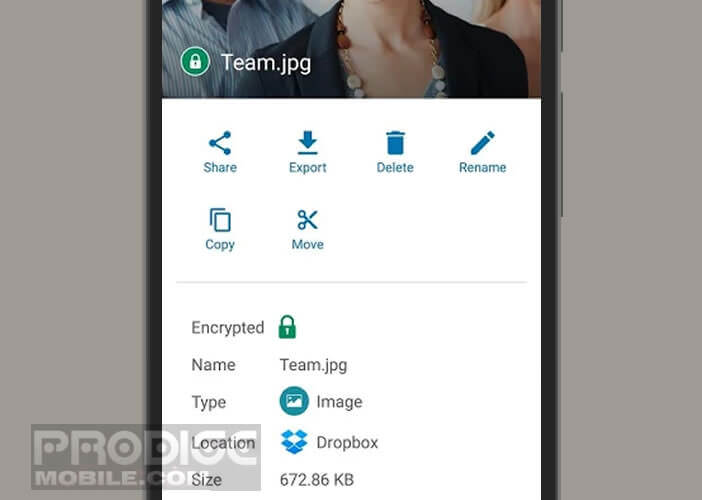 The BoxCryptor application selected by TechnoWikis.com offers the advantage of encrypting and decrypting all your files on the fly without any intervention on your part..
The BoxCryptor application selected by TechnoWikis.com offers the advantage of encrypting and decrypting all your files on the fly without any intervention on your part..
Each document is encrypted using an algorithm meeting the AES-256 standard . This encryption standard is the most used in the world. So if unfortunately someone could get their hands on the credentials of your Cloud account or access your account, they will be faced with completely unreadable documents.
Create an encrypted folder
The BoxCryptor application secures data sent to the Cloud from a smartphone, tablet or computer. Free for non-commercial use, this tool made in Germany supports more than 20 different cloud storage services. Among the best known are OneDrive, Google Drive, Dropbox, Orange Cloud, Amazon Cloud Drive, etc.
This software will allow you to have access at any time to your encrypted data in the cloud and this regardless of the device used (Android, Windows, Mac, iPhone, iPad, Windows Phone, Blackberry, etc.). Encryption and decryption of documents is done directly on your device automatically without interrupting your work. All you have to do is follow the following tutorial:
- Launch the Google Play Store
- Click in the search field and type BoxCryptor
- Install the app
- When launching BoxCryptor, you will be asked to create an account
- Select the cloud service you are using from the list
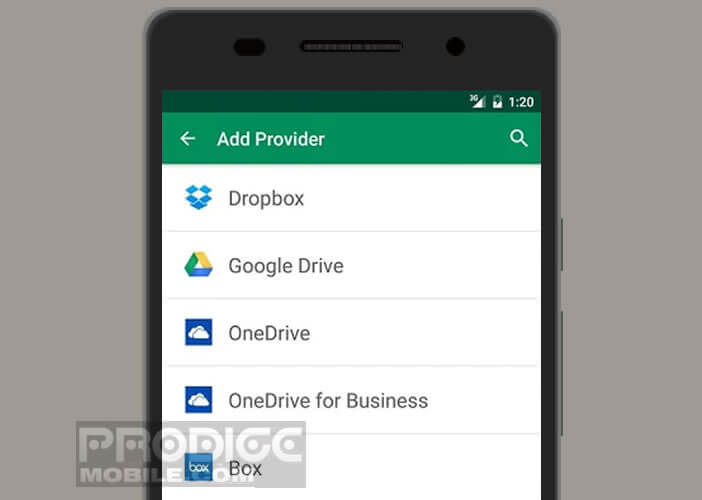
- Enter the login and password associated with this account
- Press the + button then New folder
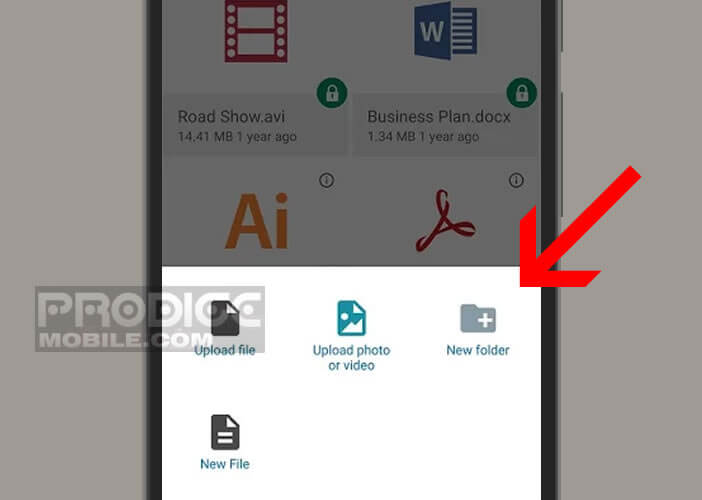
- Give a name to your secure file
- Select the encryption option and follow the on-screen instructions
Encrypt the contents of your files
Now that you have created a secure folder, you will be able to place all your sensitive documents there. To do this, simply open the Menu button of BoxCryptor and select your Cloud storage service.
- Open your protected directory

- Press the + button to move the files to your encrypted folder
- Press the Send button to finalize the operation
Your files are now protected. The BoxCryptor application takes care of encrypting documents for you before sending them to your cloud. Similarly to open an encrypted file, simply click on it. Nothing else to do. The application takes care of decrypting the file without any intervention on your part. Everything is completely transparent.
Premium version of BoxCryptor
The basic version of BoxCryptor (free) allows you to protect your files with the latest AES-256 end-to-end encryption standards. However, the application has some restrictions. For example, you can only connect to one cloud service provider. Similarly, data synchronization is limited to only two devices.
The paid version increases the possibilities of the BoxCryptor service. For 36 euros per year, you will be able to encrypt the names of the files, synchronize your data on several devices and connect the BoxCryptor application to an unlimited number of Cloud services.