
Disappointed by the music streaming services, you decided to transfer your music library to the internal memory of your smartphone. But how do you put music on Android? Do not worry in this special beginner tutorial we will see together the simplest methods to import all his songs on his mobile..
Putting music on a smartphone
The arrival on the market of Deezer and Spotify has changed the way we consume music on a smartphone. The main music streaming services are also recording insolent growth. But now, not everyone is ready to spend 10 euros per month to have the possibility of accessing their music library offline.
For many Android users, the good old MP3 is the simplest and most effective solution for listening to your favorite singers on your smartphone. Besides, why deprive yourself of it. Today any phone can hold several thousand music files..
Connect your phone to your computer
We will now see how to copy all your MP3 , FLAC or AAC files to the memory of a smartphone. Before making the transfers, you must first connect your device to a PC. Do not panic this operation is very easy to perform.
Note that if you have a MAC, the procedure is obviously different. I invite you to read this article again: how to connect an Android mobile to a MAC
- Unlock your mobile
- Then connect your smartphone to Android to your PC using a USB cable
- Wait a few seconds for your computer to recognize your mobile
- Then bring down the notifications panel
- Click the USB Connection or Recharge via USB button on this device
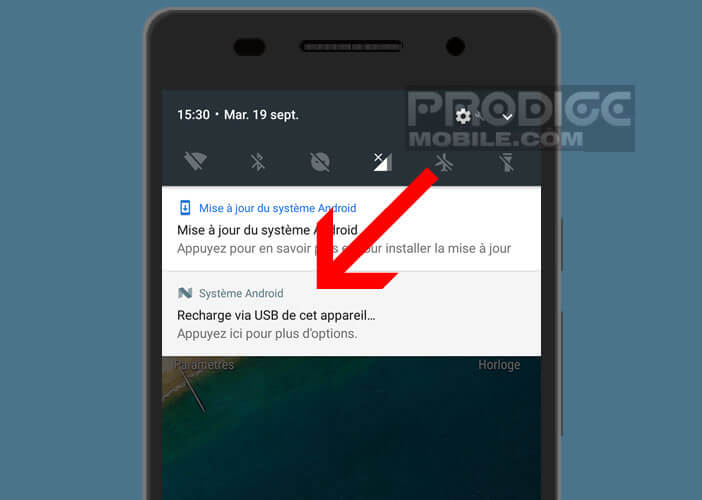
- Select the Multimedia Device (MTP) or Transfer files to another device option from the list
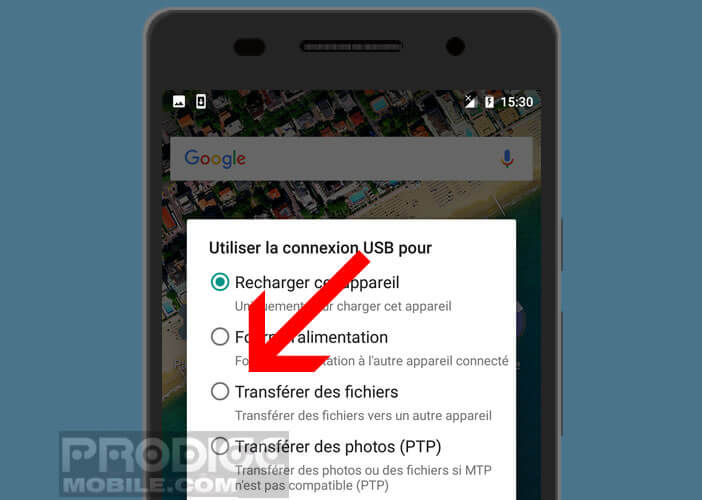
If your phone is running on a version earlier than Android 5 (Lollipop) the procedure is slightly different. After plugging in your phone, a window will automatically appear in the middle of your screen. You will then have to click on the Activate USB storage memory button..
Transfer your music files
Once your two devices are connected, you will be able to move music but also photos or documents. Very important detail, file transfer works both ways. This means that you can send data to Android but also recover files from your smartphone to store them on your computer's hard drive.
- Open Windows Explorer
- Locate the line This PC placed in the left column of your file manager
- Then click on the phone icon located in the Devices and readers section
- Select the Music folder
- Copy your music files to this directory
Nothing prevents you from placing your MP3s in the folder of your choice, or even creating a new one. No matter where you place your songs, your music player will be able to play them. In fact, each time you start your phone, Android scans all the directories for music files. But why complicate the task even when the creators of this mobile operating system have provided a special folder for your music files.
Music player for Android
The vast majority of Android smartphones have a native audio player. This is Google Play Music. Thanks to the latter, you can listen to all your music wherever you are without any problem. Unfortunately the latter does not always incorporate the latest fashionable features. Nothing prevents you from replacing this player with one of the audio applications available on the Play Store. There are dozens of them.
Phonograph Music Player
The Phonograph Music Player is one of the market references today. Its attractive design, its intuitive navigation system and its energy saving mode (AMOLED screen) have attracted millions of users around the world.
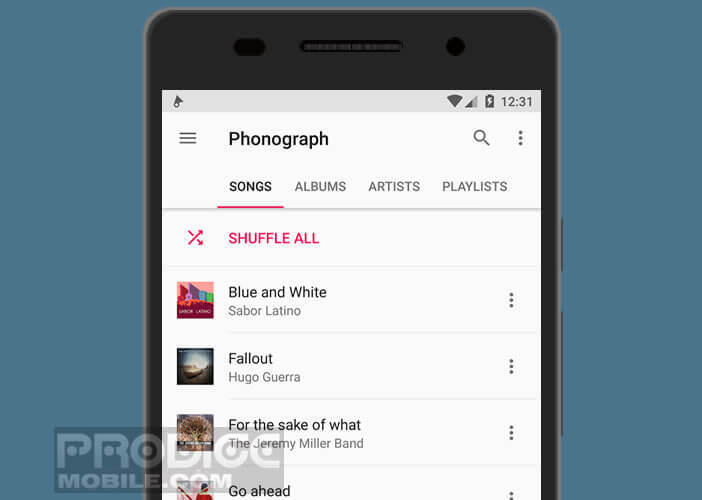 This audio player is capable of automatically importing all the information of the songs you play (cover, name of the album and of the performer, etc.) The icing on the cake, the Phonograph app offers a widget allowing you to control the player. audio directly from the Android home office.
This audio player is capable of automatically importing all the information of the songs you play (cover, name of the album and of the performer, etc.) The icing on the cake, the Phonograph app offers a widget allowing you to control the player. audio directly from the Android home office.
We just regret the absence of a classification by genre and the impossibility of displaying the duration of an album. Apart from these few shortcomings, Phonograph Music Player manages to match the very good Poweramp player.
Karaoke fan
Do you love to step into the shoes of a singer? Do you like to sing and aren't afraid to take the microphone in public? Look no further, the MusixMatch audio player is for you. 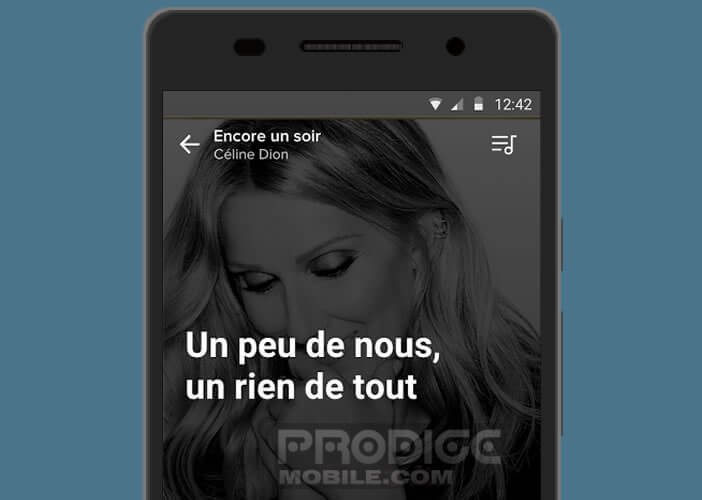 This application is not limited to playing audio files, it also allows you to enjoy music with lyrics. These are displayed in real time when a track is played, transforming your phone into portable karaoke.
This application is not limited to playing audio files, it also allows you to enjoy music with lyrics. These are displayed in real time when a track is played, transforming your phone into portable karaoke.