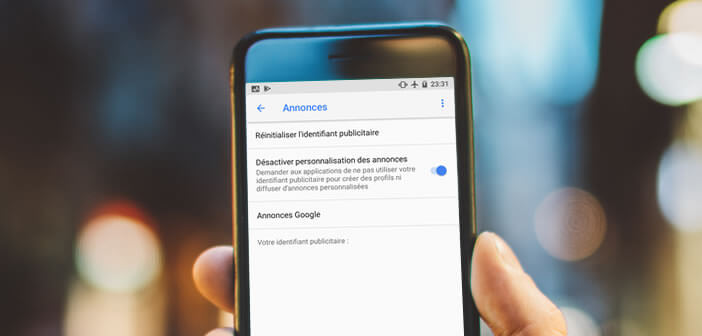
The vast majority of free apps available on the Play Store are ad-supported. No wonder. Advertisements allow developers who have created their applications to get paid. However, few people know how this advertising targeting actually works or how to deactivate targeted advertising..
Advertising on Android
There is no such thing as free in real life. Developing an application comes at a cost. It is therefore necessary that someone assume the costs associated with the creation of these programs. To generate income, application creators have several solutions. They can either offer paid applications, in-app purchases (additional functionality, downloadable content) or insert advertising in their products.
Advertising display is by far the most widely used business model in the mobile application industry. Simple to set up and requiring no investment, it is favored by the vast majority of developers. Just go to the Play Store to be convinced. With a few exceptions, most free apps contain ads..
But what few people know is that these ads are personalized. In other words, it means that the ads that appear on your smartphone are based on your habits and tastes. To succeed in knowing your interests with precision , advertising agencies use powerful tracking systems using unique identifiers.
What is the advertising identifier?
The advertising identifier offered by Google assigns a unique anonymous number to smartphone owners. The latter is then used by advertising agencies to collect different information on your habits and therefore to better target their ads..
Have you ever seen ads displayed in an application related to searches carried out on the net or in other applications? If for example you go to a vacation rental site to search for information on a paradise island, you are likely to find advertisements corresponding to this place of stay in your applications.
How to limit advertising tracking
If this type of targeting scares you, know that Google has developed a function to stop it. Once the targeting system is deactivated, applications will no longer be able to use the advertising identifier to match the advertisements with your interests.
Disable targeted advertising on Android
For users concerned about their privacy and who no longer wish to be annoyed by personalized ads, here is the procedure to deactivate the advertising identifier.
- Open the settings of your Android smartphone
- Click on the Google section
- In the Services section, select the Ads option
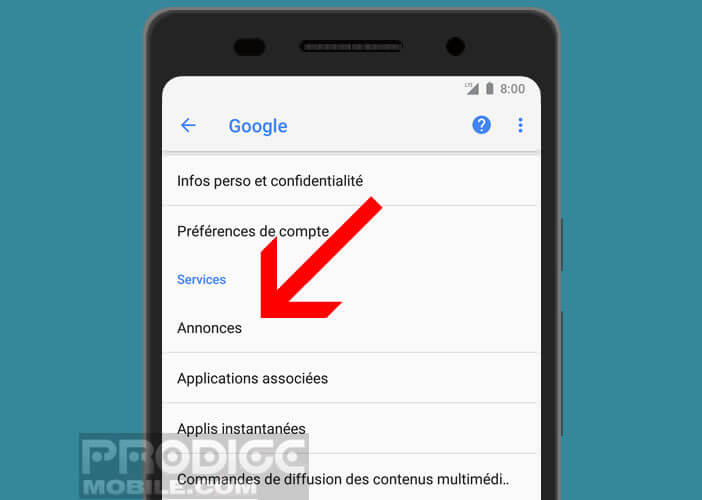
- Press the switch to turn off ad personalization
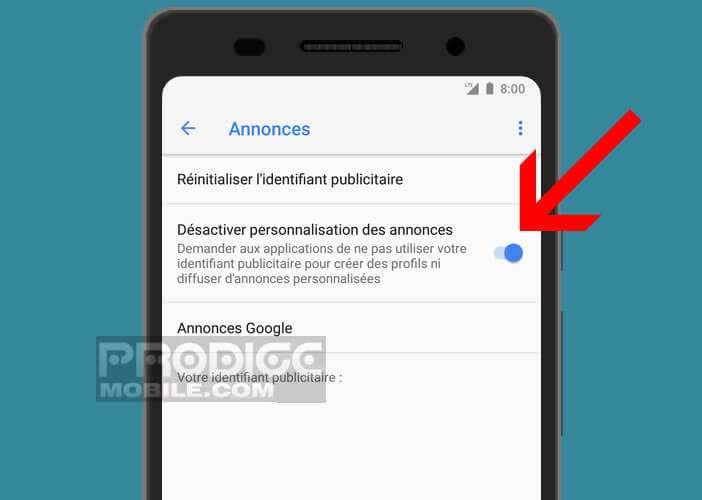
Once this option is activated, applications will no longer be able to use this unique identifier to display personalized announcements. Please note, advertising banners will continue to be displayed, but they will no longer be selected based on your interests and browsing habits. Another important detail, if you clear the application cache to free up space on your phone, the advertising identification function will be reactivated automatically.
Renew your advertising ID
To stop targeting and ensure optimal protection, it is also recommended to reset the advertising identifier. This operation, which will not take you more than 10 seconds, will allow you to delete all searches and data related to your identifier.
- In the Google settings that you have just opened to deactivate ad tracking, you will find a function called Reset your identifier
- Click on it
- Confirm your choice by pressing the Ok button in the window
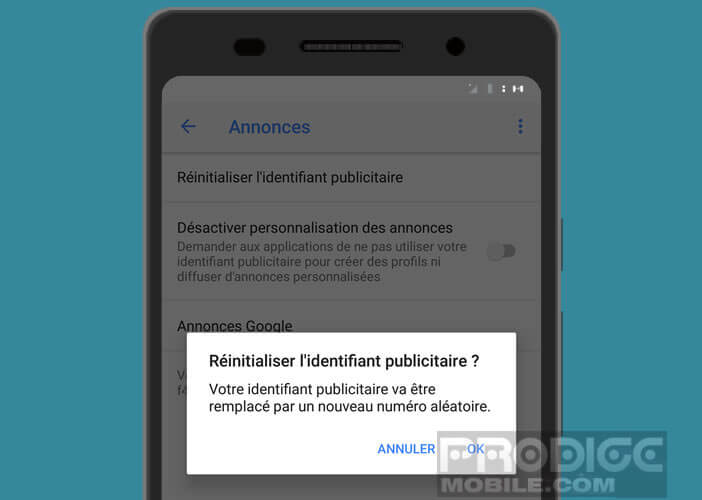
Google will then assign you a new advertising identifier. The old data collected with your old number will be automatically deleted. Note that even if you deactivate the personalization of advertisements, Google will continue to collect information on your interests. This is why it is recommended to reset your advertising identifier several times a month.