
Tired of seeing the remote controls pile up on the coffee table in the living room? Do you dream of being able to control your flat screen, your home cinema, your Blu-Ray player, your air conditioner, your garage door and all your multimedia devices from your Android smartphone? Here's a smart way to control all your devices directly from an Android smartphone..
Asmart Remote, the Android app that controls your entire home
Consumer electronic devices have invaded our homes. To the point where our interiors are more and more like showrooms or stores specializing in the sale of audiovisual equipment with lots of threads hanging around. Not to mention the remote controls that take up as much space on the coffee table as three telephone directories. It's very simple, we no longer know where to put them.
The Asmart Remote application that we are going to present to you today allows you to replace all of these large plastic cases. And unlike conventional universal remote controls, its interface adapts according to the devices to be controlled.  This means that you will not waste hours understanding how it works or finding the right function..
This means that you will not waste hours understanding how it works or finding the right function..
Wireless control devices today have dozens of totally useless buttons that nobody knows about and that take up a lot of space. Some of its buttons are topped with mysterious labels (PVR, Magic, I +) supposed to help us find our way.
Learn how to use Asmart Remote
With the Asmart Remote app, the days when you waste hours looking for the remote control for your home theater trapped between the sofa cushions are over. You will be able to order everything directly from your smartphone..
- Launch the Play Store
- Download the Asmart Remote app by clicking on this link
- Once it is installed on your smartphone, you will click on the icon to launch it
- Press the Add device button to configure a new device
- Select from the list, the type of product you want to control from your phone (television, box, DVD player, audio system, TV decoder, Blu-Ray player, projector, camera, multimedia gateway or air conditioner)
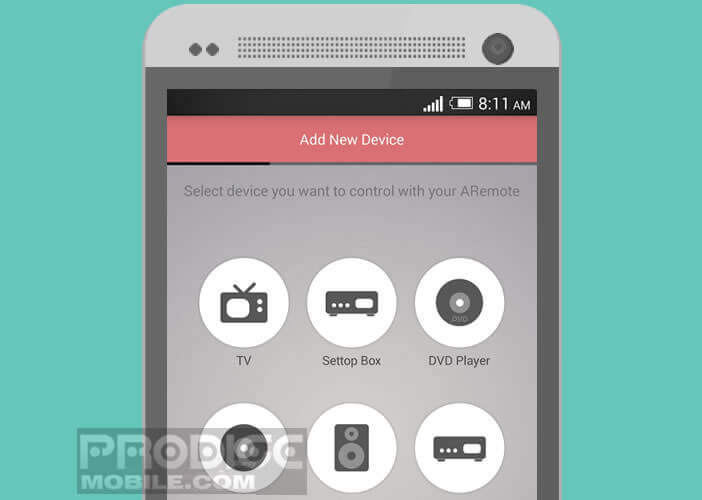
- Then select the brand of your device from the list
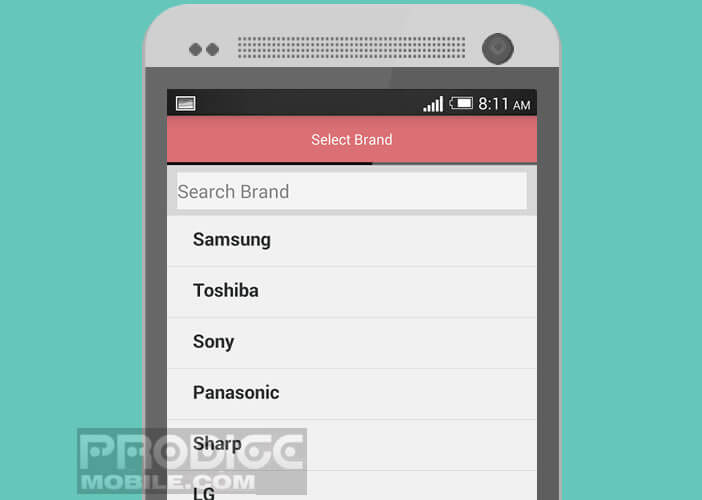
- Then carry out a test to verify that it is well recognized by your device by clicking on one of the buttons
- If nothing happens, scroll to the left the different remote control models placed at the bottom of the window
- Repeat the test
- If the operation was successful, click on the This model work button to save this configuration in the Asmart Remote application
- Repeat this procedure for all the remote controls to be replaced
Once all your devices are registered on your smartphone, you will be able to classify them by parts so that you can find them more easily. This classification system offers many advantages. I highly recommend using it.
- Go to the home page of the Asmart Remote app
- Click the Menu button
- Tap the Add a room icon
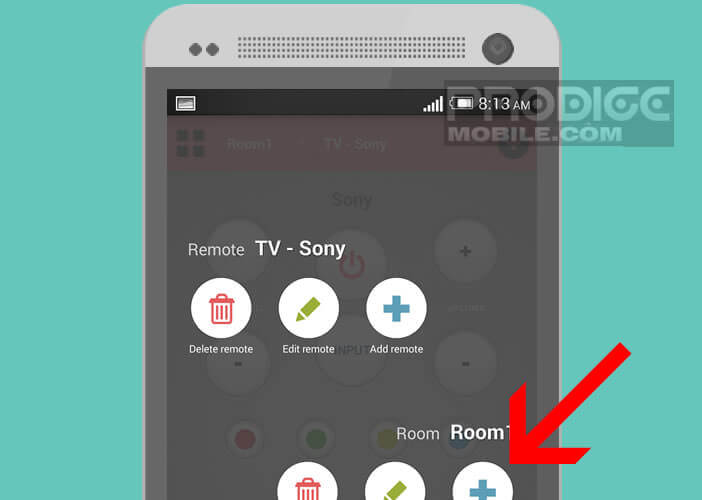
- Give a name to the virtual part you want to create
- Then add the different remote controls in this room
Without being completely revolutionary, the Asmart Remote application offers real comfort of use. It is compatible with an impressive number of brands and devices. Only regret, the application contains some advertisements. 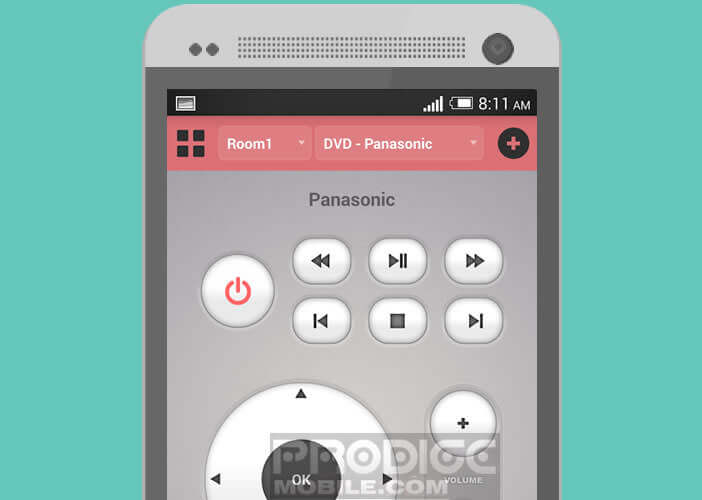 Nothing really annoying, but we would have liked that the developers offer a premium version to take advantage of all the features of this tool without the banners.
Nothing really annoying, but we would have liked that the developers offer a premium version to take advantage of all the features of this tool without the banners.
Recycle an old smartphone as a remote control
As you have just seen, you can very easily replace any remote control with a smartphone. But for real comfort of use, it is advisable to use this application on a smartphone dedicated to this task. Your whole family can use it.
 Obviously, there is absolutely no point in investing in a new device. You probably have one or two old smartphones lying around in the back of your drawers. If one of them has an infrared port, why not use it as a simple remote control?
Obviously, there is absolutely no point in investing in a new device. You probably have one or two old smartphones lying around in the back of your drawers. If one of them has an infrared port, why not use it as a simple remote control?
You just have to think about fitting it with a presentation shell. It will prevent small accidents. A smartphone unlike a remote control has a very fragile touch surface. A simple fall could be right for him.