iMovie is free video editing software from Apple. This is installed by default on your MacOS, iPadOS or iOS device. But what exactly do you get out of it? Here's how to use iMovie to make the coolest videos on your Mac. Then you can edit your holiday videos yourself from now on.
Crop and merge videos

Even for experienced videographers, it is difficult to create the perfect video in one attempt. In order for your video to still look flawless, you need the best components. In iMovie, you can simply cut and put together all of your footage. It's just a matter of moving and tinkering until you get the result you want. iMovie automatically ensures that the transitions look smooth and professional.
Add effects

Your material is cut and in the right order. The transitions are fluid, but the whole thing looks a bit boring. For this, iMovie offers different effects that you can add to your video. For example, you can vary the transitions and thus create more dynamics. Or you can make the successful descent a little more dramatic by playing it in slow motion.
Add and edit music

A movie without good music or sound effects would be boring. Fortunately, the audio of your movie can be easily edited in iMovie. Disconnect the sound, adjust the volume and add all your favorite tracks. So you have the coolest after movie of the festival in no time at all.
add photos
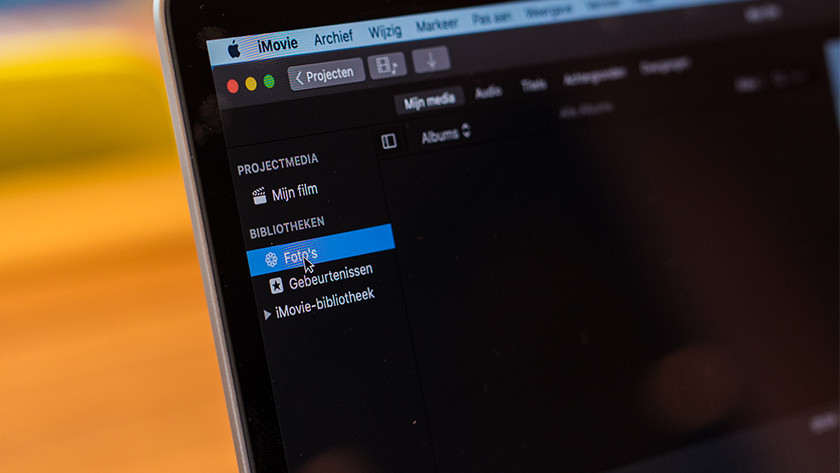
Would you like to integrate photos into your video? This is also possible with iMovie. The downside is that the photos are often static, making your video look less fluid. To avoid this, iMovie automatically applies the so-called Ken Burns effect . The picture starts zooming in on a detail, then slowly zooming out to show the whole. So your photos look less static and you can, for example, use the beautiful family photo in your best friend's wedding video.
Use iMovie in your photos app

You can also find various functions of iMovie in your Photos app. So you can easily edit your videos without opening iMovie. A cool video you made to make your iPhone even better? Open the video in Photos and click Edit . On the screen that now opens, you can trim videos and add filters, music, or text.
Start on the iPhone, finish on the MacBook

One advantage of iMovie is that it is available on all of your Apple devices. Film your visit to Disneyland Paris on your iPhone. While you are standing in line, you can already edit it a little. And on the way home, you can put the finishing touches on it on your Apple iPad. iMovie works the same on all devices, so you can pick up right where you left off.
Edit movies with iMovie
The more you use iMovie, the easier it becomes to create videos. The program has no complicated options, which is why you can conjure up successful videos even as a layman. Do you already have experience with editing software like Final Cut Pro or After Effects? Then you may find the options a bit limited. Do you just want to capture your most beautiful memories in a cool video every now and then? Then iMovie is perfect.