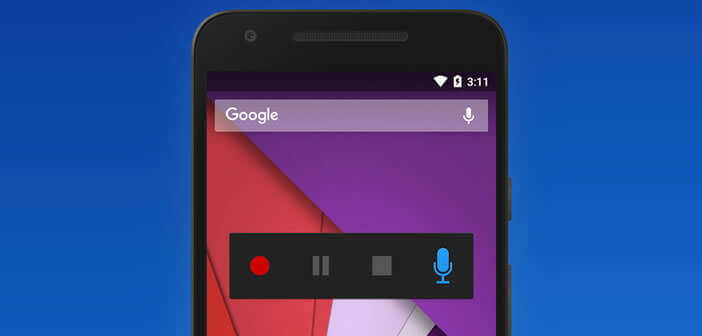
Do you have an Android smartphone and are you looking for a simple and economical solution to record your lessons, your notes, your tunes? The answer is called Easy Voice Recorder. Thanks to this application, you will be able to transform your mobile into a digital dictaphone..
Dictaphone: the advantages
It's a fact, you dictate faster than you type on the keyboard. If like many people you spend most of your day typing on a computer or smartphone, be aware that there are now applications capable of recording sounds on Android.
Easy to use, these voice dictation tools will allow you to record your work meetings, conferences, lessons but also your personal notes. They will save you a lot of time. Because unlike the touch keyboard of your smartphone, they can be used anywhere (car, public transport, etc.). And as you know, time is money..
Turn your mobile into a dictaphone
Professional dictation devices specially designed for audio recording are still relatively expensive today. There are endless applications on the Play Store capable of managing audio recordings on an Android phone. This is particularly the case with Easy Voice Recorder .
Well thought out and particularly ergonomic, this application will allow you to make quality recordings from your Android device. The interface is also very pleasant to use..
Capture audio with Easy Voice Recorder
You will have no problem making recordings from this application. Even with the phone placed on a table in the middle of several guests, the result is perfect. The background noises are very well filtered. We can perfectly recognize the voices of the different protagonists.
- Open the Google Play Store
- Click on the magnifying glass and type Easy voice recorder or click on the link
- Press the install button
- Then launch the application
- Click on the red button surmounted by a microphone icon to start the audio capture
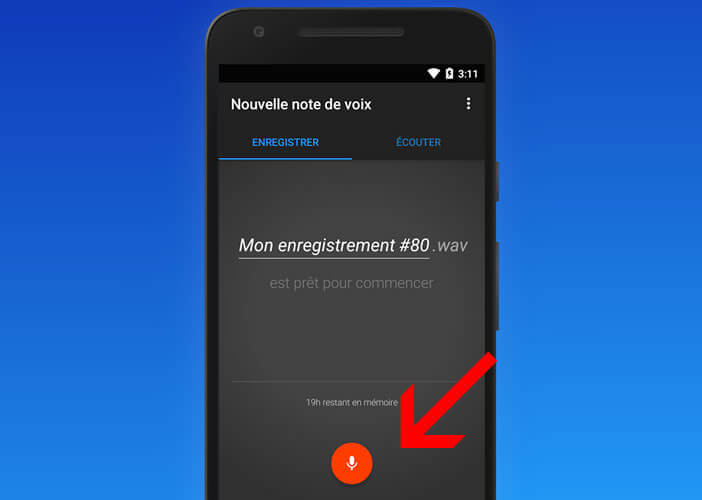
- You can pause your recording by pressing the pause button
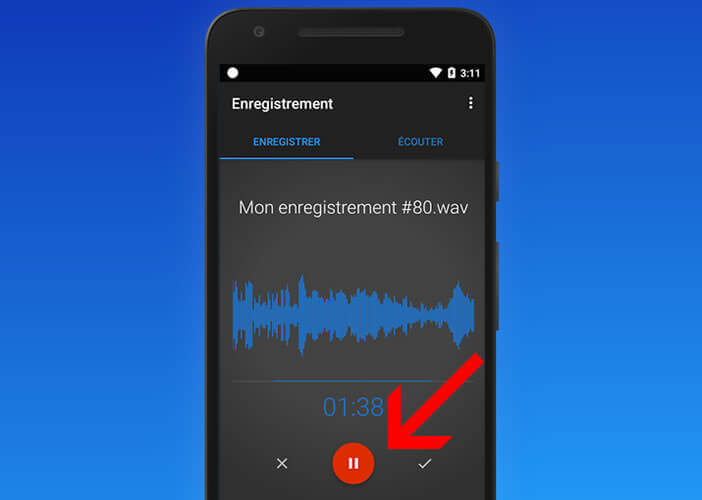
- Then select on the Listen tab, to find and play all your recordings
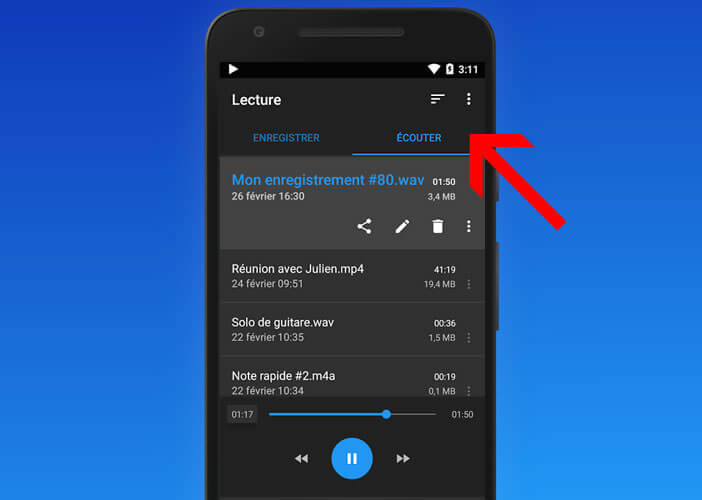
The Easy Voice Recorder application uses several different formats (PCM, AAC and ARM). It is also possible to launch a recording directly from the Android home screen using the widget. 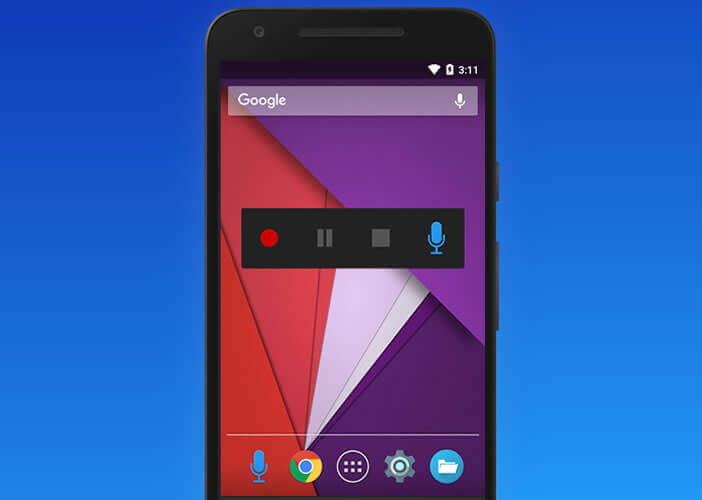 Note that the Pro version (paid) has a function to increase the microphone input volume or automatically save all your sounds directly to an SD card.
Note that the Pro version (paid) has a function to increase the microphone input volume or automatically save all your sounds directly to an SD card.