
Android notifications can quickly become annoying, especially when they are displayed at the bottom of the home screen. These little messages come and go, sometimes mysteriously and disappear in seconds. Fortunately, there is a trick to find the application at the origin of these curious notifications..
Where do the notification pop-ups that appear on the home screen come from?
The Android mobile operating system offers different types of notifications. Among the best known are push notifications. These alert messages are displayed directly on the lock screen of Android smartphones.
Push notifications allow you to be notified of the arrival of a message, a missed call or an email. Some applications also use them to notify the user of a new event..
These notifications can be accessed from the lock screen and from the status bar. They can be opened or deleted with the swipe of a finger. There are also pastille notifications and toast alerts.
What is a Toast notification?
Toast alerts appear on the home screen for a period of time before automatically disappearing. Unlike other types of notifications, these messages cannot be opened by the user. It is therefore impossible to know which application is the source of these alerts..
For the record, they are called toast notifications because they pop up on the phone screen as fast as the buns coming out of the toaster. But this explanation does not satisfy everyone. For some, this name evokes the toasts worn at weddings or parties to celebrate a special occasion.
Use Toast Source to identify notifications on the home screen
Would you like to know the app that generates these awful messages? Would you like to be able to archive all these alerts in order to consult them later? The Toast Source utility can help you track down the applications responsible for this type of alert.
- Launch the Play Store on your Android smartphone
- Click on the magnifying glass icon
- Type in the search field the name of the source Toast application
- Install the tool on your device
- Launch the app you just downloaded
- When you open it for the first time, a message will ask you to activate the accessibility service
- This option allows the app to access toast notifications. It is therefore compulsory. Without it, Toast source will not be able to identify the origin of the alerts.
- Click the yes button
- Then select the Toast source service detection option then activate the corresponding switch
- Then double-tap the back button to return to the Source Toast tool home screen
- You will then need to activate all the toggle buttons on the main page of the utility.
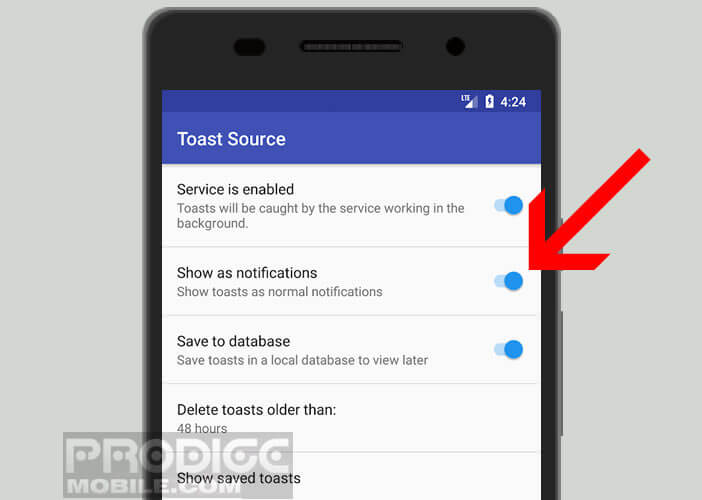
Now that the basic configuration is done, all you have to do is wait for the toast notifications to arrive. Now, as soon as one of these alerts appears on the home screen of your smartphone, it will be automatically duplicated in your status bar. 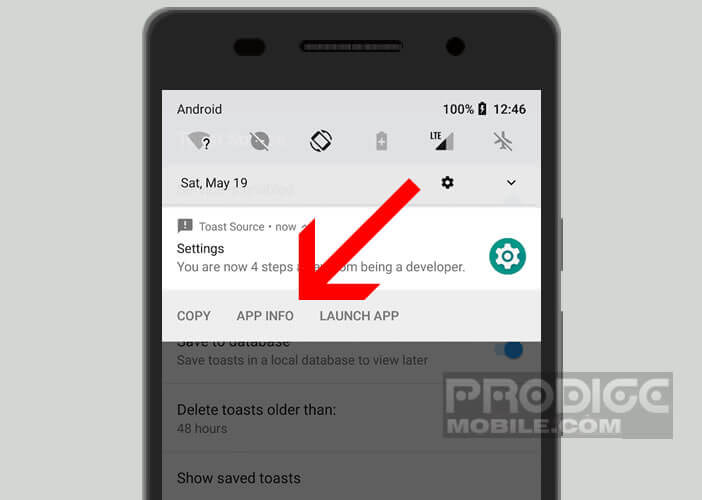
You will be able to consult it whenever you want without fear that it will disappear after a few seconds. You will also be able to view the name of the application that generated this message. Then it's up to you to see if this app deserves to stay on your phone.
Important detail, the Toast source utility keeps all of the notification history in a logbook accessible from the View recorded toasts section at the bottom of the main screen. In the list you will see all the toast notifications displayed since the installation of Toast source.