Android virtual keyboard What is a keyboard shortcut? How to create a keyboard shortcut
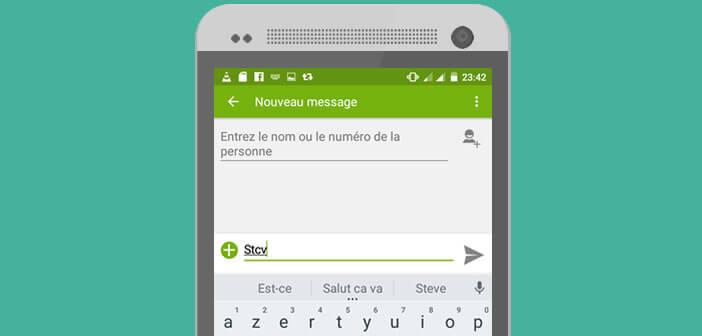
The Google keyboard has many functions to help you write your texts and messages even faster. This is the case for example with keyboard shortcuts. Little known, this option allows you to configure keystrokes to type more expressions that you are used to using..
Android virtual keyboard
Since the appearance of the first version of Android, input on the touch keyboard has greatly evolved. The advent of prediction systems, swype and automatic text correction made it possible to break records for writing speed. In addition it is also possible to define keyboard shortcuts. It's very easy to configure and it saves a lot of time.
What is a keyboard shortcut?
The principle of this functionality is extremely simple. You choose an expression that you used to use daily and you will create a shortcut. For example if you type atb, the Android keyboard will automatically write to you A very soon. The possibilities for customization are unlimited..
How to create a keyboard shortcut
As you will be able to see for yourself, the procedure for creating a shortcut will not cause you any problems.
- Open your Android phone settings
- Select the Language and input section
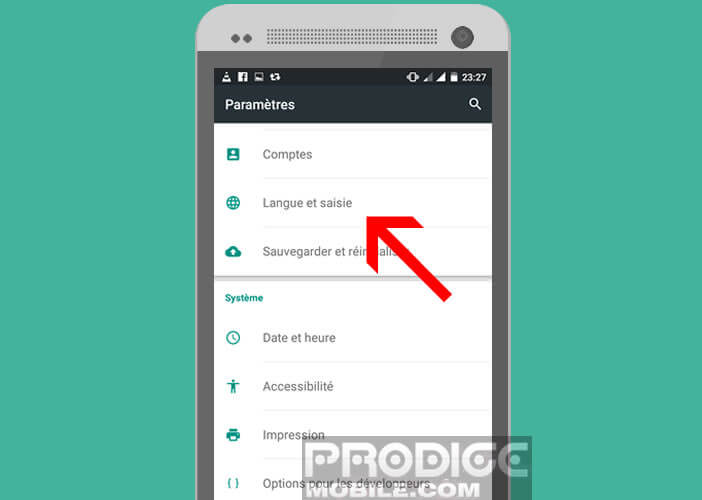
- Then press the title Personal Dictionary
- Click the small + button to create a new keyboard shortcut
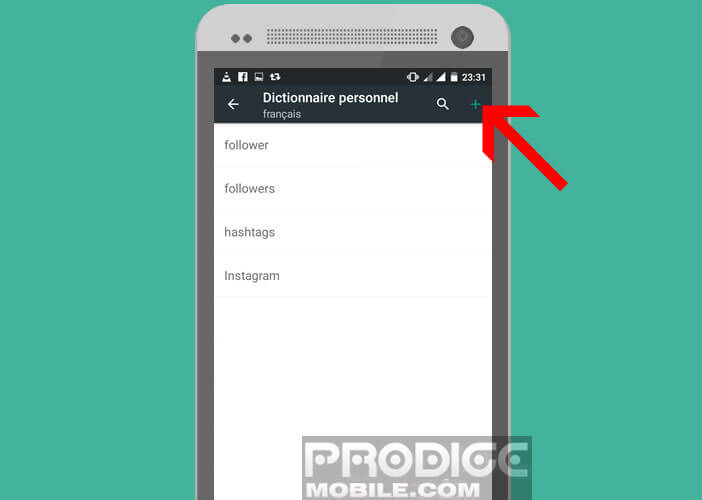
- Enter your favorite phrase, address, social media account or just a phrase you use regularly
- On the second line, type the letters of the shortcut you want to associate with your expression
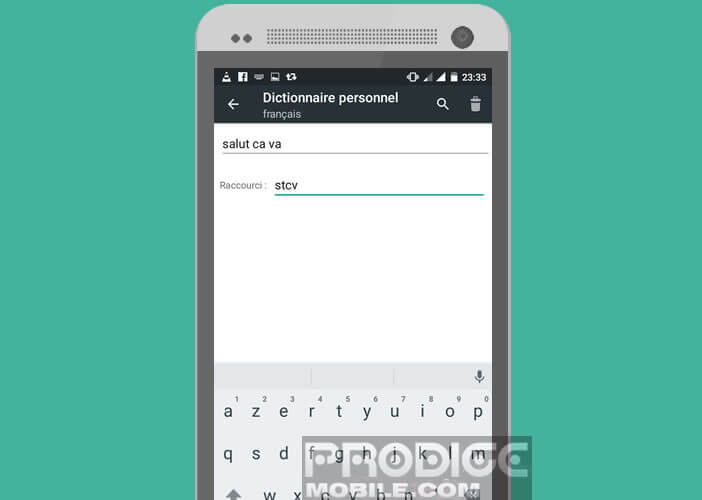
- Confirm to save this new keyboard shortcut
Now you just have to do a test to check that everything is working perfectly. For example, launch your mail manager or the application used to manage your SMS. Start typing text and enter the keyboard shortcut you just created..
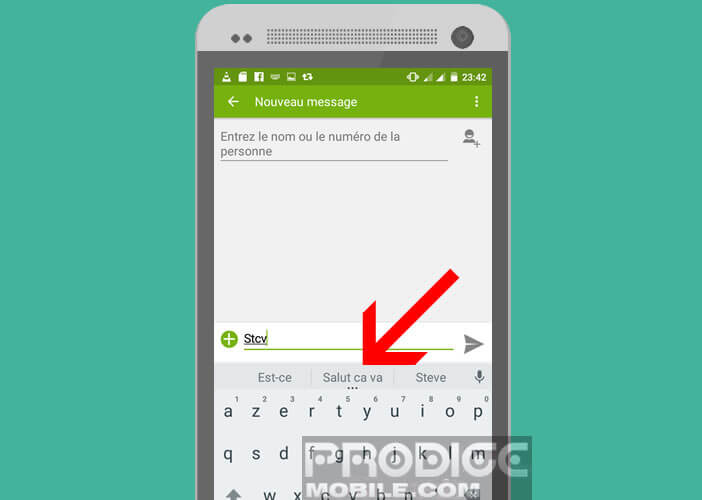 The Android keyboard will then automatically suggest the expression associated with this shortcut. To insert it into your text, just click on the suggestion bar. Difficult to make it simpler, right?
The Android keyboard will then automatically suggest the expression associated with this shortcut. To insert it into your text, just click on the suggestion bar. Difficult to make it simpler, right?
If you are not lucky enough to have the Android keyboard on your smartphone, know that it is available for free on the Play Store. You will be able to install it very easily on your device without paying a single penny and take advantage of its very many features. It is the ideal application to save time when writing messages.