Check your messages while listening to music on YouTube Play videos in the background on your mobile
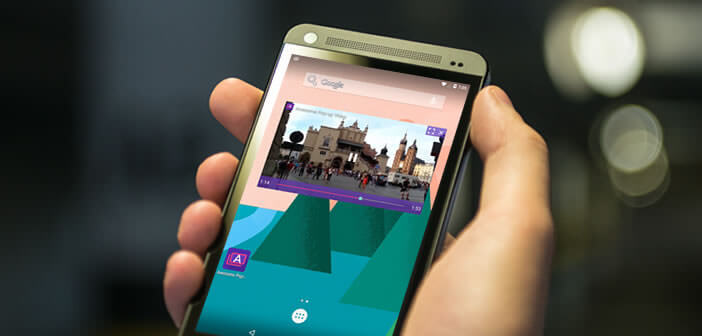
The big problem with YouTube is that it pauses the video every time you want to open another application. Fortunately, there is an ultra-simple solution to work around this restriction. Without further ado, we are explaining to you today how to watch a YouTube video in the background on an Android mobile or tablet..
Check your messages while listening to music on YouTube
What could be more annoying than receiving a message while watching a video on YouTube? Either we look at the notification and YouTube cuts out automatically. Either we continue to watch the video and wonder if it is an important message.
It's the same dilemma every time. But rest assured, today there are applications offering the possibility of watching a video in a small pop-up window that can be placed anywhere on the screen..
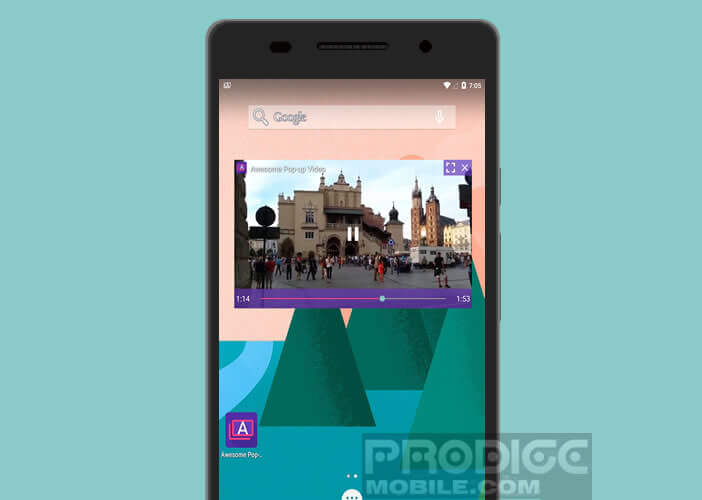 This system has the advantage of offering the possibility for Android mobile users to continue playing a YouTube video while using another application (internet browser, messaging, social networks, etc.)
This system has the advantage of offering the possibility for Android mobile users to continue playing a YouTube video while using another application (internet browser, messaging, social networks, etc.)
Play videos in the background on your mobile
This trick works on all Android smartphones. You will just need to install an app on your device first. We explain how to do it.
- Download and install the Awesome Pop-up video app
- Open your web browser and in the URL field type the address www.youtube.com
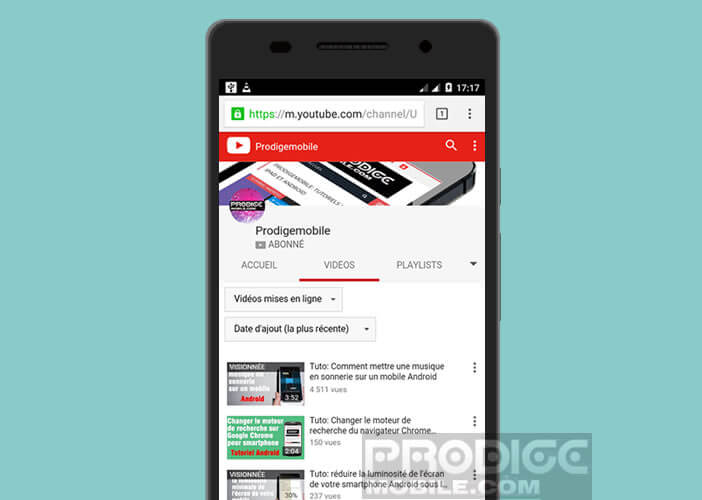
- Then search from the tools available to you for the video or clip you want to view
- Copy the video URL
- If you do not know how to do it, do not hesitate to consult our tutorial: how to copy and paste on Android
- Then launch the Awesome Pop-up video application
- Keep your finger pressed on the Pop-up video field from your favorite video site
- Then press paste and the Play button on the far right to start the video
- The latter will appear in a small pop-up window
 You can move the video anywhere on the screen and even launch other applications. Playback continues in the background. You can do other tasks while keeping an eye on your video. To close the pop-up, simply click on the X sign..
You can move the video anywhere on the screen and even launch other applications. Playback continues in the background. You can do other tasks while keeping an eye on your video. To close the pop-up, simply click on the X sign..
Please note that it is not possible to use this application to play videos with your mobile screen locked. To carry out this task you will have to follow the procedure described here: listen to music on YouTube with the screen of your mobile switched off
Finally, last important point. The Awesome pop-up video app allows you to view a limited number of videos. Once the quota is exceeded, you will have to pay to continue using it. The price is not exorbitant. The paid version is available for 1.99 euros.