
Applications, music, photos, the memory of an Android smartphone fills up far too quickly. If available storage space is running out, why not start deleting the Thumbnails thumbnail folder on your mobile. You would be amazed at the amount of data you can save with this simple trick..
Thumbnails photos on Android
To make it easier to organize and manage your photos, Android automatically creates thumbnails of your images . These files are used by the Photos Gallery application when displaying your photos in preview mode.
Problem the more time passes and the more their number increases. Most Android smartphones have gotten into the bad habit of keeping all thumbnails same as deleted photos. 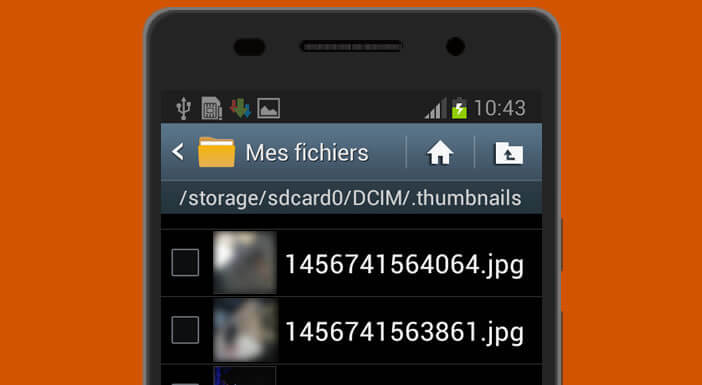 If you are the type to regularly take snapshots with the APN of your mobile, the thumbnails folder may contain several gigabytes of data..
If you are the type to regularly take snapshots with the APN of your mobile, the thumbnails folder may contain several gigabytes of data..
You will understand, the automatic creation of these files can cause many inconveniences. In addition to taking up a lot of space in your phone memory, these files may prevent you from installing new applications or making important updates.
Make the message in his thumbnails
First of all, you need to make a full backup of your smartphone data. You can never be careful enough. TechnoWikis and the author of this article cannot be held responsible for any problems encountered and damages related to the use of this tutorial..
Transfer images from Android mobile to PC
There are a multitude of ways to transfer images from your mobile to a computer. Some applications such as Google Photos have tools to automatically save and synchronize all the pictures taken from a mobile device.
You can also send your photos to your computer using a simple USB cable
- Turn on your computer and smartphone
- Connect your two devices with a USB cable
- Launch Windows Explorer
- Click on the My PC icon and select your phone
- Then open the storage memory of your mobile by clicking on the hard drive icon
- In the file tree, you will press on the DCIM folder then on camera
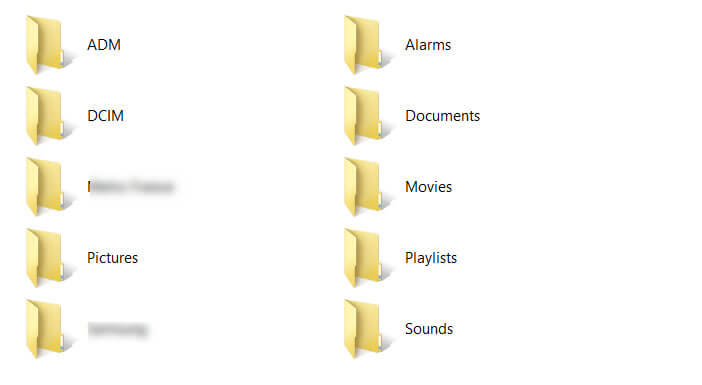
- Then select all your images and videos and copy them to a directory on your PC
Delete thumbnails from the thumbnails folder
Please note, on some smartphone models the thumbnails directory is hidden. To activate its display, you will need to follow the following procedure.
- Open your file manager (on Samsung mobiles, the application is called My files)
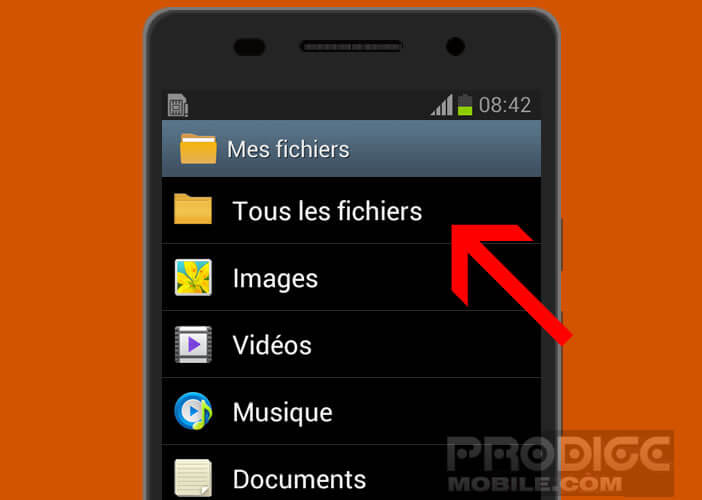
- Click on the Menu button then on the Settings section
- Then check the show hidden files box
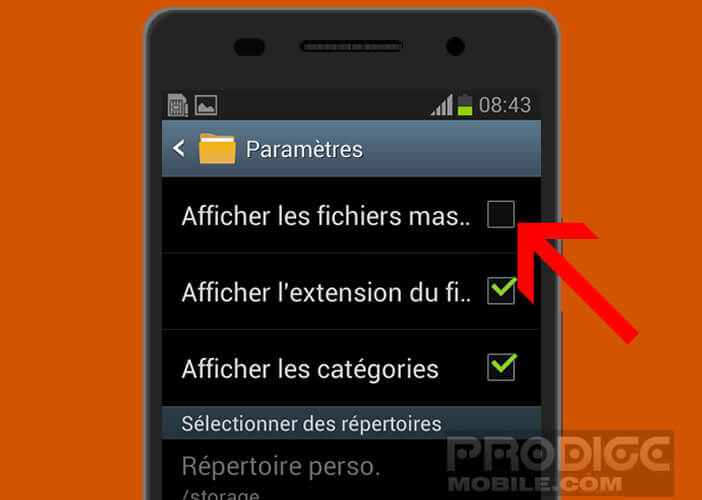
- Then return to the main page of your file manager
- Open the DCIM directory
- Delete the .thumbnails folder (the point before the directory name is not a typo but the exact name of the folder containing the thumbnails)
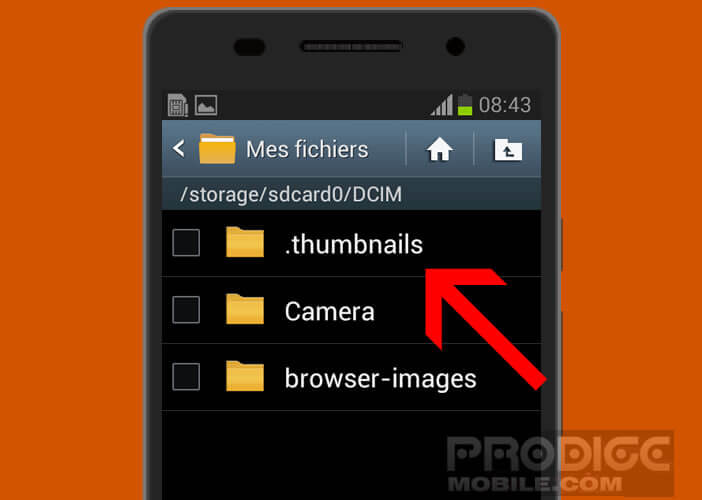
This simple manipulation should save you dozens or even hundreds of mega bytes. All old thumbnails unnecessarily accumulated in the storage space of your smartphone will be deleted.
Note that the first time you open the Photos Gallery application, the .thumbnails directory will be recreated automatically. This will slow down your smartphone while Android analyzes your image files and creates new thumbnails.