
Not knowing where your child is is one of the most terrible things that can happen. With the Find my friends application available on the iPhone, tracking friends or their offspring has never been easier. Apple's system now offers the ability to locate on a map and find any of its contacts..
Monitor your children remotely
As no one is infallible as much being foresight especially in these days when the atmosphere has become particularly anxiety-provoking. Adult life means that you can't always be behind your offspring.
If you're the type who doesn't want your kids to get away from you, you should really appreciate the Find My Friends app . No more adrenaline rushes. The latter will allow you to keep an eye on your dear blond heads and know in real time where they are..
Obviously this solution can only work if your loved ones or your children have an Apple smartphone. But that's not all. Respect for privacy requires, they must first give you permission to monitor their movements .
Setting up the My friends application
 First of all, you should know that the Find My Friends application is installed by default on all Apple mobile devices (iPhone or iPad) running iOs 9. If your device does not have the latest version of the mobile operating system Apple don't panic. The application is compatible with iOs 8. You just have to download it by following this procedure..
First of all, you should know that the Find My Friends application is installed by default on all Apple mobile devices (iPhone or iPad) running iOs 9. If your device does not have the latest version of the mobile operating system Apple don't panic. The application is compatible with iOs 8. You just have to download it by following this procedure..
- Open the App Store
- Select search then type the name of the application: Locate my friends
- Choose the app from the list to easily find your loved ones
- Press the free button to start downloading and installing Locate My Friends
- Once the operation is finished, click on the icon to launch the application
- Press the Add button located at the top right of the window
- Choose from the list the friends or family members for whom you want to follow their movements
- Only contacts already using the locate my friends service can be added
- Click on finish to validate your choice
A notification will be sent automatically to each of the people you have selected. Once the request has been accepted, you will also receive a message asking you to authorize sharing your location.
How to follow your friends with your iPhone
The Locate my friends application is now configured, you can start tracking the movements of your friends or your children. To do this, just launch the application and move around the map to locate the location of your contacts. 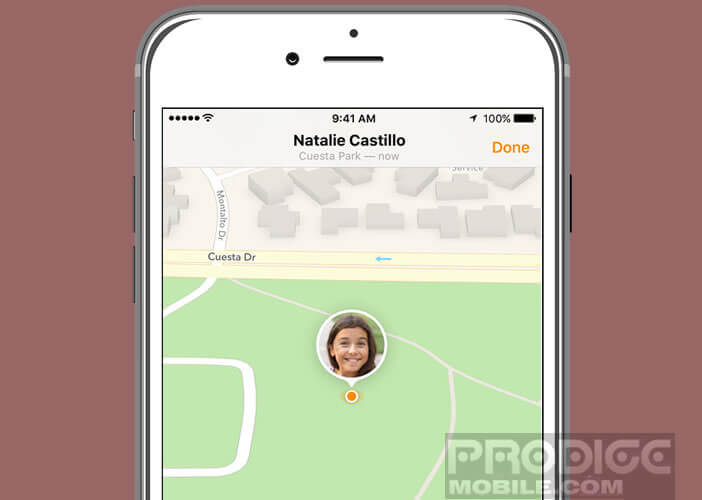 You can also click on the name of one of the people on your list to obtain more details and display the map in full screen.
You can also click on the name of one of the people on your list to obtain more details and display the map in full screen.
Create zone alerts
As it is impossible to keep your eyes on your iPhone to follow the movements of its children, Apple has created the Notify me function. Thanks to it you will be able to create localized alerts and be notified when your child leaves or returns from a defined area.
This solution is particularly useful for finding out if your child has arrived home or for knowing exactly when he leaves school. You can also use it to define dangerous areas and find out if the latter has gone to a bad neighborhood.
- Open the Find My Friends app
- Click on the name of one of your contacts to display their file
- Then press the Notify me button
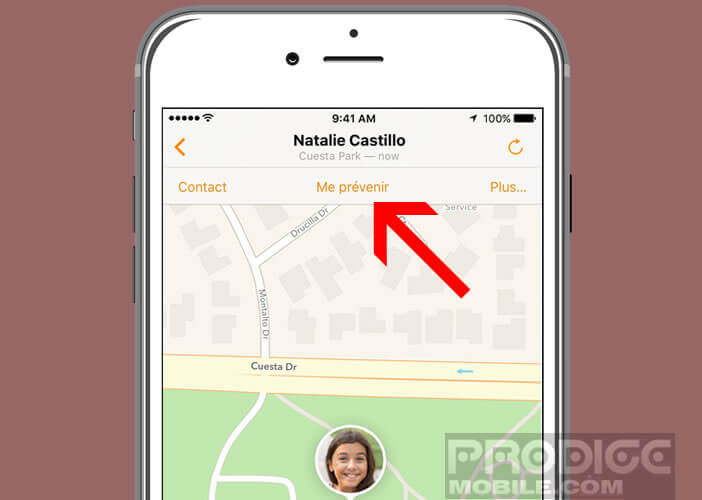
- Choose when you want to be notified
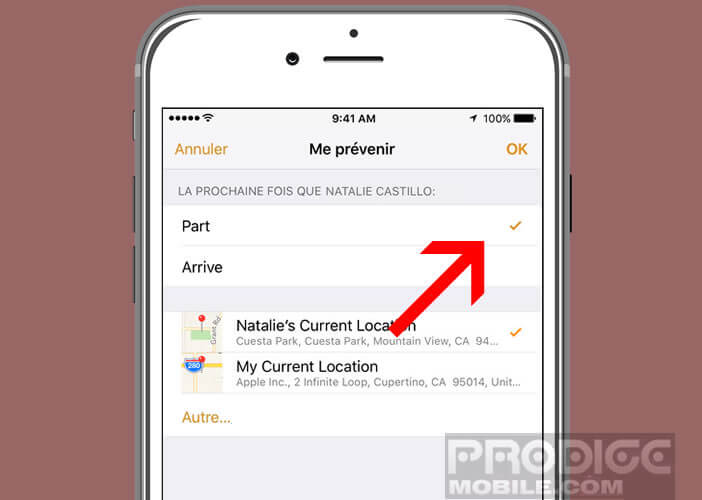
- Click on leave when your child leaves an area or Arrive when he enters a place
- Press the other button to define a location on the map
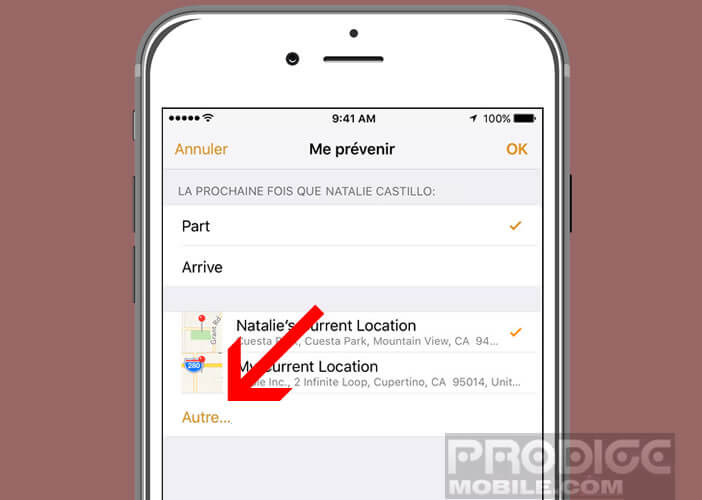
- Enter an address in the search bar
- Then modify the perimeter of the area by varying the size of the circle
There it's finished. Now every time your child enters or leaves this area you will receive an alert directly on your iPhone.
Find friends from a web browser
Unlike other location systems, you can keep an eye on what's dear to you directly from a computer without using your smartphone. You just need to open your web browser and log in with your Apple IDs on the iCloud.com site. Then select in the menus, the location option.