
More and more users are using the fingerprint sensor to lock their smartphones. Biometric recognition technologies have many advantages for those who wish to protect their precious data without having to remember an infinite number of passwords. We will see today that it is possible to use this tool to secure access to your favorite applications with a fingerprint..
Biometrics revolutionizes the use of smartphones
The security of personal data stored on smartphones has become a priority for a large number of owners of Android smartphones. Manufacturers have understood this and are competing in ingenuity to offer ever more innovative security tools .
As proof, the biometric market is booming. The fingerprint reader that appeared a few years ago is fast becoming a standard in the world of mobile telephony. And today we are starting to see the first iris scanners appear..
What's more normal. Compared to passwords, biometrics offer considerable advantages. For example, there is no longer any need to remember countless identifiers. Just place your finger on a sensor for the device to authenticate you.
Secure your purchases and access to your applications with a single finger gesture
The simplicity offered by this type of protection has made it possible to develop new uses. Payment by fingerprint is no longer science fiction. Several banks now offer a payment service via smartphone..
The consumer no longer needs to use his bank card or even to enter a confidential code to make a purchase. The fingerprint ensures the security of the transaction.
We can decline this principle ad infinitum. For example, you can use the fingerprint reader to restrict access to its applications . Worried that overly curious people might get their noses in your smartphone? Do you want to block your messaging applications (WhatsApp, Facebook Messenger, SMS), your social networks?
Nothing could be simpler with the FingerSecurity app . You select the applications to secure, you configure your fingerprint and that's it. Your apps and their notifications are now protected.
How to set up FingerSecurity
Before you start it is important to know that the FingerSecurity app only works on Android devices that have a fingerprint sensor. It may seem obvious and yet it is worth remembering.
- Open the Google Play Store app
- Download the free FingerSecurity app
- During the first launch, the application will check the compatibility of your device
- Click on the Check Compatibility button
- Normally after a few seconds you should see a nice green icon appear on the screen of your smartphone
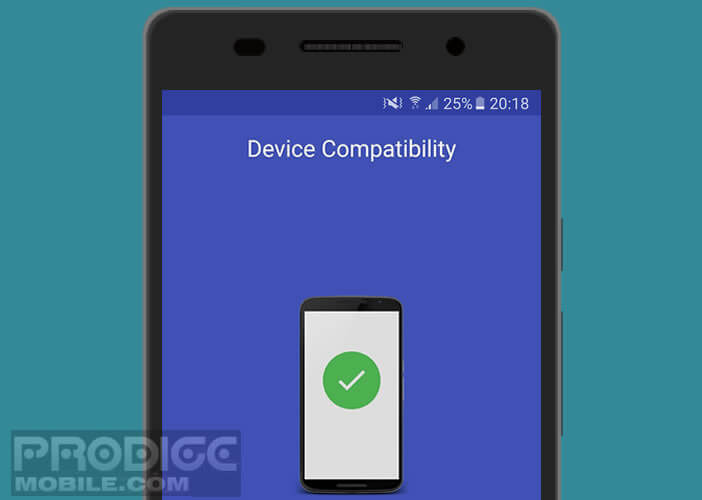
- FingerSecurity then prompts you to enroll your fingerprints
- If you are already using the fingerprint sensor to unlock your device you will go directly to the next step
- You will then be asked to create a backup password in case your fingerprints are not recognized
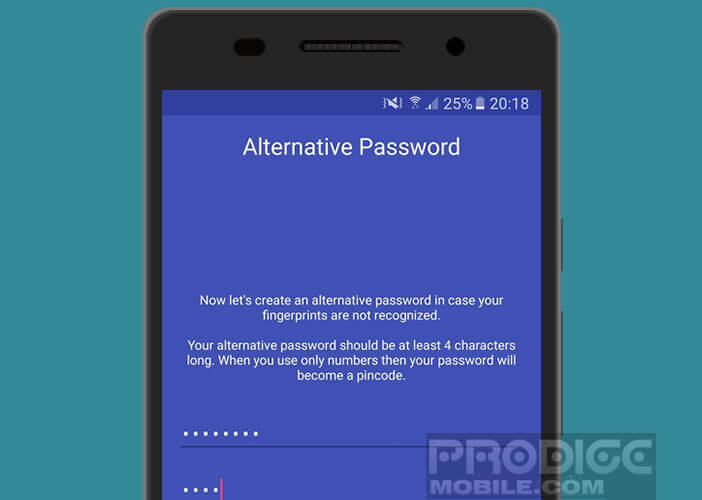
- Then authorize FingerSecurity to access your applications
- In the Settings tab , you will select the Advanced Security option
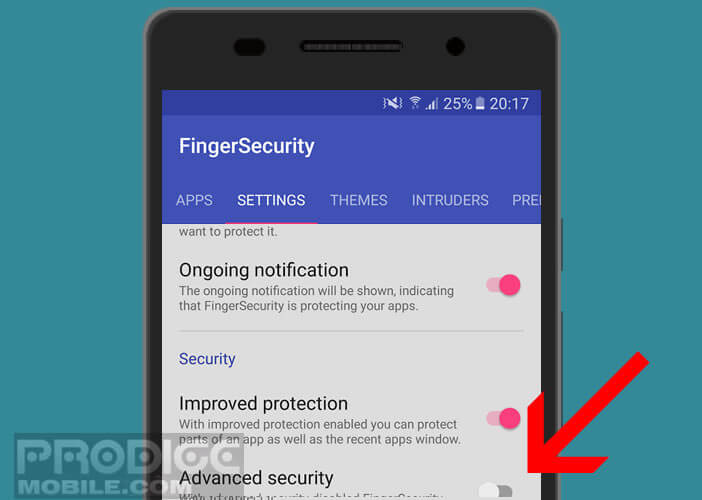
- Press the Activate button to configure the app as an administrator
- No one will be able to uninstall or kill the application. Little jokers who thought they would use this technique to bypass fingerprint protection will be at their expense.
- Then click the More button to choose the apps you want to lock with your fingerprint

- Press the switch to activate protection
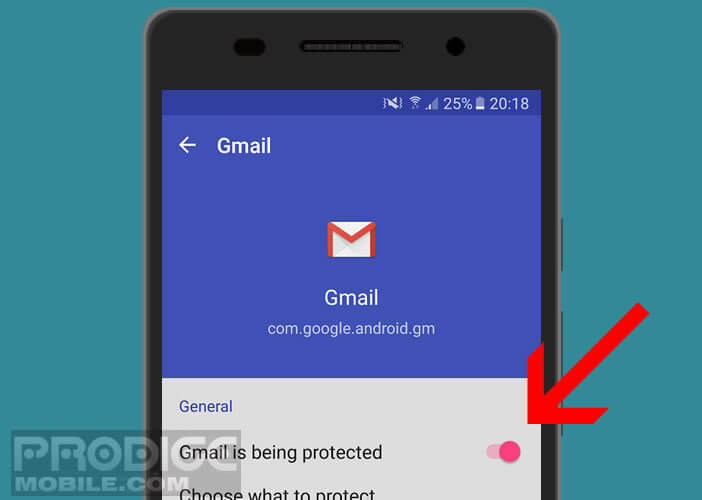
- Then return to the home screen of your smartphone
If the configuration procedure was successful, when you click on the icon of an app that you have just protected, you will be greeted by a lock screen. You will be asked to put your finger on the fingerprint sensor to launch the application.
FingerSecurity is full of countless security options. For example, you can take pictures of intruders trying to open your applications or automatically unlock your apps depending on where you are. Please note that some of these options are chargeable.