
Voice recognition systems have been experiencing unprecedented interest in recent times. The Google Now assistant, installed by default on all Android smartphones, aims to make this cutting-edge technology accessible to as many people as possible. Unfortunately many users do not yet know how to use this tool. Here are the 30 voice commands for Android that everyone should know..
Why use Android voice commands
You would like to be able to send an SMS, check the weather, search for one of your favorite artists, call a friend or add an appointment to your calendar without having to tap on the screen of your smartphone. Surely many of you think this is science fiction? Well no. It is now possible to perform all of these common operations using only voiceless.
Be careful, you don't need to speak in natural language to your mobile. There is a good chance that this one cannot understand your orders. Each task has its own voice command ..
You don't know them? In this tutorial we present the most used voice commands. They will allow you to interact with your Android smartphone or tablet. Note that with each new version of Android, Google adds new features to its voice recognition system. This list is therefore not exhaustive.
Search with Google Voice Search
Searching the internet is one of the favorite activities of Android users. To save time, we will see that it is possible to query Google without using the touch keyboard of your smartphone. If you encounter difficulties do not hesitate to go take a look at this tutorial: how to use Ok Google on your Android mobile
- Go to the home page of your smartphone
- Tap on the small microphone in the search bar
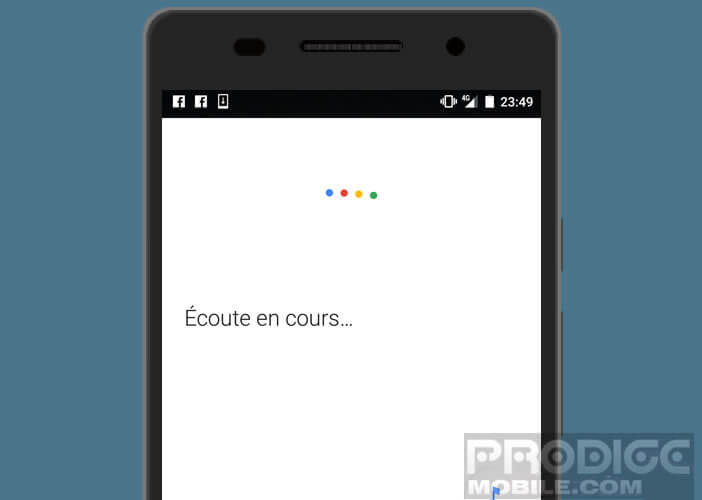
- Speak with a distinct voice: Météo Paris (obviously replace the term Paris with the name of the city you are interested in).
- Google will display the weather forecast in your city

Here is a list of commands for the Google search engine. Data in italics can be replaced by an equivalent term
- What is the result of the PSG match
- Who Made Gone with the Wind
- When was Tom Cruise born
- What time is it in los angeles
- On what date will Father's Day take place
- What day falls christmas
- How many calories in a cucumber
- How old is Clint Eastwood
- Give me the opening hours of the Apple Store in Paris
- Where to find a good Italian restaurant
- Flight schedule (flight number)
Use the calendar and add appointments with voice
To help you better manage your schedule, Google Now has implemented several voice commands
- Create an alarm: Alarm (Tuesday) at (7 a.m.)
- Create a reminder: Reminder (bring dry cleaning shirt) (Thursday)
- Add an event: Create an event in the calendar (details of your event) at (day) (hour) (minute)
- Create a note: Note for me (your text)
- Add an entry to your calendar: Appointment (day) (hour) (minute) (details of your interview)
Some common operations to do without hands
Google Now can also help you perform common tasks such as launching an application for yourself, activating a function on your mobile or even performing a calculation..
- Activate (Wi-Fi)
- Automatically perform some basic calculations: (your number) multiplied (your number). You can perform other operations such as addition or subtraction. To do this, simply replace the term multiplied by more, divided or less.
- Square root of (16)
- Open (Waze)
- Disable (Wi-Fi)
- To take a picture
Manage your movements thanks to voice control
Rather than perform a search from the keyboard of his mobile, we will see that it is possible to indicate aloud the place of your destination
- Directions to (Toulon)
- Go by car to (address) at (city)
- Map of (Paris)
- Walk to (address) at (city)
- How long to go to (Bordeaux)
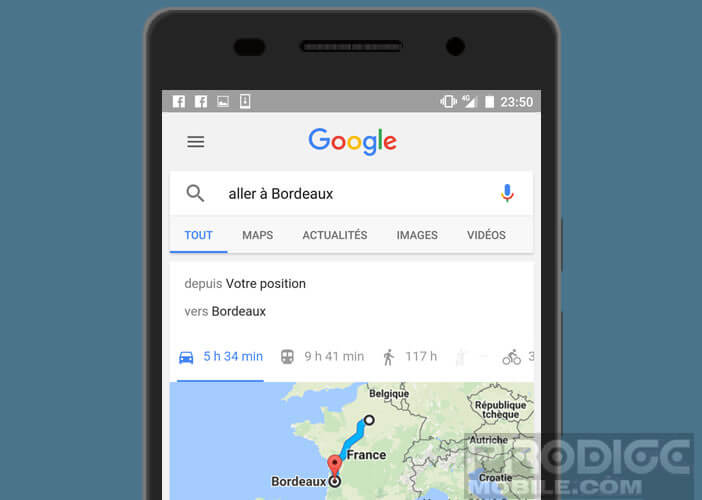
- Distance between (city) and (city)