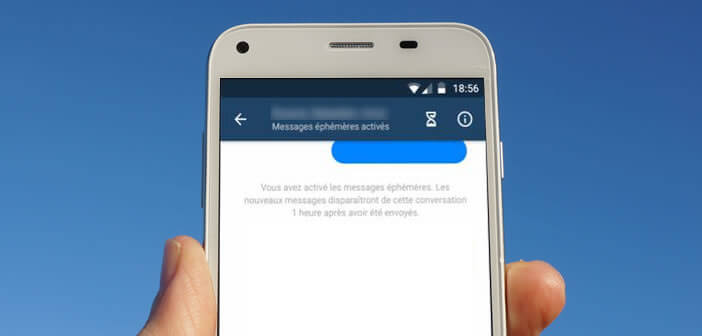
The Facebook Messenger messaging application continues to enrich its range of services. Latest news, ephemeral messages. Do you want your conversations to self-destruct on their own? We explain how to activate ephemeral messages on Facebook Messenger..
Messages deleted one hour after sending
Faced with the increasingly pressing assaults of the competition, Facebook is redoubling its efforts to enrich its Messenger application with new functionalities. After the appearance of video calls, the SMS function, online payment and encryption of exchanges, the messaging service is welcoming a new tool for sending ephemeral messages.
Concretely this means that you will be able to send messages which will self-destruct on their own after an hour once the content has been viewed. Conversations will be automatically deleted from your correspondents' inbox. They will then have no way of reading them..
Please note, this system will not prevent your contacts from taking screenshots of your writings. Be careful especially if you are used to sending photos, especially those that you cannot take publicly.
You may have unpleasant surprises. Especially since Facebook integrates a function allowing to very easily download all the images sent as attachments..
Send ephemeral messages from Messenger
As often with Facebook, to take advantage of the new features, you will first need to update the application. Rest assured, nothing too complicated.
- Open the Play Store app
- Click on the Menu button (3 horizontal bars)
- Select the option My games and applications
- Then check in the list if the Facebook Messenger application has the mention update.
- If so, click on it to download the new version
Now you have the latest version of Facebook Messenger. We will now be able to send an ephemeral message.
- Open a discussion
- Then click on the hourglass icon
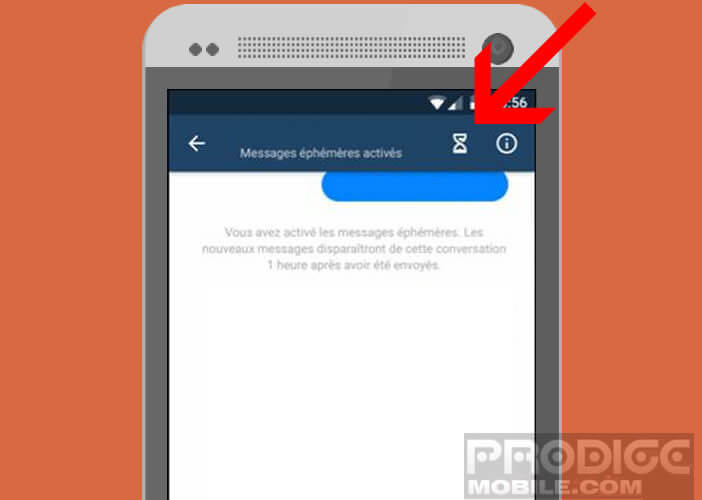
- The status bar of your message will change color and turn dark blue
- Then write your message and click on the button sent
The latter will be automatically deleted from your correspondent's terminal one hour after it has been sent. An icon with a countdown will allow your contact to know the time remaining before the end of the 60 minutes. As mentioned earlier, the system offered by Facebook cannot prevent your contacts from making a copy of your message.
Article update
This service has been in testing for a few months on the French version of the Facebook Messenger application. The social network did not wish to continue on this path. The ephemeral message function simply was removed.