Windows 10 integrates for most of its actions a particular sound that identifies this action, it is normal that when we hear one of these sounds we automatically know what action is being carried out within the system. One of these sounds Windows 10 is found associated with the recycle bin when we empty it, this represents that all its contents have been emptied. Like other system sounds , the empty Trash Windows 10 is characteristic, but if you do not want it or need to recover it, here you will see how..
These integrated sounds of Windows 10 can be modified or deactivated if we consider that they are not necessary, for this reason we will learn to activate or deactivate the sound of the recycle bin in Windows 10. We could also change this sound of recycle bin from the settings that we are going Let's see.
We also leave you the videoturoaial to activate or deactivate the sound empty Recycle Bin Windows 10..
To stay up to date, remember to subscribe to our YouTube channel! SUBSCRIBE
Turn sound on or off from Windows 10 Recycle Bin
Step 1
To activate or deactivate the sound of the recycle bin in Windows 10 we will click on the system sound icon and in the displayed list select "Sounds":
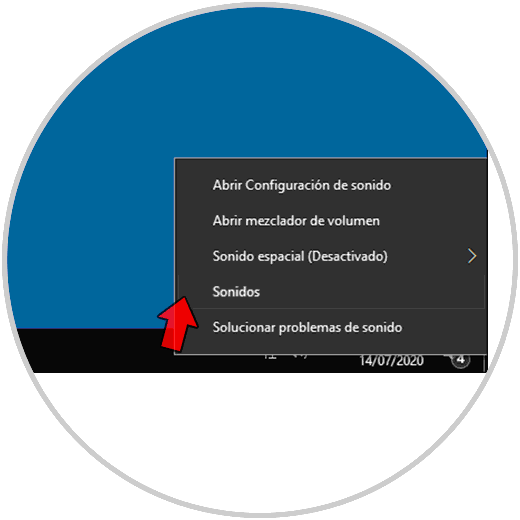
Step 2
In the pop-up window we go to the "Sounds" tab and at the bottom we locate the "Empty recycle bin" line and in the "Sounds" field we must click on the drop-down field and select "(none)":
We click Apply and OK to save the changes.
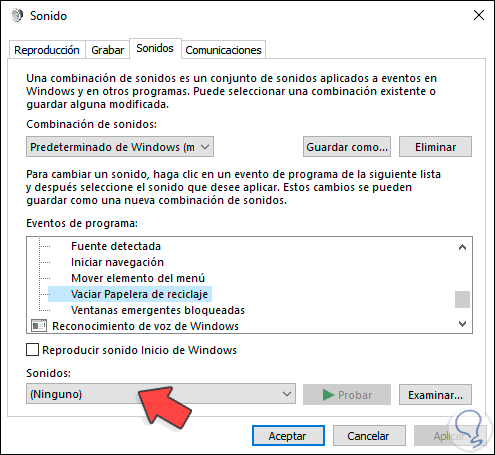
So simple we configure that our recycle bin does not emit any sound when we go to them and empty it, these sounds are functional for Windows since they promptly identify a task within the system, such as logging out, turning off the computer, errors, etc., but If it is annoying to us, TechnoWikis has explained to you in a simple way how to silence it..