
With the arrival of the new iPhone 7, Apple has traded the old mechanical Home button for a new very sophisticated tactile version with haptic feedback. Unfortunately the absence of a physical click can be confusing for some users. However Apple offers haptic feedback to simulate the famous click. We explain how to adjust the intensity of the vibration feedback of the Home button on the iPhone 7..
A new virtual button
The design of the iPhone 7 closely resembles that of the iPhone 6S. Apple has decided to largely take over the chassis of older generation smartphones. Only the clear bands housing the antennas make it possible to differentiate them from its predecessor.
Same size, same design, this may well discourage many future buyers. However, on closer inspection, the iPhone 7 brings some new innovations, starting with its legendary home button..
The old mechanical Home button has given way to a brand new touch device that is reminiscent of MacBook trackpads. This change is not a fad or a whim of engineers. It has many advantages. Firstly it makes the iPhone completely waterproof and above all it considerably reduces the risk of breakdown.
We all know that the Home button on the iPhone ages rather badly. By dint of using it daily, it ends up showing some signs of weakness and loses efficiency. If you are experiencing malfunctions, be aware that there is a method to create a virtual Home button..
Fully touch button
On paper, this change seems appealing except for one detail. When you put your finger on this new button you no longer have this feeling of movement so useful for knowing if the requested action has been taken into account.
As should be expected, Apple has taken into account this defect and offers a haptic feedback . It is in fact a small vibration allowing to reproduce the feeling of a click when a physical button is pressed. This force feedback function proves to be very useful in everyday life.
Adjust the intensity of the haptic feedback
To improve the user experience, Apple offers a tool to adjust the vibration intensity of the Home button
- Open your iPhone settings
- Click on the general section
- Then choose the main button option
- Vary the intensity of the vibrations by clicking on one of the circles displayed on the screen
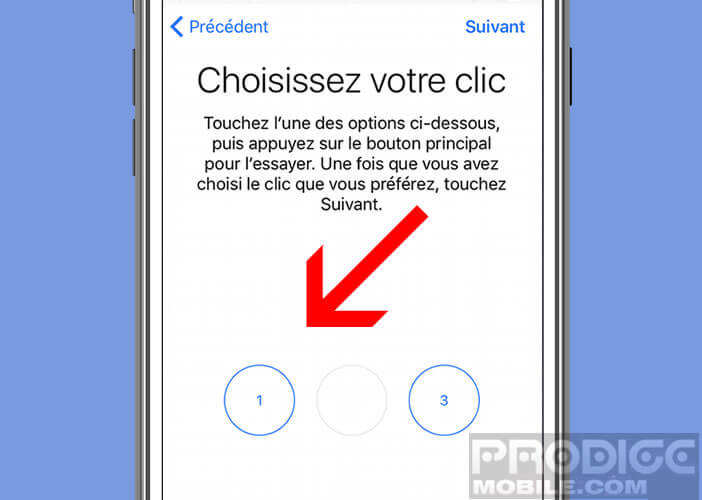
- Then press the Home button to check if the haptic feedback intensity is right for you
Disable force feedback
Some users do not much appreciate the sensations caused by these vibrations. If you are one of these people, be aware that there is a procedure to deactivate the Taptic Engine function.
- Open your iPhone settings
- Click on the sounds and vibrations section
- Press the system vibration switch to turn this function off
