Don't wait to take notes Create a note without opening an application Share notes very simply

Creative people will tell you good ideas leave as quickly as they arrive. It is therefore better not to delay putting them black on white on a sheet of paper or better on your Android smartphone. Here's how to create notes in the blink of an eye without launching any application..
Don't wait to take notes
You go about your usual tasks, various thoughts come to your mind when suddenly you remember to send a message to a friend for his birthday. But here for lack of time but also a little bit of laziness you forget to note it.
Everyone remembers the story of a forgotten birthday. Unfortunately very often this simple forgetfulness is perceived by the entourage as a form of selfishness, indifference or even insensitivity..
For those who can't remember dates, apartment codes or who count on others to remember them, there are dozens of apps on the Play Store to take notes today . But here is still must use them.
These oversights often reveal a lack of rigor and sometimes even laziness. If you are exhausted just by the idea of unlocking your mobile, opening the application drawer, searching for note-taking software and creating a new memo, know that there is a solution for you..
Create a note without opening an application
With the Notedown Tile application, it is now possible to take notes directly from the notifications panel of your mobile. Very simple to use, this tool will allow you to create memos in less than 30 seconds without taking the head. Please note that it only works on Android 7 and higher.
- Launch the Play Store app
- In the search field type Notedown Tile
- Click on the install button to download the application
- Then open the notifications panel by moving your finger down from the top to the bottom of the screen
- Keep your finger pressed on the pencil icon
- Take your finger off the screen
- Scroll down the window and select the New note Notedown tile
- Mount it in the dark gray area
- Then place the tile where you want on the grid
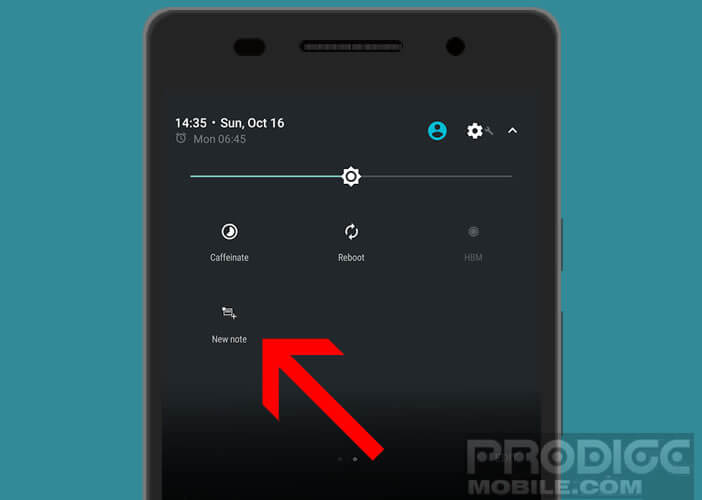
Share notes very simply
As you will see Notedown is an instant entry tool. You'll be able to jot down anything you're thinking about without wasting a second searching for your notebook app. Thinking of important information?
- Open the notifications panel
- Click the New Note button
- A notification with the label write will appear at the bottom of the screen
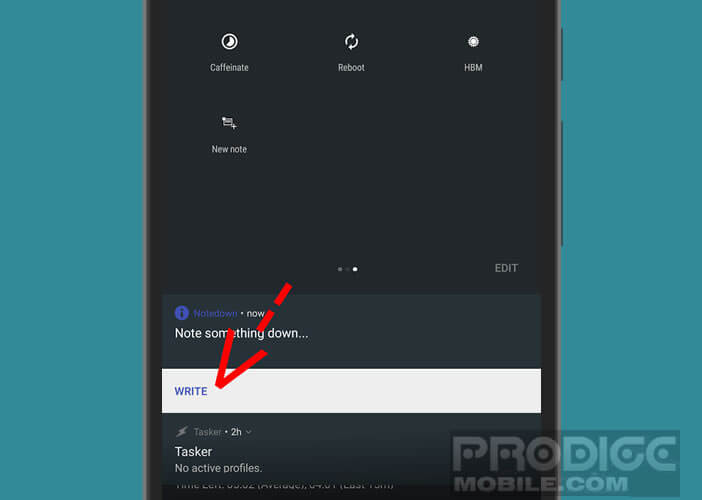
- Click on it and start typing your memo in the field provided
- Once the note is finished press the send button
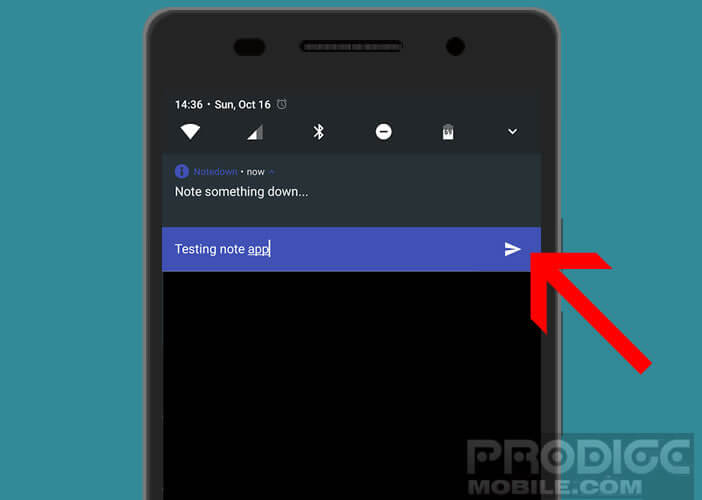
- Select the application (Twitter, Facebook, Google Kepp, Gmail etc…) in which you want to save your note

And here it is finished. Be careful to formulate your sentences well so that you can read it again. Do not confuse speed with haste. You will no longer have any excuses to forget a birthday or a party.