The use of the bracelets have become something everyday since they are not only focused on measuring sports performance or different aspects related to health, but it has also become an essential device for many users, who directly from the wrist perform amount of stuff. The fact that it is synchronized with our mobile phone, allows us to access our WhatsApp or set the alarm among many other things..
However, it is possible that in certain situations we come across that we are not interested in receiving notifications on our pulse. In these cases, the best we can do is activate the Do not disturb mode, so that during the time we select, we do not receive any type of notice in our band. With this function activated, we will be preventing our band from being active during that time. This mode has several modalities, so next we will see how to activate each one of them.
To stay up to date, remember to subscribe to our YouTube channel! SUBSCRIBE
Step 1
To activate the Do not disturb mode in Mi Band 5 we must do it directly from the bracelet. For this, the first thing is to move the screen from top to bottom.

Step 2
Then you have to enter the "More" section

Step 3
Among the available options, you will see that "Do not disturb" appears at the top. Select this option.
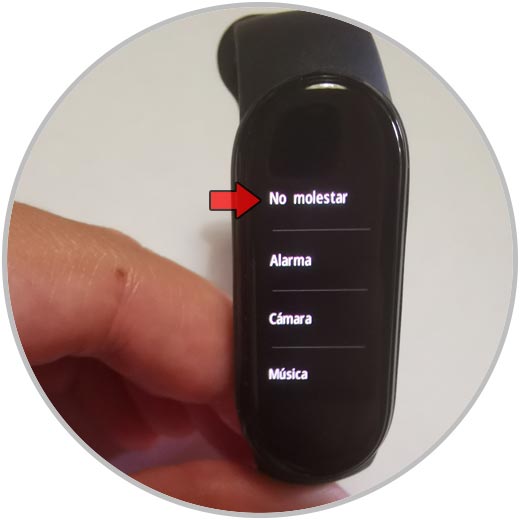
Step 4
Now you will see a lot of options appear. You must select the one that best suits your needs and at the same time that you want to have this active mode.
- Automatic activation: With this option the Do not disturb mode will be activated automatically when we are sleeping.
- Do not disturb active: With this option the do not disturb mode will be active by default.


In this way you can activate the Do not disturb mode whenever it is necessary and in the mode that best suits your needs..