Social networks came to our lives to stay and there is no doubt that we enter them more and more frequently to make publications or to search for content from our friends or all those accounts that we follow in the case of Instagram..
That is why this type of platform is constantly changing, looking for news to offer its users. On Instagram we have different possibilities such as wall posts, 24-hour stories or IGTV videos. But in addition to this we now have Instagram Reels, a new functionality that seeks to be the competition of TikTok by offering the possibility of making videos with very similar characteristics.
That is why below we show you all the steps you must follow to know how to use Instagram Reels and what are all the options it offers..
To stay up to date, remember to subscribe to our YouTube channel! SUBSCRIBE
How to use Instagram Reels
To start using this function we must do the following.
Step 1
The first of all is to enter the Instagram stories section and look at the bottom part where it says "Reels"

Step 2
Now we will see a new side menu in which we have different options
- Speed: To take videos in slow or fast motion
- Effects: To include different effects
- Timer: To activate a countdown in our videos when recording them

Step 3
With this set up, you can now start recording your video by pressing the center button.

Step 4
You can stop the video by pressing the middle button again. If you want to continue with the recording, press this button again and it will be joined.

Step 5
Once you have finished with the video, click on the lower white arrow to continue with the process.

Step 6
Now you will see the recorded video. You can add text, emojis, GIFs, etc. from the top. Click on the white arrow to continue.

Step 7
Now you will see that you have several publishing options.
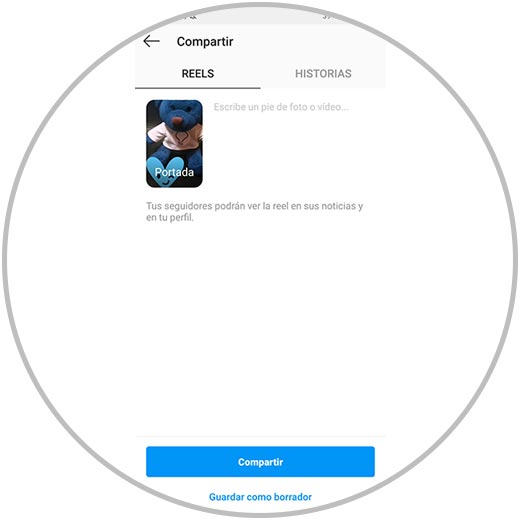
Step 8
In the event that you share it as a publication, you can access it in the new Reels section that appears on your wall.

In this way you will have all your Reels videos so that you and all your followers can access them whenever you want.
Note
On our YouTube channel we have a large number of videos about everything that this new Instagram functionality offers, as well as different errors or problems or settings that we may need about Instagram Reels.
YouTube TechnoWikis