One of the applications that we use most frequently is WhatsApp . Thanks to this instant messaging app, we have the possibility to communicate with people who are on the other side of the world, quickly and easily.
However, it is possible that sometimes we have to have conversations with people who do not speak our same language, so it is annoying for us to have to be copying this text into a translator, which means having to leave and enter the app over and over again time.
This or other reasons may be the ones that lead us to want to have the possibility to translate directly from the WhatsApp app . That is why below we show you all the steps you must follow to know how to translate text directly from WhatsApp on iPhone.
Step 1
The first thing you should do is download the Gboard app on the iPhone from the App Store.
gboard
Step 2
Once you have downloaded the app, you must enter the "Settings" of the iPhone and go to the "Gboard" section
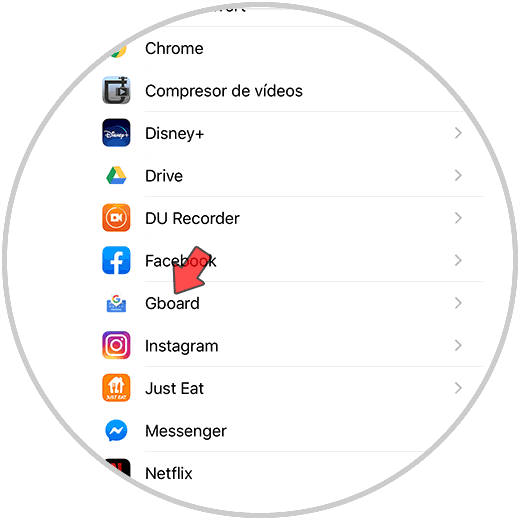
Step 3
Once here, you have to click on the option "Keyboards"
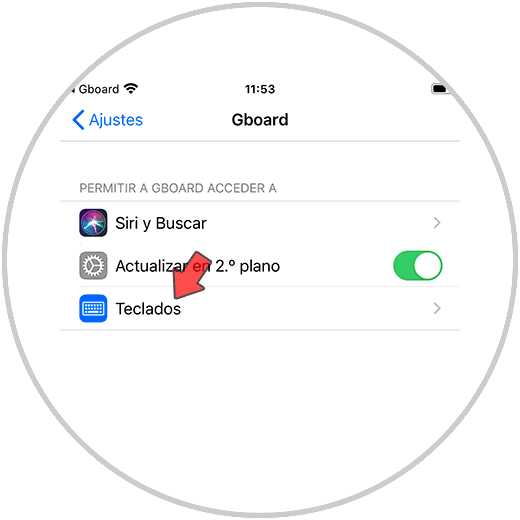 ]
]
Step 4
Now you must enable the "Gboard" tab
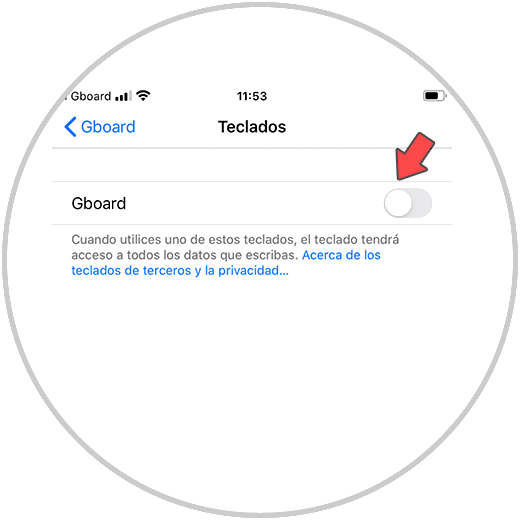
Step 5
Click on "Allow full access" to have access to all the options it offers.
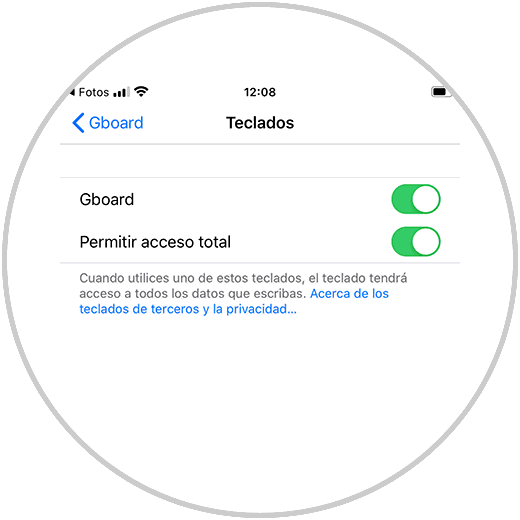
Step 6
The next thing you should do is enter the WhatsApp app and hold down the world ball at the bottom.
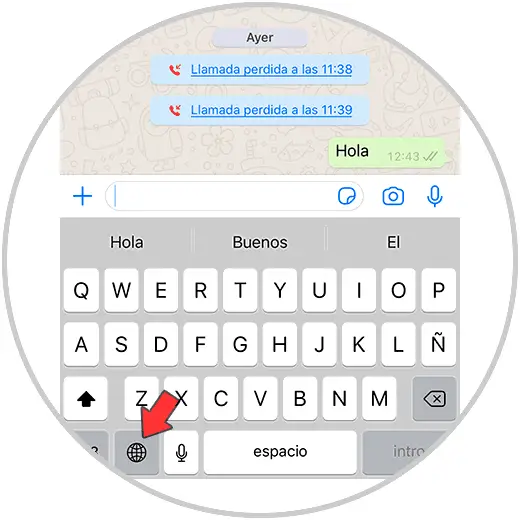
Step 7
You will see a menu appear with the keyboard options. In this case you must select "Gboard"

Step 8
Now click on the dictionary icon at the top of the keyboard.
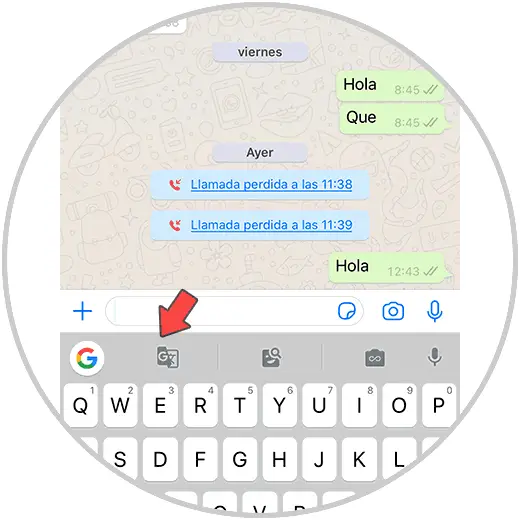
Step 9
You will see a translator appear. Here you can write or paste the text you want to translate, selecting the corresponding languages.
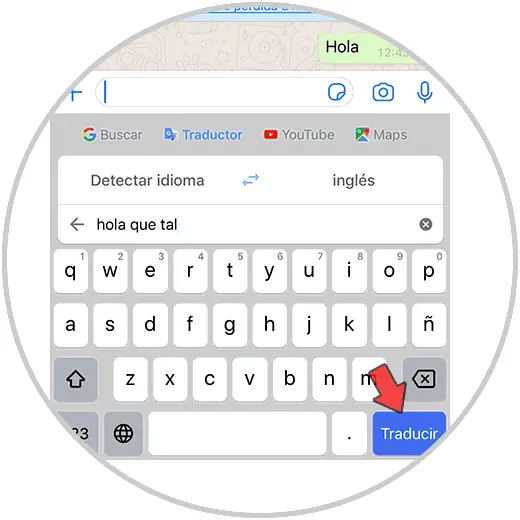
Step 10
Finally click on translate to see the translated text. From ski you can send it by WhatsApp if you wish.
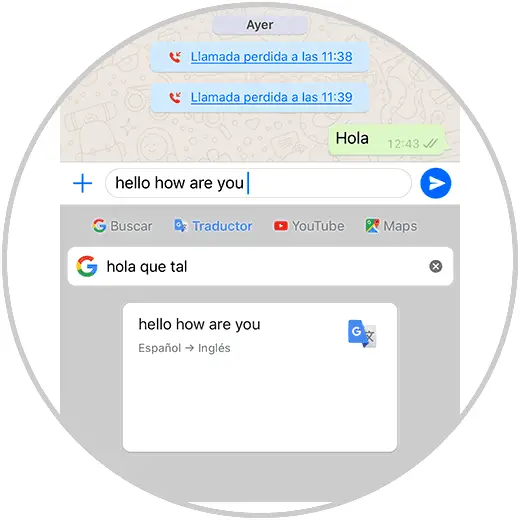
In this way you can translate quickly and easily whenever you need it from the WhatsApp app. Remember that you can switch between keyboards whenever you want.