TiTok is one of the social networks that is being used the most in recent times, since a number of famous people have joined the platform to show the world the videos they make. In TikTok we have the possibility of making videos with different themes, songs, movements, etc..
There is no doubt that it has become a very entertaining application for many, and more and more people are entering daily to consume content or to enhance it. However, it is possible that on some occasion you like a video to do it, but you do not want it to be published. You should not worry since in TikTok you have the possibility to save videos privately so that in this way they do not need to be published in order to have them saved in your account.
That is why below we show you all the steps you must follow to know how to save a private TikTok video step by step in a simple way..
To stay up to date, remember to subscribe to our YouTube channel! SUBSCRIBE
How to save TikTok video without making it public
To save a TikTok video without posting, the steps you need to follow are as follows.
Step 1
The first thing you should do is enter your TikTok account and click on the plus symbol to create the video.
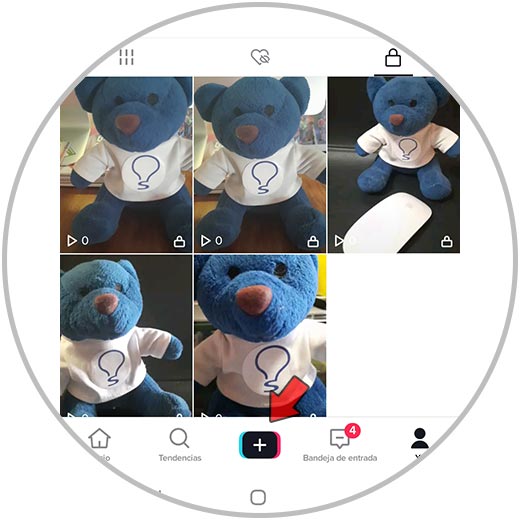
Step 2
Now you must record the video you want, and apply all the effects, music, etc. that you are going to apply.

Step 3
Once you have finished with this, you must click on verification to finish editing the video.

Step 4
Now you have to click on "Next" to continue with the process.
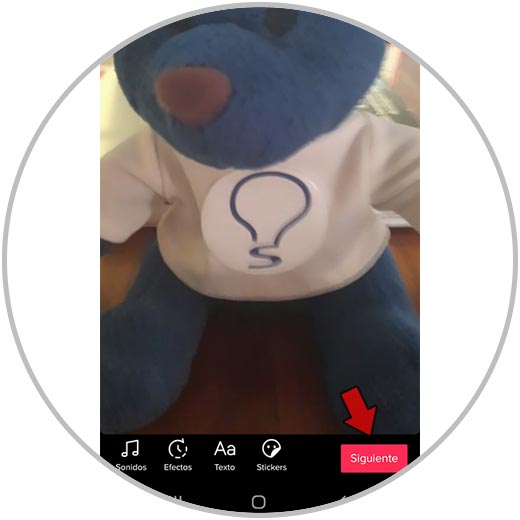
Step 5
Now you will see that you appear on the publishing screen. In this case you must configure the privacy of the video by clicking on "Who can see this video"

Step 6
Now select "Private" from the available options.
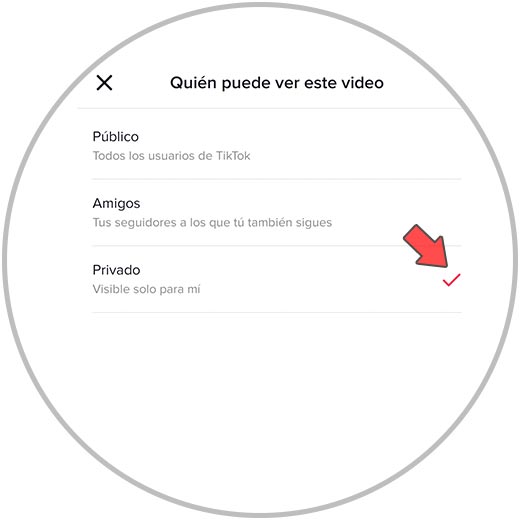
Step 7
Also be sure to check "Save to device" so that the phone is saved. Finally click on "Publish" at the bottom.
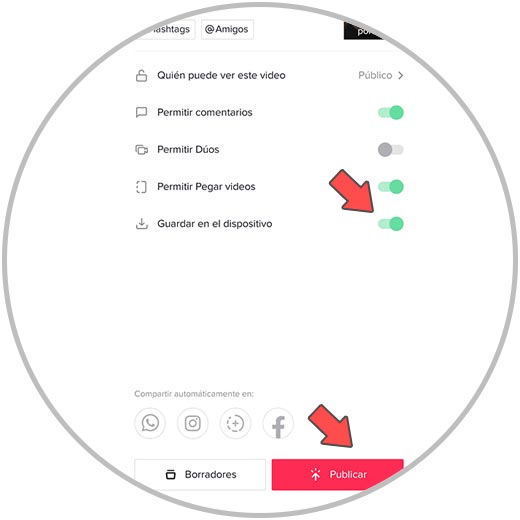
Step 8
Now you must enter your profile and in the padlock icon, you will see the videos that you have saved without being published publicly.
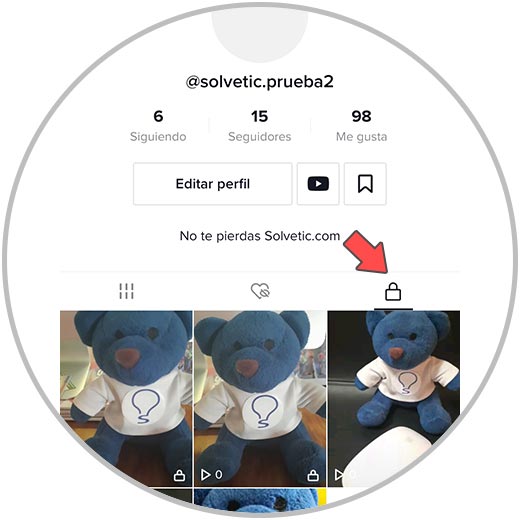
Step 9
In case you want to delete the video now that you have it saved on your device, click on the three points.
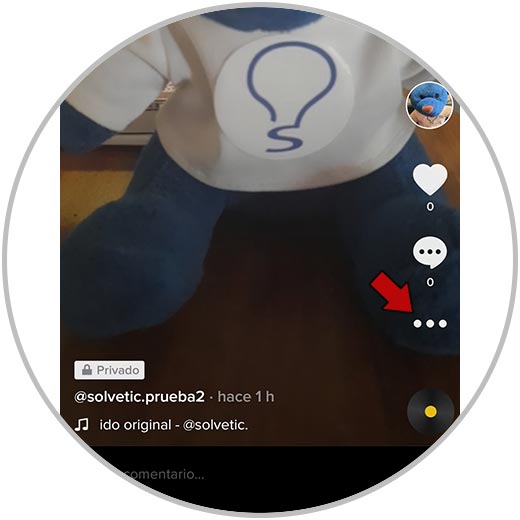
Step 10
Finally select delete and it will have been removed from your account, but you will have it saved on your phone.

In this way you can have TikTok videos on your phone, without the need for them to be published on the social network for other users.