There are many good and free video editors out there for Windows and Mac. Whether you are a beginner or an expert, you will always find what you need. What about creating videos specifically for social media?
If you need an editor to prepare a video for publication on Instagram, the functionality of the program should be slightly different from the capabilities of typical video editors. We have compiled a selection of editors that are best suited for these purposes..
Kapwing
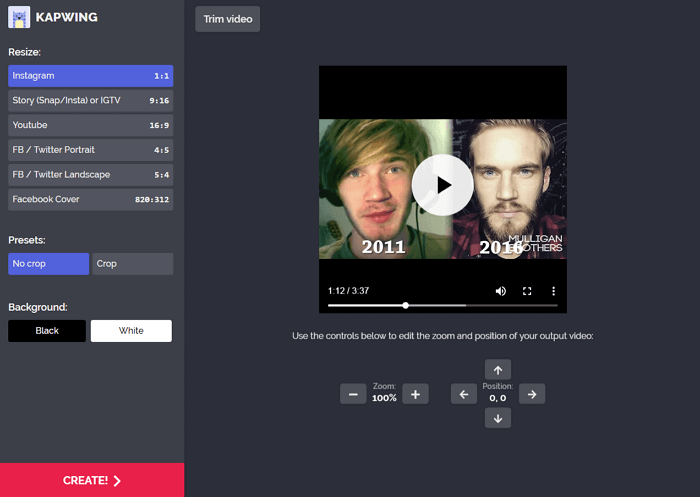
If you shoot personal videos (but don't run commercials to promote your brand on social media), you may need several types of content. This includes collages and memes, simple stickers , GIF animations, and slideshows. These all work well for increasing subscriber loyalty.
In Kapwing such tools there. They are free and do their job well. With Kapwing, you can even add text captions to videos, reverse video, convert to more social media-friendly formats..
There are other useful tools, for example, the function of trimming videos, adding effects, changing the playback speed.
Wave
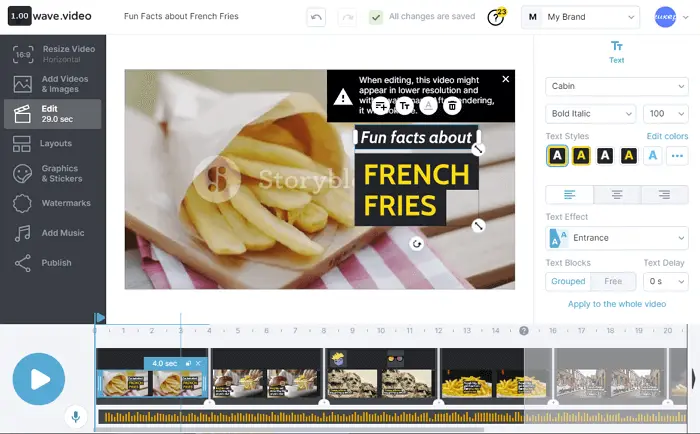
Yes, Kapwing has tools for creating videos of various types that are popular on social networks, but the functionality of the Wave service was developed specifically for social networks..
This service will help you optimize videos for viewing on both computers and mobile devices. It also has a tool to help you set the correct aspect ratio for posts on specific social networks. The user is offered 30 different options for preset ratios.
Also worth mentioning are the built-in media library of 300,000 free music tracks and 200 million stock videos, a collection of scalable fonts and templates, and support for watermarks.
Foodie
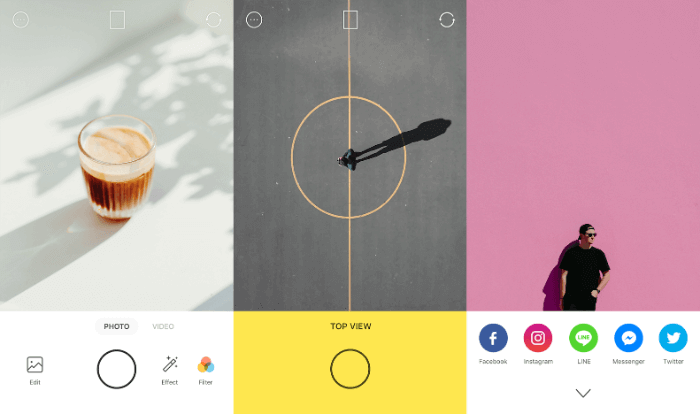
Shooting food is one of the most popular formats on social media. Don't even ask why this is happening, just accept this fact. If you like to record videos of your latest kitchen masterpieces (or nightmares), you definitely need to install the Foodie app on your smartphone.
Foodie has features that come in handy for both video and photography. The application includes about thirty filters, each of which is designed for a specific type of food. Changing themes is also supported. There is a toolkit for cutting and sequential posting of videos on social networks.
Available for Android and iPhone .
Horizon
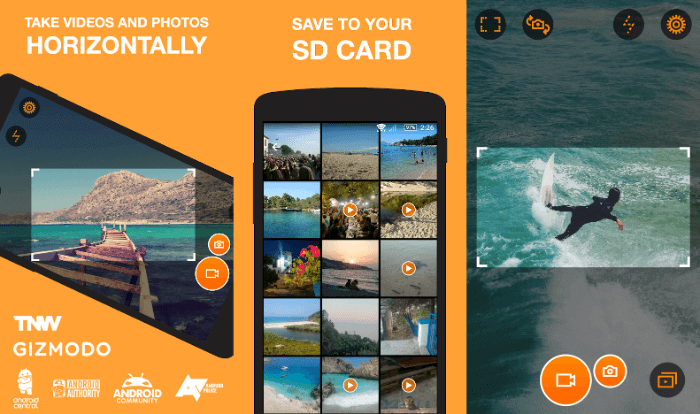
Usually in phones, video is recorded in portrait orientation. However, this recording mode has a lot of disadvantages, especially if the videos are then published on social networks. Fortunately, the problem is easy to fix with Horizon. This mobile app natively records videos in landscape orientation, even if you hold your phone upright.
There is good news for those who plan to regularly publish live video on social networks. Using the gyroscope of the smartphone, Horizon automatically adjusts itself so that the image is always parallel to the ground.
The functionality includes support for playback at a frame rate of 60 and 120 frames per second, eight filters, three video alignment options, the ability to change the resolution to reduce the file size for upload.
Available for Android and iPhone .
Lapse it
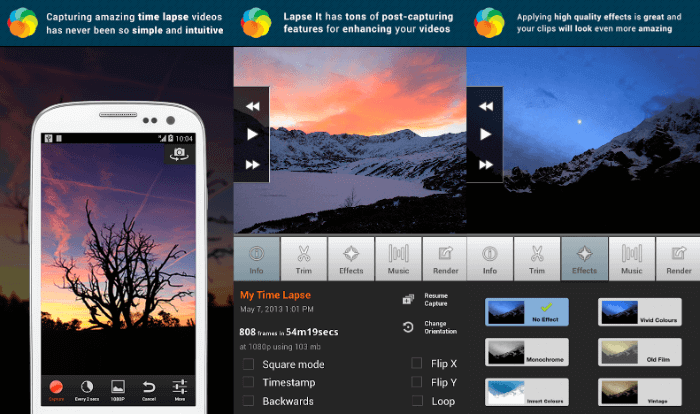
Timelapse is not that difficult to do on a personal computer. You can even turn a regular video into a time lapse. With this, too, there will be no big problems. More difficult when it comes to a phone or tablet. On mobile platforms, the possibilities for creating such videos are much more modest.
Lapse It is one of the best solutions. If you love capturing sunsets and night landscapes, blossoming flowers and other long-lasting events, check out this app!
Graphics "engine" Lapse It works with video resolutions up to 1080p. It is possible to edit and convert regular video to slow motion or time-lapse format. In a time-lapse, the playback speed can be changed up to 240x.
Also in Lapse It you can apply various special effects, crop videos, add watermarks, reverse video and convert to formats that are optimal for posting content on social networks.
The resulting clips can be exported to H264, MP4, MOV and FLV formats.
Available for Android and iPhone .
Kizoa
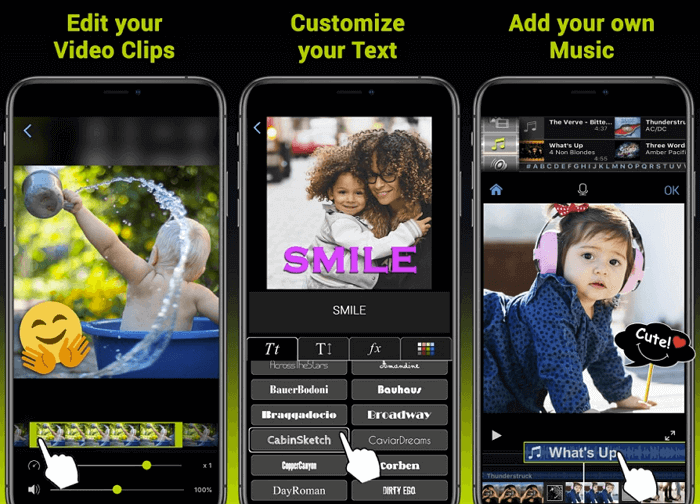
Kizoa - video editor for social networks, available only in the Web . The app is free, but it shows advertisements. You can work without registration.
The app boasts several features that make it the perfect editor for creating fun videos for social media, including a library of free intros and endings (to be inserted into videos), the ability to overlay music and audio, collage makers and slideshows.
The mobile version of Kizoa is easy to use. You can edit the video using only gestures, and tasks such as adding text or changing color settings are as easy as working with any drop-down menu.
Cidade Video Editor
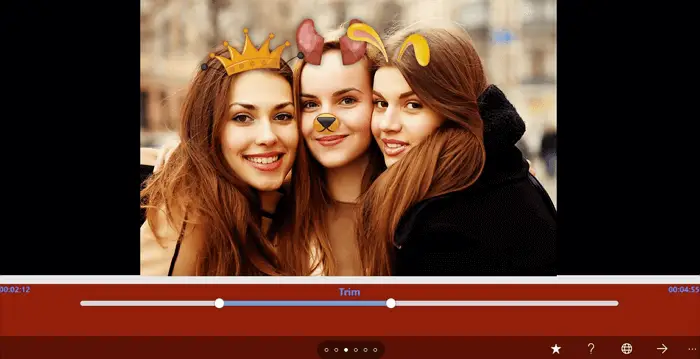
All of the apps discussed above focus on creating high quality video. All four are social media-oriented to varying degrees, but they are meant for serious users. But what is to be done frivolously? What if you do not need a professional, long and serious, but fast, simple and funny way? In this case, if you are a Windows user, Cidade Video Editor can be recommended .
It has a good selection of stickers and other types of animation for your videos. There are even animated emoticons. You can also add text labels to videos and apply various special effects. Do not worry, despite the "frivolity", the application has a built-in powerful enough video editor, in which there are editing functions for all occasions.