We live in quite interesting times, especially when it comes to mobile technology. Lots of entertainment at our fingertips. They are available almost anywhere, anytime. It is enough to use a small device that fits in your pocket. But I still want to watch the movie on the big screen. What if the video you want is stored on your mobile device?
In this case, you can simply connect the smartphone to the TV, like a player or memory card. As a result, the tablet or phone turns into a multimedia center. There are many ways to implement this simple plan, but there is no single standard for broadcasting video from a phone to a TV. We have compiled a list of the most convenient and affordable way. You just have to choose the appropriate option..
With HDMI and MHL cables

Let's start with the standard cable options. If the TV has an HDMI connector, and the phone has a micro or mini-HDMI, then solving the problem is quite simple - we connect the ports with a special cable and enjoy the result.
But most smartphones only have a micro-USB connector, and then a special adapter of the MHL standard (Mobile High-Definition Link) comes to the rescue, which was developed with an eye to mobile devices. It combines the functionality of micro-USB and HDMI (high quality audio and video transmission). It can be bought at a computer store for 3000 rubles. On one end there will be a connector for connecting to a phone via micro-USB, and on the other to an HDMI TV..

For older devices, a universal SlimPort cable can be used, which can be an alternative to MHL. Slimport can be used in conjunction with USB to output signal to DVI, VGA and DisplayPort.

SlimPort compatible devices are getting smaller and smaller. But some manufacturers like LG and HTC are still adding support for this technology to their smartphones. But you shouldn't count on it too much. You need to clarify the characteristics of a particular smartphone to find out which interfaces it supports..
How to do it without wires
If you don't like to bother with cables, then the recommendation is as follows - install a program on your phone that turns it into a UPnP / DLNA server (accordingly, you need a modern smart TV). Next, we just play videos and photos from a small display to a TV over Wi-Fi. Major smart TV manufacturers include Samsung, Sony, Philips, LG and Panasonic.
Unfortunately, in these TVs, most of the built-in functions are proprietary. For example, Samsung's AllShare system and LG's Smart Share system only work with certain models of their company's smartphones.
But you can use third-party apps as well. For an Android device, BubbleUPnP is perfect - after launching it, go to the Devices menu to mark your TV model, then Library and select the desired file in the folder you want to play.
Try other free streaming apps as well, such as iMediaShare . It allows you to transfer photos, play videos and music from your smartphone or tablet to Smart TV or other DLNA-enabled devices.

Over-the-air transmission is usually related to playback delay on Smart TV. It doesn't really matter when viewing pictures. But if you want to watch a movie, the delay can be annoying.
There are a couple of significant drawbacks to the methods that offer cable-free phone-to-TV connections. Firstly, it is a significant load that quickly discharges the battery. And secondly, to transfer images in good resolution (preferably in Full HD), you need a powerful central processor.
Various prefixes
If you often need to broadcast video from your phone, then you should consider buying specialized set-top boxes, which will give you a number of additional features. Read the reviews of such gadgets below and you will understand what we are talking about.
Miracast (1,500 rubles)
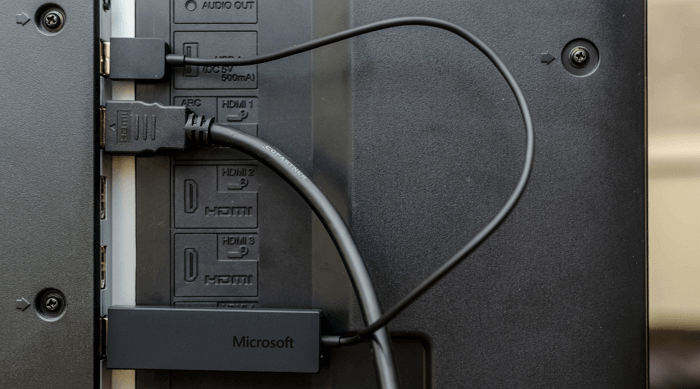
Miracast is not a device, but a standard for wireless transmission of multimedia content. In many ways, it is similar to Airplay. But, unlike him, Miracast does not require the use of a Wi-Fi network or the Internet. Instead, it creates its own Wi-Fi Direct network. The network has a short range, which makes it well protected from outside interference.
Miracast does not require any cunning transmitters in the mobile phone - you only need a Wi-Fi module, which, obviously, any modern phone is equipped with. The connection to the TV in this case is carried out via Wi-Fi or through an electronic dongle connected to the HDMI port.
Miracast has many broadcasting capabilities. It is useful for both Android devices and PCs. As with AirPlay, the downside is heavy use of device resources and faster battery drain.
Google Chromecast (3,000 rubles)

Google Chromecast is a media player that lets you download content from your Android smartphone or tablet and watch it directly on your TV. To do this, you just need to launch the Google Home application, which you will find in the Play Store. Connect your Chromecast to the HDMI port on your TV and enjoy watching movies or TV shows.
A feature of Chromecast is its ability to save the resources of the device from which the data is transmitted. The information will be transmitted from the media player, which will allow the smartphone or tablet to save battery power.
Chromcast not only uses great streaming apps, it also supports mirroring any content on your Android smartphone or tablet. This applies to games, pictures, movies, text, etc.
Chromecast mirroring is available for devices running Android 4.4.2 and above. The media player may not work as smoothly with some smartphones as with others. Make sure your Google Home is updated to the latest version before getting started. Chromecast can display anything from the Chrome browser. To do this, just click the Cast button in the corner of the browser window.
Chromecast does not support mirroring for iOS. But the media players are great for streaming content from a variety of popular internet services: YouTube, Spotify, and Netflix.
Roku (from 3,000 to 6,000 rubles)

One of the main advantages of Roku is the sheer number of applications. There are over 1000 of them. Older models were deprived of the screen mirroring function, but this deficiency has been eliminated in newer Roku devices. Now you can see on your TV everything that happens on the display of your Android and Windows device.
Connection is available for Android 4.2 or higher and Windows 8.1 or higher devices. As stated in the official Roku manual, your device must support screen mirroring. But practice shows that most gadgets work correctly with the console. Google devices running OS 6.0 or higher are not supported.
Roku points out that Android devices use a variety of terms to refer to mirroring: Smart View, Quick Connect, SmartShare, AllShare Cast, Wireless Display, HTC Connect, Screen Casting, Cast, etc. Once you understand the terminology, you can enable mirroring from the settings menu, usually under the Network or Display sections.
The following tip is useful for Windows 8.1 or higher devices. For Windows 10, open Action Center, select Project, then Connect to Wireless Display, and select the Roku device you want to connect to.
IOS users can move their favorite content to Roku using multiple apps. For example, these are Video & TV Cast and AllCast. Sometimes it takes a little time to get set up because you have to download apps to both the target device and iPhone. For AllCast, you will need to upgrade to the paid version for $ 5. Otherwise, you will be limited to a few minutes of playback.
IOS apps for Roku allow you to transfer data from iOS devices using the Play protocol. According to user reviews, this protocol is less efficient than Airplay. For some reason, the Play protocol does not transfer music and video content purchased directly from iTunes. So it's better to use AirPlay anyway.
Apple TV (11 490 rubles)

The Apple TV is a streaming device that rivals Amazon's Roku products, Fire TV quite fiercely. With a wide selection of apps, touchscreen controls and direct access to iTunes (no other set-top box can offer this feature set), Apple TV is a great choice.
AirPlay technology provides high-quality playback of video, audio and any other content. Data is transferred from any iOS device to any display with HDMI input. You need to scroll down the screen and click on the AirPlay icon in the quick menu. It is depicted as a square with a white triangle.
Streaming data is far from the only option. Savvy users can always find interesting ways to use the set-top box as a home multimedia center. If you already own an iPhone, it's worth considering purchasing an Apple TV as an add-on.