Kali Linux is one of the most striking operating systems in terms of security for all that it offers us, not in vain it has more than 600 penetration tools thanks to which we can validate in a high percentage the level of security of our organization and of all the components that are in it..
Kali Linux is a Linux distribution based on Debian and one of the parts that have been present is that for security reasons the Linux root user is disabled there. This is due to the fact that the root user (or superuser) has all the permissions, which is insecure since a badly executed command can have delicate consequences on the files or the system's own services.
If for any reason you need to enter Kali Linux as root user, TechnoWikis will explain how to do it in a really functional way..
To stay up to date, remember to subscribe to our YouTube channel! SUBSCRIBE
How to enter ROOT Kali Linux or enter Root Mode Login
Step 1
By default in Kali Linux the access credentials are Kali username and Kali password:

Step 2
If we enter with this user and go to the terminal to try to execute a command that requires permissions (such as updating the system), we will see the following:
apt-get update
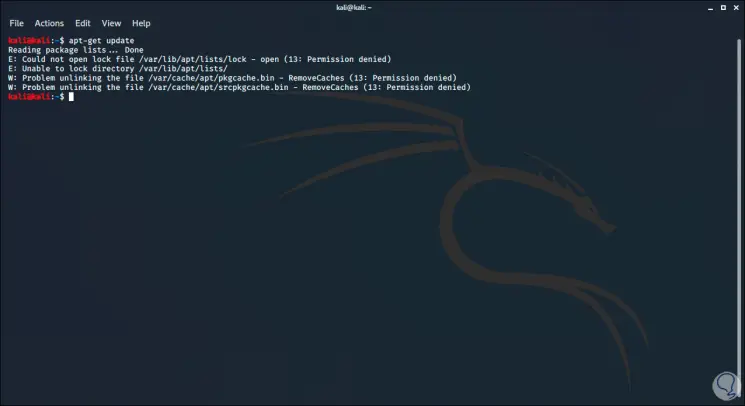
Step 3
We can see that the message “Permission denied” appears. To correct this, we access as root in the terminal with the following command:
sudo su
Step 4
There we are going to enter the password with which the session was started:
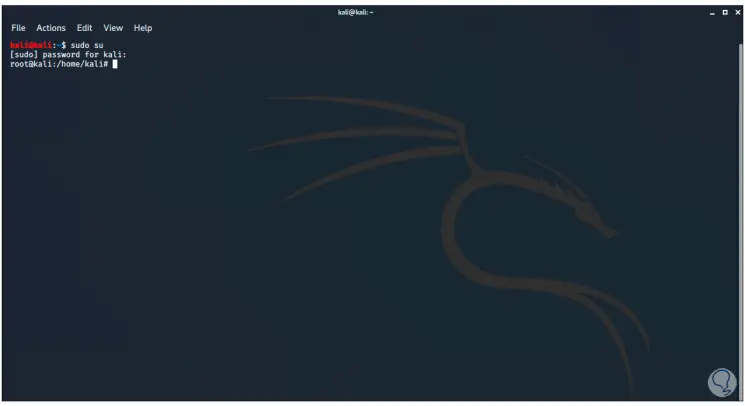
Step 5
Now we will assign a password to the root user with the following command:
passwd root
Step 6
We enter and assign the desired password:
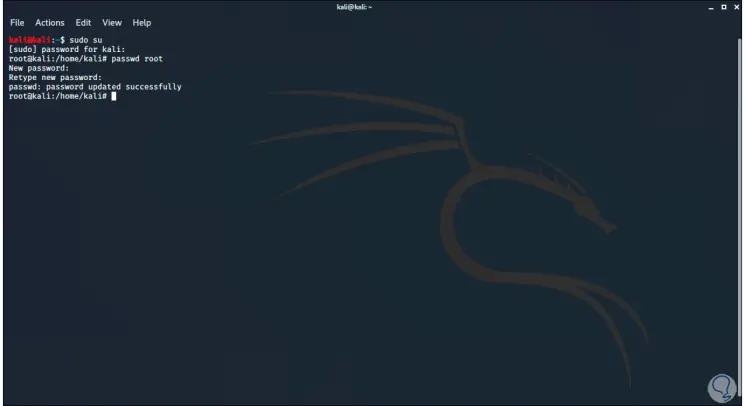
Step 7
We close the current session in Kali Linux:
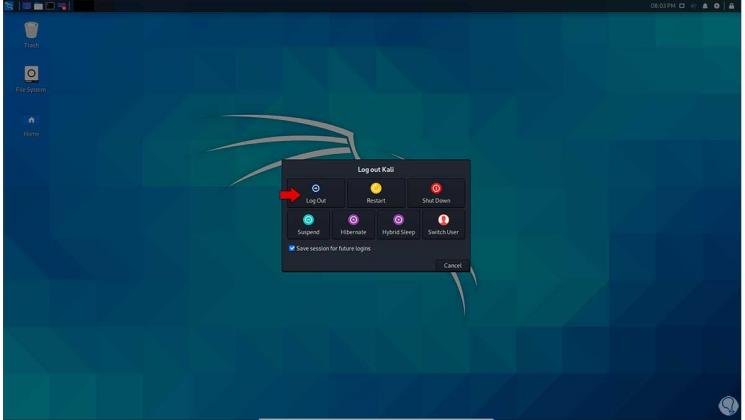
Step 8
In the login screen we access as root users with the password that we have defined:

Step 9
If we go to the terminal and execute "apt-get update" we will see that the command runs without problems:
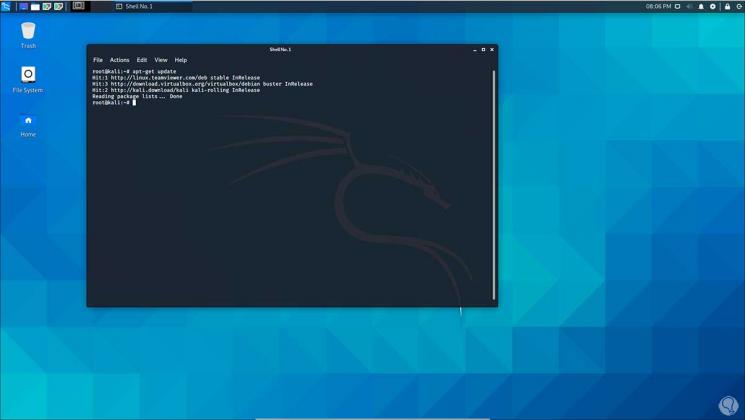
With these steps it is possible to access as root user in Kali Linux to perform the pertinent tasks.