Social networks have become indispensable means of communication for many of us, since thanks to them we have the possibility of contacting different people regardless of where they are or the time difference that separates us..
One of the most used social networks worldwide is Instagram, since the platform has millions of followers who enter it daily to share or view different content , where we can find both videos, photos, stories, direct. ...
The updates that Instagram receives are usually quite frequent, so it is possible that you have decided to become a beta tester, to test these updates before others. However, the truth is that it is possible that the beta is giving you problems, and it does not work correctly. In that case the best thing is to uninstall it. For this, the steps you must follow are the following..
To stay up to date, remember to subscribe to our YouTube channel! SUBSCRIBE
Step 1
The first thing you should do is enter the Play Store and click on the menu in the upper left corner.

Step 2
Once inside this menu, you must click on the "my applications and games" section
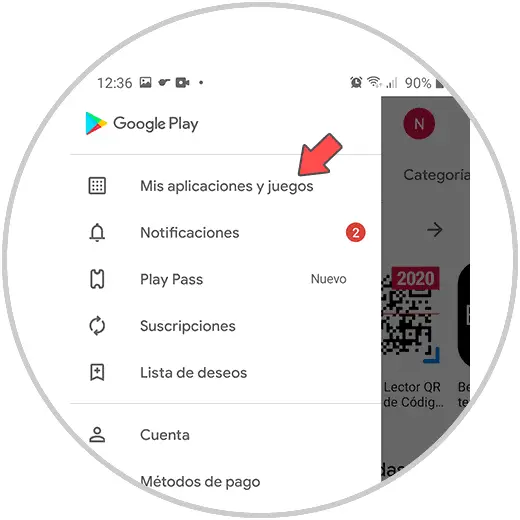
Step 3
The next thing you should do is click on the "beta" tab. Now you will see all the beta versions of the app that you have activated. In this case, you must click on Instagram.
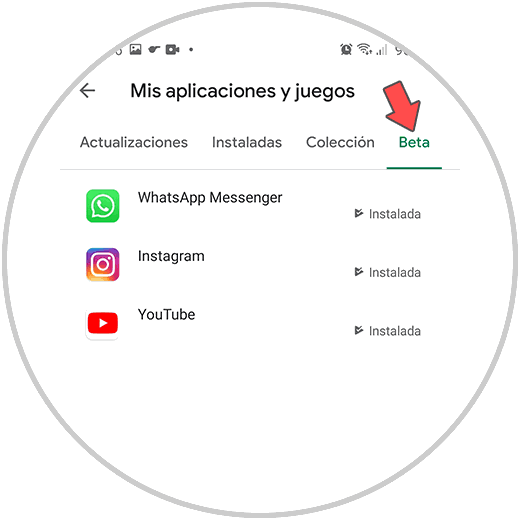
Step 4
You will see that at the bottom there is a section that says "Exit". You must click on it.
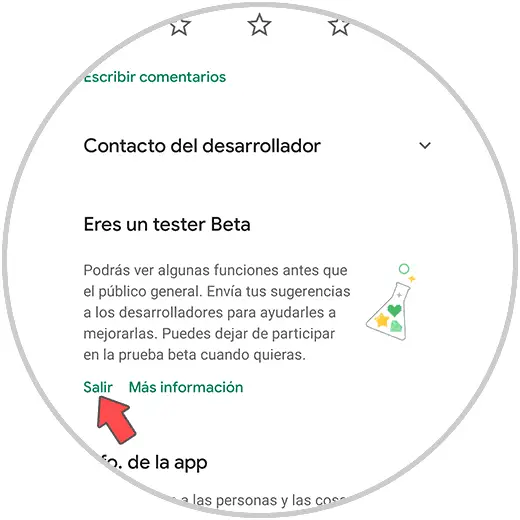
Step 5
Finally confirm the pop-up message to confirm that you want to carry out this action.
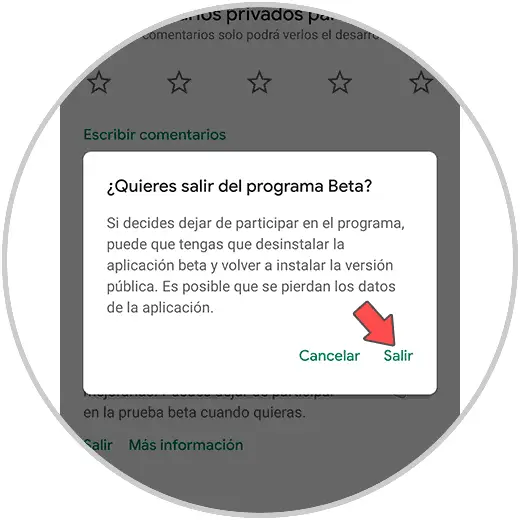
In this way you will be able to uninstall the beta version of Instagram.