TikTok is one of the most important social networks today, since the number of followers as well as users with whom it has, is really wide. In TikTok we find that we have a profile in which in addition to uploading content videos, we have the option of configuring it with other series of things such as linking to Instagram or YouTube.
Also, in the TikTok profile you can put other series of things like a web page or a profile photo or video. However, it is possible that the photo that you have established in your profile does not like you and you want to delete it. You must bear in mind that if you want to delete it, you will not be able to do it as such, but you will be able to do what we are going to explain next.
Now we are going to see the steps you must follow to remove the profile photo from TikTok in a simple way, so that the image does not appear on your profile.
Step 1
The first thing you should do is enter the web and put "silhouette profile photo" and take a screenshot or download any of the profile photos that appear.
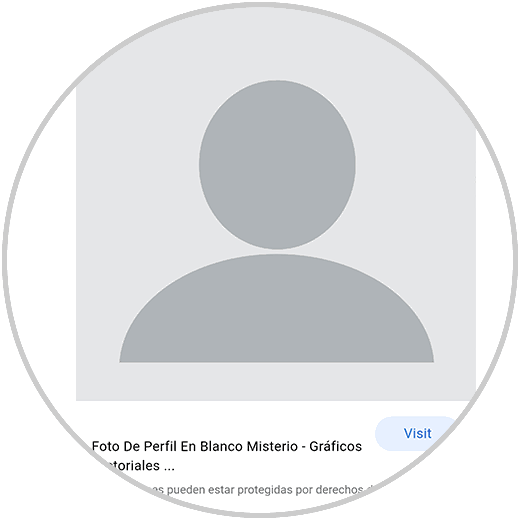
Step 2
Now enter your TikTok account and click on "Edit profile"
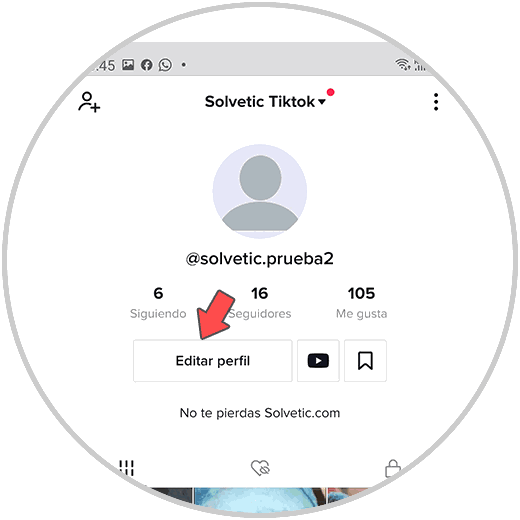
Step 3
Now you have to click on the profile photo you currently have.
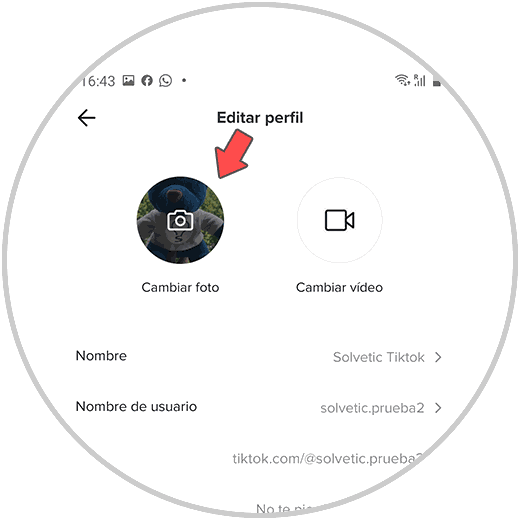
Step 4
You will see a pop-up window appear. In this case, click on "Select from gallery"
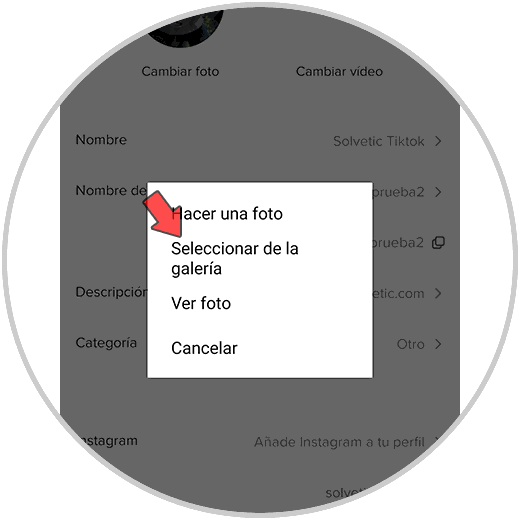
Step 5
Now click on the profile silhouette image that you have saved. Adjust it so that it is square.
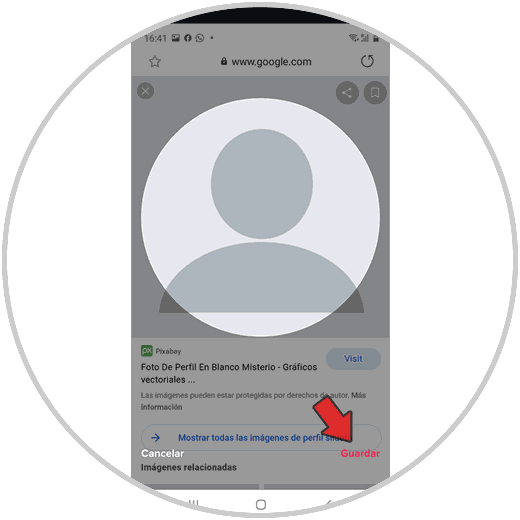
Step 6
Finally, you will see that the TikTok profile photo has disappeared and this new image appears.
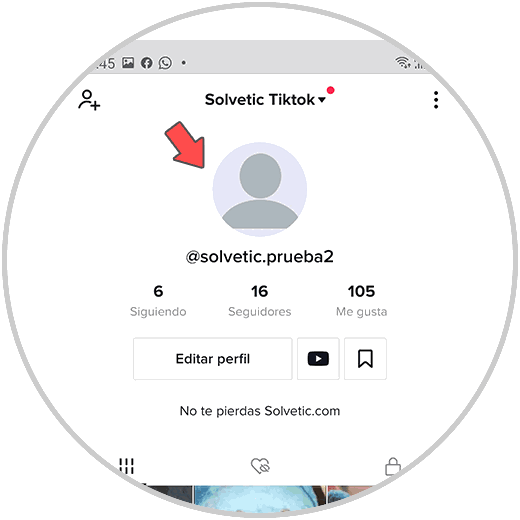
In this way, your TikTok profile photo will have been deleted and it will appear that you do not have a profile photo on the social network.